An audio mixer is an essential tool in audio production, and its primary function is to accept and combine multiple audio signals into a single (Mono) or multiple (Stereo) output configuration while allowing the audio engineer to adjust the levels, apply signal processing, and route the audio to different outputs.
Mixing consoles are widely used in different audio production environments, such as recording studios, live concerts, church worship services, broadcasting, and film and television production.
In this article, I will briefly discuss the various functions of an audio mixer and how it can help you create high-quality audio.
But if you already know what is an audio mixer used for and are more interested in learning about the different parts of an audio mixer and what they do, and how to use them, check out our article about mixing console basics, which presents a short to the point explanation of the different sections of a mixing console so that after identifying the role of each knob, you can use it correctly.
Basic Functions of an Audio Mixer
If you are wondering what does an audio mixer do? In simple words, the most basic functions are:
- Adjust the levels and balance of multiple audio signals.
- Apply signal processing.
- Route the audio to different outputs.
In addition to these basic functions, more advanced audio mixing consoles may also have additional features, such as:
- Monitor Control – The mixer may have a dedicated section for controlling the volume levels of monitors, allowing the musicians and performers on stage to hear the mix accurately.
- Talkback – The mixing console may have a talkback feature that allows communication between the engineer and musicians or performers in the recording booth.
- Aux Sends – The mixer may have multiple aux sends, which allow the engineer to send a portion of the audio signal to a separate output, such as a monitor mix or an effects processor.
- Panning – The mixer may have a panning control, which allows the engineer to adjust the stereo placement of each instrument in the mix.
These functions allow the sound tech to create a polished and professional sound for live sound reinforcement or recording purposes while providing greater flexibility and control over the audio signal. Let’s explore these basic functions in more detail.
Level and Balance Control Function
An audio mixer’s level and balance control function are one of its essential features. The mixer allows the sound engineer to adjust the volume levels of each input signal and balance them appropriately.
The engineer can adjust each signal’s level, ensuring every instrument or vocal is heard clearly and at the right level in the mix.
The balance control feature also allows you to adjust the level of each instrument in the stereo field, ensuring that every instrument is placed correctly in the mix.
In a live concert or recording studio, where several instruments and microphones may be placed at different locations, the audio mixer’s level and balance control function help create a cohesive sound. Without it, the audio may sound unbalanced, and some instruments or vocals may not be heard clearly in the mix.

Signal Processing
An audio mixer’s signal processing feature is crucial in audio production as it allows the engineer to set the equalization, add effects, compression, and other processing to each input signal.
Equalization
Equalization (EQ) is a signal processing tool that adjusts an audio signal’s frequency response. EQ can be used to create a balanced and polished sound by boosting or cutting specific frequencies in an audio signal.
The audio engineer can adjust the level of each frequency range by turning the corresponding EQ knob on the mixer. However, EQ should be used judiciously to avoid creating an unnatural or unbalanced sound.
Some mixers have advanced EQ features, such as parametric and graphic EQ, allowing more precise adjustments.
Knowing how to correctly EQ different sound sources is key to getting a clear and balanced mix.
Effects
The audio signals can be routed through the mixer’s internal or external signal processing sections, and various settings can be adjusted to enhance the sound quality or create specific effects.
For instance, the sound engineer might want to add some reverb or delay to create a more atmospheric effect. Using the effects section on the audio mixer allows for precise control over the intensity and level of each effect.
An alternative option would be to route the signal to an external effects unit to add these effects in real-time and adjust them as needed. We will expand some more on this in the next section.
Compression
Compression is a signal processing tool used to control the dynamic range of an audio signal. It works by reducing the volume of loud sounds and increasing the volume of soft sounds automatically, in real-time, thereby making the overall volume of the audio signal more consistent.
The compression level should be adjusted carefully because too much compression can make the sound dull and lifeless, while too little compression can result in an unbalanced mix that’s all over the place.
One common application of compression is in live sound reinforcement, where it prevents feedback by reducing the signal volume automatically when it reaches a certain level.
If available, I recommend using the audio compressor because compression can help to bring out the details in performance and to create a more polished sound.
In summary, the signal processing feature of an audio mixer is used to shape the sound of each instrument or vocal in the mix, making it sound more polished and professional.

Routing Function
The routing function of a mixing console is essential in situations where the audio needs to be sent to different destinations.
For instance, in a live concert, the audio engineer may need to send the main mix to the front-of-house (FOH) speakers for the audience to hear while also sending a separate mix to the stage monitors for the performers to hear themselves.
With a mixing console, multiple mixes called subgroups can be created and routed to different outputs as required. A couple of examples are sending one mix to a multitrack recorder and another mix for online streaming or broadcasting purposes.
The routing function of an audio mixer also helps to prevent feedback in live concert situations by isolating certain signals to specific outputs.
Another essential aspect of the routing function is the ability to insert external processing devices into the audio signal path.
This function is useful for inserting external effects, such as reverb or delay, into the audio signal path. It also allows for the insertion of external processors, such as compressors or equalizers, to further process the audio signal.
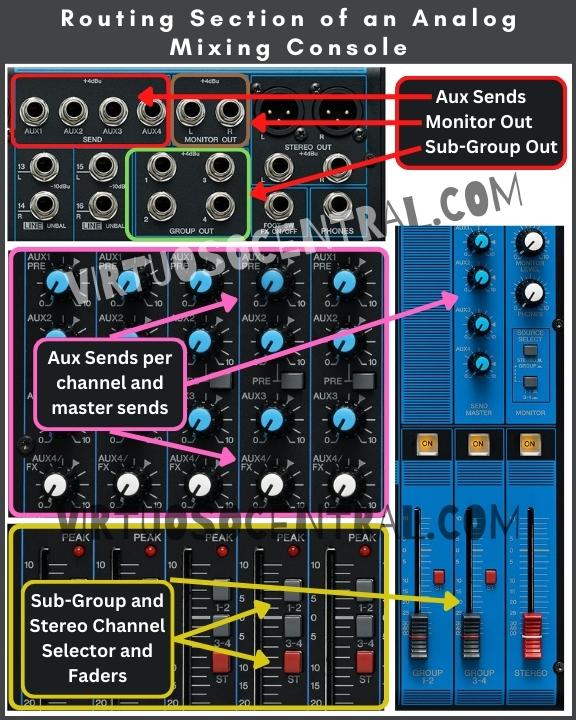
Recording Purposes
An audio mixer is also used for recording purposes in recording studios and can also be used to record live performances if necessary.
In a recording studio, the mixer combines multiple audio signals into a single or multi-track recording.
The engineer can adjust the levels and balance of each signal and apply signal processing as needed to create a cohesive sound.
The recorded audio can then be mixed and mastered to create a finished product. The audio mixer’s ability to record multiple audio channels makes it an essential tool in the recording process.
Digital Audio Mixer
Digital audio mixers have become increasingly popular in recent years due to their advanced features and capabilities.
Although digital and analog mixers do the same job, each one has advantages and disadvantages which sets them apart.
Digital mixers use software to process audio signals, allowing the engineer to store and recall settings easily. This makes it easier to set up the mixer for a specific session or event quickly.
Digital mixers also offer advanced signal processing capabilities and can even automate some mixing tasks. For instance, the mixer can adjust the volume levels of individual instruments or vocals automatically, allowing the engineer to focus on other aspects of the mix.
The ability to store settings in digital mixers makes it easier for engineers to recreate the same sound from previous sessions. They can also be used to record the performance with the touch of button, they can even do multi-track recordings easily while delivering excellent quality.

On the other hand, analog mixers use analog electronic devices to operate. They have one control per function, all of which are visible and accessible on the control panel.
You can quickly see what’s happening in the mixer and adjust where necessary. These mixers are perfect for live sound and for recording too.
Analog mixers have fewer onboard sound effects than digital models. If you want to get advanced audio effects and sound processing systems, you must buy external hardware for that.
Analog and digital mixers are both widely used, and each has its own set of advantages and disadvantages. Ultimately, the choice between the two types of mixers depends on personal preference and the intended use of the mixing console.
Managing Sound Quality with Audio Mixer
One of the most crucial functions of an audio mixer is managing the overall sound quality of the mix.
The mixer’s various features, such as level and balance control, signal processing, and routing, all work together to create a cohesive sound.
The audio engineer can use the mixer to adjust the sound quality of each input signal, shaping the sound to fit the overall mix.
The mixer’s EQ section allows the engineer to adjust the tonal balance of each input signal, ensuring that the mix sounds balanced and pleasing to the ear.
The overall sound quality of the mix can also be improved by applying compression and other signal processing techniques, making the mix sound more polished and professional.
Conclusion
In conclusion, an audio mixer is an essential tool in modern audio production, used in recording studios, live concerts, and broadcasting.
The mixer’s various functions, such as level and balance control, signal processing, and routing, all work together to create a cohesive sound.
The mixer’s ability to manage overall sound quality is crucial in creating a polished and professional sound.
The introduction of digital mixers has made it easier for audio engineers to process audio signals, automate certain tasks, and store settings for future use.