In this post, I will show you two easy, straightforward ways of connecting a phone to an audio mixer for playing Music.
Before we continue, if you want a quick answer, here it is. To connect a phone to a Mixer to play sound you need to use a 3.5mm (1/8”) TRS to Dual 6.35mm (1/4″) TS Mono Breakout Cable to go from the phone to the PA system’s input.
If your phone doesn’t have the 3.5mm headphone jack output, you’ll need an adapter. Although I just gave you the quick answer, there is more to it than this.
Keep reading for a more detailed explanation of connecting a phone to a mixing console or PA system to play sound. This principle applies to iPhone, Android, or any other phone brand you have. Let’s get started.
Choosing the Input Channel in The Audio Mixer
You need a stereo channel when you want to connect a phone to a mixer. The reason is that the audio from your phone is a stereo signal, meaning it has a left and right channel.
For this reason, there are a couple of approaches you can use when selecting the input channel. You can use a single stereo line level channel or two separate channels.
Using a Single Stereo Channel
Most mixers used in PA systems have stereo inputs with EQ knobs to equalize the sound as necessary.
Stereo channels are usually labeled with two numbers, letting you know it is a stereo channel. For example, you’ll see a single channel marked 5/6, 7/8, and so on. The two numbers mean that one volume slider internally controls two channels (stereo).
The images below show a couple of typical mixing consoles used in PA systems. I have highlighted the available stereo input channels you need to look for when connecting your phone to a mixer to play music.

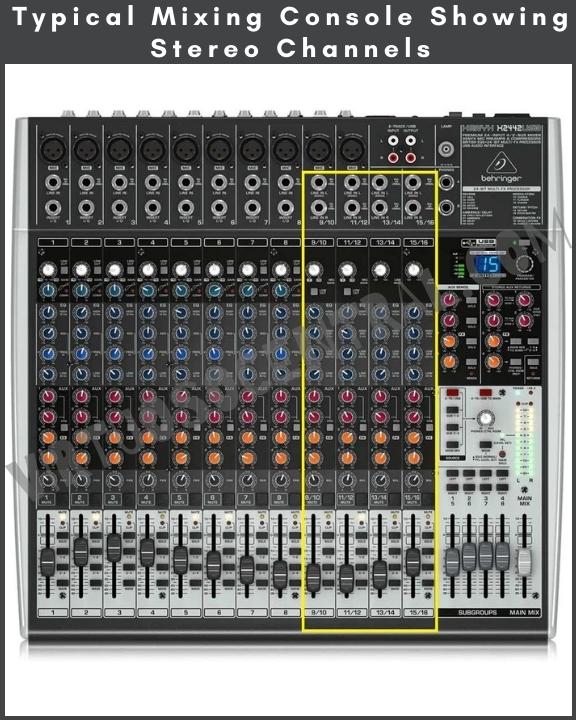
If you pay attention to the following image, you’ll see that the channels labeled with two numbers have Left (L) and Right (R) input connections with 1/4″ phone jack. These connectors can be used for connecting your phone or any mobile device to the PA system.

You’ll also notice that there are RCA-type connectors, which could also be used when making the connection if you have that cable. But the most used nowadays is the 1/4″ phone jacks.
Using Two Separate Mono Channels
Another way to connect your phone to a mixer is by using two separate mono channels. In this case, one channel will be panned to the left and the other panned to the right.
Some older analog mixing consoles don’t have a single stereo channel for connecting a stereo signal. If that is the case, then you need to use two separate mono channels.
The downside of using this method is that if the mixer is limited in the number of input channels it has, you will be running out of channels faster as you will use two channels to connect the phone.
Here is an example of how you’d proceed if you used two separate channels to connect a phone to the mixing console.
Let’s say that we are going to use channels 1 and 2. The first thing is to locate the “PAN” knob; it is usually located above the volume slider.
After locating it, turn the channel 1 “PAN” knob to the left and the channel 2 PAN knob to the right. This way, you set each mono channel to one side of the stereo bus.
Then, you’d proceed to connect the left (white) jack to the input labeled “LINE” on channel 1 and the right (Red) jack to the input labeled “LINE” on channel 2.
I recommend setting the EQ and volume sliders to the same level so that both channels sound at the same volume.
This is What You Need to Make the Connection
Most likely, your phone doesn’t have the 3.5mm headphone output anymore, so in that case, you’ll need an adapter. If you have an iPhone, you’ll need a Lightning to 3.5 mm Headphone Jack Adapter, and if you have an Android device, you’ll need a USB-C to Headphone Jack Converter (links to Amazon).
Just for your reference, inside the adapter, there is a small digital-to-analog converter circuit that takes the digital audio signal from your phone and converts it into analog so it can be connected to the mixing console.
Regardless of the phone you have, to connect it to the PA system’s mixing board, you will need a 3.5mm (1/8”) TRS to Dual 6.35mm (1/4″) TS Mono Breakout Cable to go from the output of the adapter to the mixer’s input.
Steps to Connect a Phone to a Mixer for Playing Sound
- Before starting, make sure that the volume slider for the channel(s) you will use in the mixer is all the way down.
- Connect the Left (White) 1/4″ jack to the mixer.
- Connect the Right (Red) 1/4” jack to the mixer.
- Before connecting the 3.5mm stereo jack to the phone, make sure there is no audio playing.
- Connect the 3.5mm stereo jack to the headphone output on the phone. Please Note: if your phone doesn’t have a 3.5mm headphones jack, first connect the USB-C (Android) or Lightning (iPhone) connector to the phone, then connect the 3.5mm stereo jack to the adapter’s output. Check the diagram below.
- Play some music on your phone and slowly increase the volume slider on the mixer until you hear sound coming from the speakers.
- Use the EQ knobs to adjust the highs and lows until it sounds like you want.
I have included the following diagrams for your reference. Use the first diagram if your phone has a 3.5mm headphone port. Use the second diagram if your phone doesn’t have a headphone output.


A Few Things to Consider
Up to this point, I assume you will use a cable that is not longer than 10ft. If you plan to use this configuration in runs longer than 10ft, I recommend using balanced cables and a DI Box (Direct Insertion Box).
The reason for this is because when using unbalanced cables in long runs, the audio signal degrades and is vulnerable to picking up noise from nearby RF signals or ground loops.
To avoid noise in the signal path, use only balanced cables for the long run and a DI Box to convert the signal from unbalanced to balanced.
If you are unfamiliar with this terminology, I have a post explaining everything you need to know about balanced cables and another post explaining the DI Box in detail. Click the links to check them out.
Using a Longer Run to Connect a Phone to a Mixer or PA System
In case you must connect the phone to the PA system from distances longer than 10ft, you would need two balanced cables, one for the right channel and another for the left channel, and a two-channel DI Box.
Here is the link for a good quality balanced XLR cable, you can choose the length you need (links to Amazon). Also, if you don’t have a stereo DI Box, I recommend the Radial ProD2 Passive 2 Channel Direct Box which is one of the best in the market. This is my go-to DI Box for converting stereo unbalanced signals to balanced.
If the Radial ProD2 is outside your price range, then something like the dbx DJDI, or the ART DualZDirect are more affordable and would work.
Using a direct box for connecting a phone to a PA system is straightforward. Here are the steps:
- Connect the 3.5mm stereo jack to the headphone output on the phone or to the USB-C or Lighting adapter as discussed previously.
- Connect the Left (White) and Right (Red) 1/4″ jacks to the corresponding Left and Right unbalanced inputs of the DI Box.
- Using two balanced cables, connect one to the Left and the other to the Right balanced output connector of the DI Box.
- Connect the other side of the balanced cables to two separate mono balanced channels on the mixer, PAN one channel to the right and the other to the left.
- Play music on your phone and slowly increase the volume sliders on the mixer for both channels until you hear sound coming from the PA speakers.
- Use the EQ knobs to adjust the highs and lows until you like the sound.
The diagram below can be used as a reference for the setup.

Final Thoughts
In this post, I have shown a couple of easy ways to connect a phone to a mixer for playing sound or music. These methods also apply if you want to connect any other audio device to a mixer. I hope this information is helpful to you. If you liked the article, drop us a comment in the comments section below. Thank you for reading my blog.
