You can enjoy a remarkable home theater experience by learning how to work with surround sound.
Surround sound allows you to bring the movie experience home. However, the process of setting up the system can seem like rocket science to some people.
Although surround sound is a high-tech audio solution, there’s no need for it to prove confusing. A few helpful tips can make the setup process easier.
To learn how to set up a surround sound system, keep reading.

Connecting Your Gear
To build the best surround sound system, start by gathering all your supplies. It’s helpful to think about the components that will make your system setup more enjoyable. For instance, you may prefer to set up a wireless surround sound system (Link to Amazon).
When setting up your surround sound system, it’s helpful to begin by making sure that you have everything that you need. At a minimum, you’ll need:
- A surround sound receiver (Link to Amazon)
- A TV or video projector
- A wire stripper
- Connector cables and speaker wire
- Speakers and a subwoofer
Depending on your desires, you may also want a few other items. For instance, you might want to install:
- A Media streamer such as a Fire TV Stick, Roku Streaming Media Player, or Apple Tv, etc. (Links to Amazon).
- A cable or satellite box
- Blu-ray Disk player
- DVD player
A label printer can also make the installation process more organized.
Getting Into the Setup
As you start laying out the components, think of your home theater system in terms of paths. Your paths will determine what you want to get out of your system, such as a surround sound system for your TV.
You may want a basic 5.1 system or a high-tech surround sound system with Bluetooth connectivity. Either way, your mission is to make sound travel along the pathways from the sources to your video devices and speakers.
Accordingly, think of components such as your cable box or streaming boxes as starting points. Likewise, think of your TV or projector and speakers as endpoints. It’s your job to get audio and video signals from the starting points to the endpoints.
To enjoy surround sound, you’ll want at least a TV, an AV receiver, a DVD or Blu-ray player, and a media streamer. You’ll also want a minimum of five speakers and a subwoofer.
You can buy the speakers and subwoofer as separate units, or you can get a home theater system that includes the satellite speakers plus the subwoofer (Link to Amazon). In such cases, the system comes like a kit including the cables for the connections.
Instead, if you are an audiophile, you might want to choose the speakers, subwoofer, and surround receiver separately. If that’s the case, make sure to match the impedance and wattage of the speakers to the amplifier.
Incidentally, this last point brings us to types of surround sound formats. Five speakers and a subwoofer is the format for surround sound 5.1.
Surround Sound Configurations
If you’ve been researching about surround sound, you’ll notice commentators refer to it as surround sound 5.1, 7.1, and 9.1. These numbers reference the speakers included in the system.
Surround sound 5.1 is the standard configuration for DVD, Blu-ray, and streaming content providers. This setup includes five speakers – front left, front right, center, rear left, and rear right speakers plus a subwoofer. This kind of system is an excellent setup for beginners.
The next level in surround sound is 7.1. This system has the same setup as surround sound 5.1. However, it also includes an additional right and left side speakers.
Next, there’s surround sound 9.1. It includes the same setup as 7.1. However, it also has two additional speakers mounted a few feet above the left and right speakers.
This setup provides sound at altitude. It creates an immersive experience by delivering music across another sound axis.

How to Set up a Surround Sound System
Some people express that the center speaker of a surround sound is optional. This group believes that the left and right speakers can handle sound fine.
However, the center speaker anchors the on-screen dialogue. It also serves as a connection between sounds that flow from the left to right speakers, or vice versa.
For example, imagine a boat zooming from the left to the right of the screen at high speed. Without a center speaker, you may notice a gap in your sound field as the boat passes.
Place the Front-Left, Center, and Front-Right Speaker at Ear Level
To start your set up, place the center speaker either above or below your screen. If possible, place it at ear level to get the best results.
If you’re installing speakers near your monitor, make sure that they’re shielded. If not, your speakers could cause video distortion in some cases.
Also, try to position the left and right tweeters at ear level. This positioning will give you the best results for high-frequency sound.
It is recommended to leave some space (1-3ft) between the screen and the left and right front speakers.
If your TV is 65” or more, it’s not necessary to leave any space; just place the speakers at the edge of the screen.
The Rear, Side, and Top Satellite Speakers Provide Extra Dimensions of Sound.
As you consider speaker positions, it’s also helpful to think about the purpose of the additional speakers. The goal is to provide an extra dimension of sound for the left and right channels.
The rear speakers should be placed behind the audience, and if possible, at a height looking down.
If you are setting up a 7.1 or 9.1 surround sound system, place the side and top speakers also at a height looking down. That way, you’ll get a better dimension of sound
The Subwoofer Complements the Full-Range Frequency Response of the Surround Sound.
Now, you’re ready to position the subwoofer. You can use the subwoofer to complement the full-range of audio frequencies that the satellite speakers can’t. The subwoofer delivers a fuller bass signal that fills the room.
The placement of the subwoofer is not as critical as the other speakers. You can place it on the side or front of your setup. Depending on the type of subwoofer you have, in some cases, by placing it at the front, it will give you better acoustic results.
By using a sub in this manner, you’ll leave your other speakers free to handle high and midrange frequencies. A subwoofer is entirely capable of handling all the low frequencies you throw at it. You’ll enjoy a more dynamic range of sound because the bass can go lower than a regular full-range speaker.
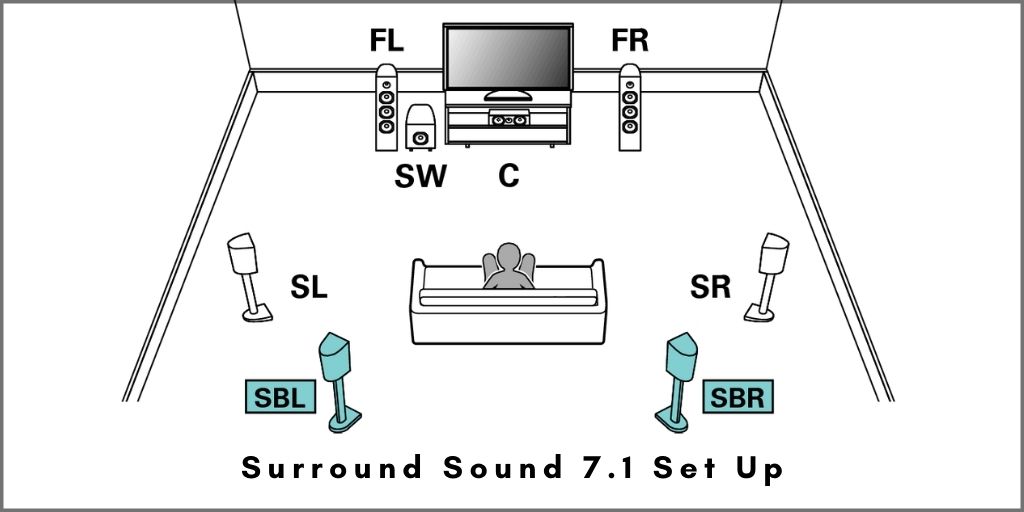
Taking Surround Sound to the Next Level
Now that you’ve figured out how to set up surround sound 5.1, 7.1, and 9.1, there’s another level.
Dolby Atmos is a step up from 9.1 surround sound. It’s a divergence from traditional channel-based audio.
It allows sound to engulf the user in three dimensions. With Atmos, you can experience sound coming from everywhere, including from above.
This design frees you from the constraints of traditional surround sound technology. It allows you to hear sounds in a way that best serves your viewing experience.
To set up Dolby Atmos, you’d need to add either two or four ceiling or elevation speakers to your existing surround sound setup. This format will also change your surround sound designation. For instance, if you have Dolby 5.1 with two speakers for Atmos, you’d have a 5.1.2 configuration.
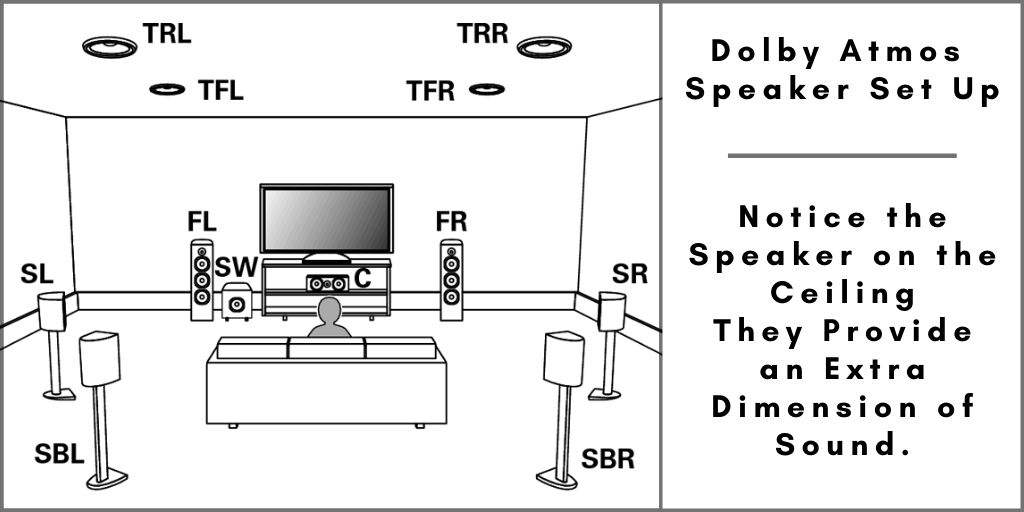
Keep Your Audio Skills Honed
Now that you’ve learned how to set up a surround sound system, your journey is just beginning. When you love movies and music, however, there’s always more to learn.
Virtuoso Central is your source for all things related to sound accessories, equipment, and instruments. If you’re looking for buyer’s guides, feel free to browse our list of the latest best products on the market.
At Virtuoso Central, you can enjoy extensive reviews of the accessories, gear, and instruments. You can also read informative articles that dive into the detailed aspects of working with sound.
To keep learning more great info about working with sound, visit our blog. If you have questions, feel free to get in touch.
