Nothing exists in a vacuum. This is particularly true when dealing with sound, where every decision you make affects every other element of your mix.
When running sound, whether it is in the studio or at a live event, there are situations when you need to group tracks or channels together. Maybe you’re trying to get a consistent drum sound. Perhaps you need to turn up all the vocals at once.
Either way, the subgroups on a mixer are one of the most useful tools for grouping channels together.
Keep reading if you’re ready to learn how to use subgroups on a mixer to master your mix and bring unprecedented polish to your recordings and live audio.
What Is a Subgroup?
If you want a single, easy-to-remember definition of subgroups, here it is:
“A subgroup in a mixer is a selection of channels or tracks that you can route to different outputs other than the main output.”
To begin our journey in learning how to use a subgroup, let’s start with an example. Think about the main outputs on your mixer. This is a subgroup.
A subgroup makes it so that selected signals included in the group are controlled with a single fader (or a pair of faders, in the case of stereo busses.)
The grouped signals can then be processed with the same EQ and effects like compression or reverb.
Even this simple example should be getting your wheels turning with ideas about mixing with subgroups.
Subgroups are also sometimes called “Aux Groups,” “Aux Tracks,” “Sub Bus,” or “Group Channel.” These alternate descriptions are an easy shorthand for understanding subgroups on a mixer.
How To Assign A Subgroup
There will be some variation from mixer to mixer, but generally, subgroups on a mixer are fairly common. There will be a group of buttons next to each fader on most mixers, which you can use to select that specific channel to be part of a group.
Using these buttons is how you’ll assign that channel to a subgroup.
The top button reads “L – R.” This assigns that channel to the main output, as we discussed in our “what is a subgroup on a mixer” example.
The next button is “1 – 2”. This assigns that channel to subgroup 1 – 2.
The final button is “3 – 4”. Where do you think that channel is routed?
If you guessed subgroup 3 – 4, you’re right. You are already on your way to understanding what subgroups are on a mixer.
Here is an image showing the button that assigns a specific channel to a group.
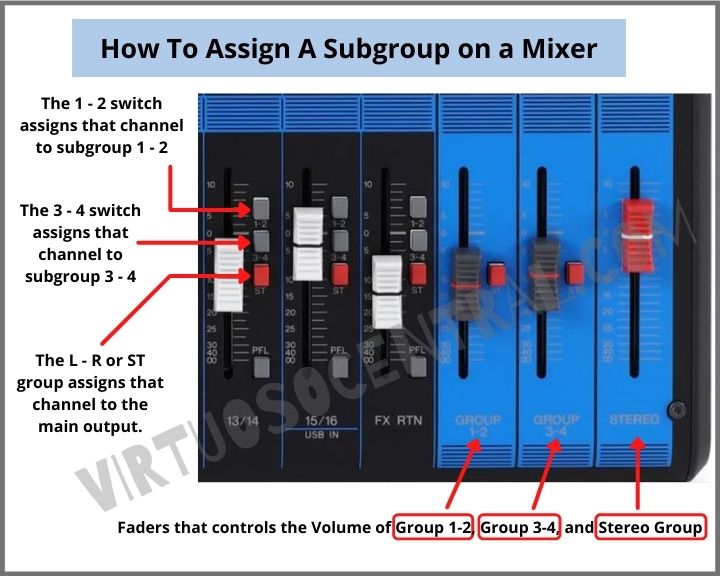
Let’s take a moment to consider virtual mixers and assigning subgroups. Virtually every audio program is based upon traditional hardware and recording techniques. Even the most advanced DAW is organized like an enormous mixing board.
For DAWs, you could theoretically have unlimited subgroup channels. There are also countless ways for you to group channels together, where you can apply the same principles as you would using a subgroup bus.
The main thing to think about using virtual mixers is not to get too complicated. The subgroup’s main job is to make your job easier and to provide a cleaner, more polished mix.
Examples Of Using Subgroups On A Mixer
Now let’s look at some examples of common scenarios where you might use a subgroup. These examples of using subgroups on a mixer will make these concepts less abstract and more practical.
Once you understand subgroups in a more concrete way, you’ll have an easier time knowing how to apply these concepts in your own mixes.
Drums
The first – and, arguably, best – reason to use a subgroup is for mixing drums. If you’ve ever had your hand on a fader, you’ll know that getting a good drum mix is a delicate balancing act that is much harder than it looks. Drum sounds are powerful, and it doesn’t take much to drive your signal into the red.
Drum sounds can sometimes take up so much of a mix that some engineers and producers will take them out entirely when mixing the other elements. The problem with this approach is it leaves little room for the drums, as you’ll likely have cranked up the guitars, vocals, bass, and whatever other elements you’ve got going on.
Now there’s no room left. You’ll be forced to try and cram them in, being left with a weak and ineffectual drum sound.
Instead, you can route all of your drum channels to a single subgroup. This way, you can pull back on the entire grouping when other lead elements come in. Then you can nudge them forward when there’s more room in the mix.
This is an easy way to add excitement, energy, and drama to your mix without adding additional effects.
Vocals
One of the other most common applications of using subgroups is for mixing vocals. This is particularly true in live sound or any scenario where several people are singing together.
In the case of routing vocals to a subgroup, it’s more about universal EQing and effects than volume. Grouping similar vocals together can result in some sublime mixes with a minimum of processing.
Say you’re mixing a small choir. You’ve got four mics on the soprano section. You can route them all to a single subgroup.
Now you can bump up the Highs and slightly trim the Mids and Lows, as those frequencies are less critical for this vocal range. You’re left with a clear, intelligible vocal sound over the other elements in the mix.
Add in some subtle reverb, and you’ve got a heavenly blend, with only having to push a couple of buttons and add one single effect.
Subgroups are one of the best examples of how you don’t need a ton of flashy bells and whistles to get great-sounding audio. Assigning subgroups is one of the simplest techniques you can use, but it’s also one of the most useful.
If you’re serious about mastering your mixes, you need to learn how to use subgroups effectively. You won’t believe what a difference it will make!
Live Broadcast or Line-Level Audio Distribution
Another excellent use of subgroups is to assign specific channels when patching the live mix for broadcast, whether streaming online or providing a line-level signal to a TV or radio station.
Here is a practical example of using subgroups for line-level audio distribution. Let’s say that you are the sound technician at a church. You have your mix sounding perfectly well on the main PA system.
At the same time, you need to stream the program online, plus send another live-level signal to the fellowship hall or mother’s room.
Each of these signals needs to be at different levels for each specific use, and in some cases, you might not want to assign a particular channel of the mix to one of the subgroups.
In such a case, you can use subgroups to send the main mix at a different volume as needed without affecting the main mix on the PA system.
Let’s say that the mixer you are using has the main L – R group, groups 1 – 2, and 3 – 4. In this case, you can assign the main L – R group to be your output to the PA system. Group 1 – 2 can be assigned to the online streaming platform via an audio interface, and lastly, group 3 – 4 can be assigned to send the signal to the fellowship hall or mother’s room.
Here you can see the utility of using subgroups if you need to send your mix at different audio levels. In the end, subgroups on a mixer are an excellent tool you can use for many other purposes depending on your needs.
What’s Next After You Know How To Use Subgroups On A Mixer?
Understanding audio is the pursuit of a lifetime. It’s both an art and a science. Once you know how to use subgroups on a mixer, you’ll need to understand compression, how to mix drums, and on and on.
The only way to learn is by doing. Start by setting up a subgroup on your mixer to learn the ins and out until you understand the concept.
Let us know if you have any questions or ideas for future blog posts!