The art of creating the perfect mix lies in the mastery of manipulating various controls on a mixing board, one of the most crucial being the gain setting.
This guide aims to provide a comprehensive understanding and detailed step-by-step process of setting the gain on a mixing board.
Understanding Basic Terminology
Before we dive into the process, it’s essential to understand some key terminology.
Gain: Gain controls the sensitivity of your mixer’s inputs. It adjusts the level of the input signal coming from your sound source and is the first point of amplification in the signal path.
Volume: Determines the level of a channel strip’s output signal or the master output. It regulates how loud the sound is in the mix.
Clipping: Clipping occurs when an amplifier, in this case, your mixer, is asked to deliver a voltage level beyond its capability. This results in a distortion of the signal, which is audibly unpleasant.
Distortion: It’s a form of audio signal degradation often resulting from an overload in the signal chain, such as when a signal is too strong for an audio component to handle, causing it to exceed its maximum output capabilities.
Gain is Different from Volume
While gain and volume might seem like the same thing to newcomers, they serve very different purposes in a mixing board.
Gain is the first stage of the amplification process in a mixer. It adjusts the level of the input signal coming from your source (like a microphone or an instrument) so that it’s at an optimal level for the rest of your mixer to work with. If the gain is set too low, the signal will be too weak and could get lost in the noise. If it’s set too high, the signal can clip and cause distortion.
On the other hand, volume is often controlled by the faders on the mixing board and adjusts the level of the output signal in the audio chain. It determines how loud the sound is in the mix in relation to the other channels. The volume can be turned up or down without affecting the input signal’s quality as long as the gain is set correctly.
Let’s illustrate this concept with a straightforward example. Audio mixers function at what we refer to as line level, electrically near one volt. A microphone, like the commonly used Shure SM58, produces a signal that’s roughly 1000 times weaker than line level.
So, for a mixer to utilize the signal from an SM58, it must substantially amplify it to a level that the mixer’s internal circuitry can handle. Without this amplification, you would essentially be trying to manipulate a considerable amount of noise. That’s where the role of your gain control becomes crucial.
Understanding this distinction between volume and gain is crucial, as incorrectly setting your gain can result in a poor-quality mix, even if your volume faders are set correctly. That’s why gain staging, the process of setting correct input levels, is an essential first step when mixing.
Finding the Gain Knob on Your Mixer
The label for the gain knob may vary based on the brand of your mixing console. It might be called “Trim,” “Input Trim,” “Input Sensitivity,” “Sensitivity,” or “Gain Sensitivity.”
In an analog mixer, the gain knob is typically the initial knob on a channel strip, positioned underneath the PAD switch.
In a digital mixer, the gain control is often located in the input settings of each channel. It may not always be a physical knob as it is on analog mixers. Depending on the digital mixer’s design and user interface, you might need to select the desired channel and then adjust the gain within that channel’s settings menu.
This could be represented by a virtual knob, slider, or a numerical value that you can adjust. Also, the gain might be labeled as “Gain,” “Input Gain,” “Trim,” or something similar, depending on the specific model and manufacturer of the mixer.
Regardless of the label, each of these controls serves an identical purpose: it adjusts the input level of the signal coming into the mixer from the connected sound source.
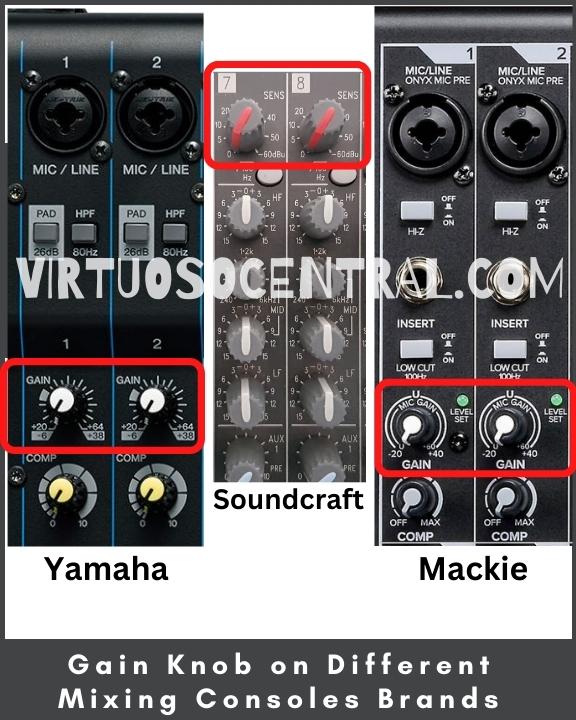
Step-by-Step Guide to Setting Gain on a Mixing Board
Step 1: Connecting the Sound Source
The first step is to connect your sound source, such as a microphone or instrument, to the mixer. Make sure to connect the source to the appropriate input channel on your mixer.
Step 2: Setting the Gain Knob to Zero
Before adjusting the gain, you need to start with a clean slate. Find the gain control on your mixer, usually at the top of each channel strip and labeled ‘Gain’ or ‘Trim’. Turn it all the way to the left to set the gain to zero.
Step 3: Setting All Other Controls to Neutral
Before you begin adjusting the gain, make sure all other controls on your mixing board are set to neutral.
Your EQ should be flat, and all effects should be turned off or disabled in that channel strip. This ensures that you are hearing the pure, unaffected signal when you adjust the gain.
Step 4: Set the Master Fader to Unity
Set the Master Faders to 0dB / U / Unity, depending on what’s labeled on your mixer.
Locate and press the PFL button to activate it. It is located at the bottom of the channel strip next to the fader in every channel. In some mixers, a small LED lights up when pressed.
Note: PFL stands for “Pre-Fader-Listen,” and it routes the audio signal from that channel to the VU Metter so that you can visually see and measure the strength of the audio signal on that specific channel.
Step 5: Playing the Sound Source
Instruct the musician to play their instrument or the vocalist to sing at the loudest they will during the performance. If you’re using a pre-recorded sound source, ensure it’s playing at its loudest part.
Step 6: Increasing the Gain
Slowly turn up the gain control as the sound plays until the level meter on your mixing board begins to show a signal. Gradually increase the gain until the signal consistently hits the ‘0dB’ or ‘unity’ mark during the loudest parts of the sound source.
The loudest sections of the audio source should be on the yellow area of the meter, and ideally, you want to be as close as possible to 0dB or Unity (green or first yellow LED).
Step 7: Monitoring for Clipping
Look out for any red LEDs lighting up on your level meter. These indicate clipping, which means your gain is too high and needs to be reduced slightly to avoid distortion.
In some cases, when using active bass guitars and electric guitars with pedals or keyboards/synthesizers, you might see your VU meter in the yellow or red section. If this is the case, it means that the sound at the source is too high and needs to be lowered to avoid distortion and clipping in the signal.
Step 8: Repeat for Each Channel
This process should be repeated for every channel on your mixer. Remember, each instrument or microphone will have a different output level and thus requires its gain setting.
Step 9: Fine-tuning Your Mix with Volume Faders
Once the gains are set correctly, you can use the volume faders to balance the overall mix.
Faders control the volume of each channel after it has been processed by the gain and EQ, allowing you to create a harmonious blend of all the instruments and voices.
Common Challenges and Solutions in Setting Gain
Challenge 1: Distortion and Clipping
One of the most frequent issues when setting gain is distortion or clipping. This problem typically arises when the gain is set too high, causing the signal to overload.
Solution: Always keep an eye on your level meters. If you see the signal is hitting the red zone or clipping indicator, lower the gain until you’re consistently in the green or yellow zone. Remember, occasional peaks into the yellow zone are acceptable, but constant red zone signals can damage your equipment and result in poor-quality sound.
Challenge 2: Inconsistency in Sound Levels
Another challenge is the variation in sound levels from different instruments or microphones. This variation can make it tricky to set the gain uniformly for all channels.
Solution: Each channel should be set individually. Ask each musician to play at their loudest level and adjust the gain for each channel accordingly. This ensures that each instrument or voice is coming through at an appropriate level.
Challenge 3: Feedback
Feedback is a loud, shrill sound that happens when a microphone picks up sound from a speaker and re-amplifies it. This can occur when the gain is set too high on a microphone near a loudspeaker.
Solution: Begin by setting your gain lower for microphones that are closer to speakers and monitor your system closely to avoid the start of a feedback loop. If you notice the onset of feedback, lower the gain immediately until it stops.
Challenge 4: Noise
Excessive gain settings can also introduce unwanted noise into your sound system. This can be heard as a hiss or hum.
Solution: Keep the gain only as high as necessary to achieve a strong signal but avoid turning it up too much. If your gain settings are optimal and you still encounter noise, you may have to check for other issues like faulty cables or electrical interference.
Challenge 5: Gain Staging
Gain staging involves managing the levels of all the various gain stages in your signal path to prevent noise and distortion. Mismanaged gain staging can result in poor sound quality.
Solution: When setting gain, start at the beginning of your signal chain and work your way to the end. Ensure that at each stage, the signal is strong enough to be above the noise but not so strong that it causes clipping or distortion.
Remember, setting gain correctly is a crucial step in achieving a good sound mix. It requires patience, attention to detail, and a lot of practice. But with time, it will become a natural part of your mixing process.
Suggested Gain Settings to Get Started
While the exact gain setting will depend on your specific sound source and equipment, here are some general suggestions to help you get started:
Microphones for Vocals: Depending on the singer’s volume, you may need to adjust the gain relatively high, as microphones often have low output levels, especially dynamic microphones such as the Shure SM58. A common starting point might be around halfway up the gain control, but you’ll need to adjust from there based on the specific performance.
If using condenser microphones, the gain should be set lower than dynamics. Start by setting the knob at around 1/4 a adjust from there. If the condenser mic is for live vocals, adding some compression would also help to keep the sound at a reasonable constant volume to avoid sudden audio spikes.
Electric Guitars: These often have a higher output, especially if they’re coming from an amplifier. So, when you connect a guitar amp to a mixer, the gain should be set carefully or it can clip the channel. As a starting point, set the gain lower, perhaps around 1/4 to 1/3 of the way up, and adjust from there.
Acoustic Guitars: If you’re miking an acoustic guitar, treat it similarly to a vocal mic, starting around halfway and adjusting based on the specific instrument and player. If it’s an electric-acoustic being plugged in directly, treat it more like an electric guitar.
Keyboards/Synthesizers: These can often have a very high output, specially if using balanced connections through a DI Box. Try starting with the gain quite low, around 1/4 or less, and adjust as needed.
Pre-recorded music – Like a Smartphone or Laptop Output: Start with a lower gain setting since the audio level from these devices can be quite high. You can start at 1/4 or even lower and then adjust as needed.
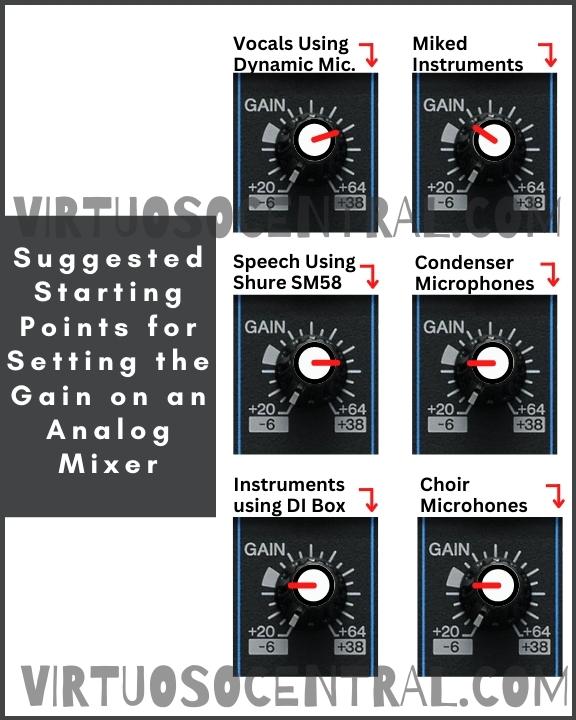
Remember, these are just starting points. The correct gain setting will depend on the specific sound source, the acoustics of the room, the other instruments in the mix, and your specific equipment.
The key is to start with a reasonable estimate and then adjust the gain while monitoring for clipping and listening for a clear, strong signal.
Most importantly, trust your ears. If it sounds too quiet, increase the gain. If it’s too loud or distorted, decrease the gain. With practice, you’ll get a sense of where to start with your gain settings for different sources.
Final Thoughts
Setting the correct gain structure on a mixing board is a fundamental step in achieving high-quality sound output, and is one of the skills you need to master when setting up a mixer to produce good sound.
It might seem complicated initially, but with practice, patience, and keen attention to detail, it becomes an integral part of your sound mixing journey.
Always remember that your ears are your most valuable tool. Don’t rush the process, and with each attempt, you’ll find your mixes sounding better and more balanced.