Setting up amplifiers and speakers for a PA or entertainment system can be tricky. And if done incorrectly, it can damage the speakers, amplifier, or both.
If you are new to setting up sound systems, you can easily get lost trying to navigate through the different cables, connectors, and concepts you need to know when researching how to connect speakers to an amplifier.
Of course, you can consult a professional if you get completely stuck. But before you get there, read on to learn everything you need to know about how to connect speakers to an amplifier efficiently and effectively.
Concepts You Need to Know Before Connecting Speakers to an Amplifier
Setting up speakers and amplifiers in more than just physically connecting cables between them. There is preparation that goes before making the connection.
For instance, you need to choose a suitable amplifier for your speakers by matching the amp’s and speaker’s wattage and impedance.
If these concepts are new to you, don’t worry; here, we explain what you need to know in an easy-to-understand way so that it makes sense. You need to learn a few details to help you understand the hows and whys for connecting up your amp to speakers.
Determining the Power Handling Capability of the Loudspeakers
When dealing with speakers there are several specifications you need to take into consideration and power rating or wattage is one of them. The power rating spec is measured in watts and you’ll find it on a label attached to the magnet. Some examples are 1000W, 800W Peak, 350 RMS, etc.
The speaker’s power rating or wattage is the total continuous power that can be dissipated by the coil inside the magnet in the form of heat without burning out.
You need to be careful because some manufacturers use the peak power that the speaker can handle for only a few seconds as an advertisement hook to mislead the buyer into thinking that the number written in the label refers to the continuous power the speaker can handle. You need to look for the continuous, or root mean square (RMS) value which is the real amount of power the speaker can handle continuously without being damaged.
Power ratings generally relate to voltage, current, and resistance or impedance. If you want to learn more about speaker wattage and power handling, I have written an article that explains it in more detail. Click the link to check it out.
Determining the Impedance of the Loudspeakers
Before we continue, let’s clarify what is impedance when dealing with speakers and amplifiers. To put it in the simplest terms possible, impedance is the resistance that the speaker presents to the amplifier. Impedance is denoted by Ohms and the Ω sign.
When connecting a loudspeaker to an amplifier you need to make sure that the impedances match or you can run into problems such as the amplifier overheating or speakers coils being damaged.
A lower speaker impedance means that there will be more power flowing from the amplifier. In contrast, a higher impedance speaker will have less power flowing from the amplifier.
To give you an example with numbers consider two speakers, one is 4Ω the other is 8Ω. The 4Ω speaker will draw more current than the 8Ω speaker when using the same amplifier. Meaning that the 4Ω will consume more power than the 8Ω will.
This is why when you check an amplifier’s specs you will see information such as Watts @ 8 ohms: 450W, Watts @ 4 ohms: 650W, Watts @ 2 ohms: 1200W. As you can see as the impedance of the speaker decreases, the power draw increases.
Matching the Speaker’s Input and Amplifier’s Output Power
A common mistake people make when matching the speaker’s power handling and the amplifier’s power output is to assume that the loudspeaker’s wattage needs to be greater than the amp’s power output. This cannot be further from the truth.
For an audio amplifier to work correctly, it needs to have enough headroom. When I say headroom I mean that it needs to run at no more than 80% of its maximum power delivery capabilities.
The reason is that when an amp is overdriven beyond its maximum capabilities, it will clip, when it clips parts of the waveform act like it they were a DC power source which can easily damage the coils of a loudspeaker.
A good rule of thumb is to choose an amplifier that delivers at least the same amount of power as the RMS or continuous (program) power that the speaker can handle. A better practice is to choose an amplifier that is twice the RMS or continuous power because that way, you will have more headroom to avoid clipping territory.
TIP: Please keep in mind you can also connect a speaker with low power handling to an amplifier that delivers a higher output as long as you keep the output power from the amp controlled to a point where it delivers a maximum of twice the RMS or continuous power of what the speaker can handle.
I have written an article explaining in more detail everything you need to know about matching the right amplifier to the speaker’s wattage and impedance. Click the link to check it out.
Handy Chart for Recommended Amplifier Power for Speakers
| Speaker RMS Power Rating | Minimum Recommended Amplifier Power (RMS) | Ideal Recommended Amplifier Power (RMS) |
|---|---|---|
| 50 Watts | 50 Watts | 100 Watts |
| 100 Watts | 100 Watts | 200 Watts |
| 200 Watts | 200 Watts | 400 Watts |
| 300 Watts | 300 Watts | 600 Watts |
| 500 Watts | 500 Watts | 1000 Watts |
| 1000 Watts | 1000 Watts | 2000 Watts |
Power the Amplifier Will Deliver into the Loudspeaker – Based on the Speaker’s Impedance
As mentioned previously, matching impedances between the speakers and amplifiers is crucial for the correct operation of the audio system.
Depending on the speakers’ impedance, the amplifier will deliver more or less power to achieve the same sound pressure level (SPL).
In case you didn’t know, Sound Pressure Level (SPL) is the measure used to determine the loudness of a speaker.
This is why the loudness of a sound system should never be deduced from the amount of power a speaker can handle or the power an amp can deliver. Loudness is an entirely different story.
To put it in simple terms, an amplifier connected to a low impedance speaker (4 Ohms or 2 Ohms) needs to put out a higher current, that’s why lower impedance speakers are harder to drive and consume more power.
The same amplifier connected to a higher impedance speaker (8 Ohms or 16 Ohms) puts out less current to drive the speaker.
So, when passing a signal from the amp to the speaker, you want your impedance numbers to match as closely as possible.
For optimum power transfer when you connect speakers to an amplifier, the amplifier’s impedance should be equivalent to the total impedance of the speaker elements.
This is why it is always a good idea to check the manufacturer specifications for both the speaker and the amp to know exactly what your system’s limitations are.
Steps For Connecting Speakers to an Amplifier
- Before making any connection, turn off your amplifier. This will prevent loud clicks, pops, thumps, etc., that might cause damage to your speakers as you make the connection or produce unpleasant noise.
- Make sure you have the right cables and cable connectors.
- For the best operation and protection of your gear, ensure you match the impedance of your speakers in your amplifier.
- Consider the mode of the amplifier and connect appropriately as per the equipment’s user manual.
- Connect the cables to the amplifier and speaker; make sure you connect the correct polarity from the speaker to the amp when using the various connectors.
- Lastly, the final step is to turn on the power amp and slowly raise the gain.
How to Set Up Amplifier and Speakers’ Cables for Home Systems
Most home audio systems come with everything you need to make the installation. In case they don’t you would have to get the speaker wires to make the connection between the speaker and the amplifier.
Most brands use standard plugs or connectors to make a connection between the amp and the speaker. In some cases, high-end brands such as Bose, use proprietary connectors on the amp and speakers side.
For easy and quick setup, most speaker wires are color-coded. Red is positive and black in the negative. Sometimes, the positive wire has a single stripe, dashed lines marker, or a printed label.
Before inserting the wires into your speaker, strip them first to expose the copper strands. Next, twist the strands tightly so that no strand is left by itself. You have to make sure all strands become one single wire before inserting it into the speaker or amp.
The last thing you want is a strand shorting between the positive and negative because it can damage your amp.
The cables do not need any special shield, as the signal from the amplifier to the speaker is still low and cannot be tapped. However, you can consider different gauges of wire cable.
The higher the power the cable will carry and the longer the cable will run, you need to consider a heavier gauge. Typically, this is between 10 and 14 gauge.
For easy connection to your speakers, some speaker wires have special connectors. The following are the types of connectors available:
- Spade connectors (Mostly used insede the speaker cabinet)
- Pin connector
- Banana plugs
- Push Connectors
When it comes to speaker terminals, spade connectors and banana plugs are used for binding post terminals, while pin connectors are used for spring clip terminals. You can separately buy these connectors and install them on bare speaker wires.
Speaker Wires/Cables for Live Music, Live Sound, and Audio Recording
Usually, PA systems will use Speakon connectors or ¼” Jacks to connect amps to speakers. This is due to the movable nature of PA systems. It doesn’t make sense to connect with stripped wires.
This often makes connections as simple as plugging the L channel into the left front-of-house speaker, R Aux into the right foldback, etc.
Before you buy an amplifier, check the connection type of your speakers. You can always purchase adapters or mixed connection cables, but it’s more convenient to have matching inputs and outputs.
If you are lucky, your home system will also use these types of connections or RCA leads to make life easier.
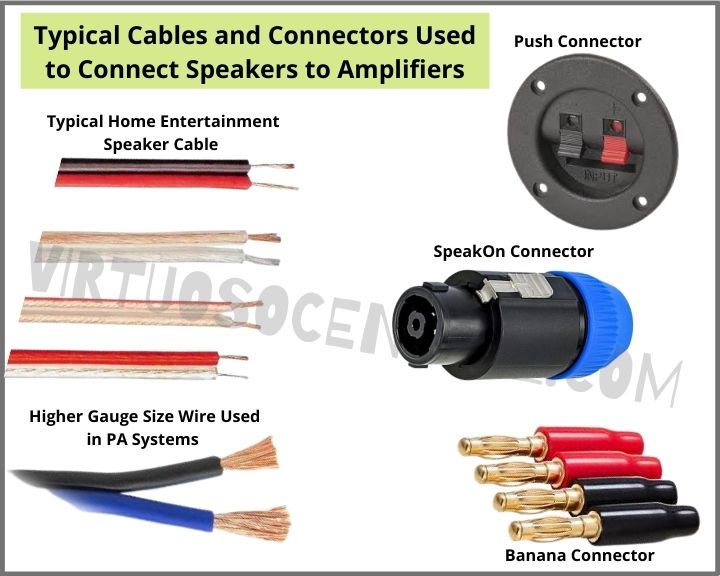
Connecting Multiple Speakers to an Amplifier
You can’t just plug in as many speakers as you’d like your amp. There are a few considerations to make first.
Calculate the Combined Impedance of the Loudspeakers You Want to Connect.
Remember, amplifier channel combinations vary. They can have:
- A single mono channel
- Two channels, known as stereo
- Even more channels (the output of each of the extra channels could also be mono or stereo themselves)
When calculating speaker impedance, you need to consider each channel. In the end, the left and right channels on a stereo amp become independent.
Calculating total speaker impedance is similar to calculating total resistance in an electrical circuit, as you will learn below.
Series Connection
If you connect your speakers in series, you need to add each speaker’s impedance. The total is the overall impedance.
For example, if you have two speakers with an impedance of 4Ω each, the total is 8Ω. The speakers would work well if you have an amp with an 8Ω output impedance.
Parallel Connection
In parallel, the impedance calculation is different. The total impedance reduces as you continue adding more speakers to the circuit.
If we used the speakers in the previous example and reconnected them in parallel, the total impedance would be 2Ω instead of 8Ω. In such a case, you need to be extra careful when connecting speakers in parallel because the impedance can be too low for the amp.
All in all, ensure that when connecting speakers to an amplifier, the total speaker impedance is not be lower than the amp’s output impedance. It can be slightly higher, but you will struggle to get your ideal volume then.

Reference Chart for Parallel Speaker Impedance Matching
| Number of Speakers Connected in Parallel | Rated Impedance of Each Speaker | Total Impedance as Seen by the Amplifier |
|---|---|---|
| 2 | 4 Ohms | 2 Ohms |
| 2 | 8 Ohms | 4 Ohms |
| 2 | 16 Ohms | 8 Ohms |
| 3 | 4 Ohms | 1.33 Ohms |
| 3 | 8 Ohms | 2.67 Ohms |
| 3 | 16 Ohms | 5.33 Ohms |
| 4 | 4 Ohms | 1 Ohm |
| 4 | 8 Ohms | 2 Ohms |
| 4 | 16 Ohms | 4 Ohms |
Operating Modes of Power Amplifiers – Stereo, Parallel, Bridge Mono
There are three main ways power amps connect to speakers. These are stereo, parallel, and bridged modes. Let’s take a closer look at them.
Stereo Operation
Most modern amplifiers are Stereo meaning that they have left and right channels powered independently. You can consider each amp channel to be a separate amp, combined into a single package to make one amp.
Being that both channels are independent of each other, in some cases and depending on the amp, you could run different loudspeaker configurations with different impedances and power outputs simultaneously.
When working with a stereo amplifier, you will have two inputs at the back where you can connect the signal coming from the mixer or speaker management system. They are usually labeled “Channel 1, ” “Channel 2,” or “Left” and “Right.”
Then, each output from the amplifier connects into two speakers (left and right) facing the audience, or to monitors on stage, if it’s through the AUX channel.
Often the mixer will allow separate mixes for the L and R channels, allowing the sound engineer to create a unique stereo sound.
Parallel Operation
In parallel operation, the same signal is fed through both the L and R channels. When using an amp in parallel mode, you are basically feeding a mono signal two both channels.
An example of using an amp in parallel mode is when you have a mixer that has only one output (mono signal mixer) and you want to connect it to a stereo amplifier.
In such a case, you would use a “Y” splitter cable to receive the mono signal from the mixer and split it into two to send the same signal to both channels on the amp.
Bridged Mono Operation
The idea behind the bridged mono mode in amplifiers is to make a more powerful amp by combining a two-channel amp into one. This configuration is usually used for powering subwoofers as they require lots of power to work, especially when using large 18″ subs.
The way bridged amps work is by taking the input signal and splitting it into two identical signals. Then internal circuitry takes one of the split signals and reverses its polarity. Next, the original signal is fed to one channel amp, and the inverted signal is fed to the other channel amp.
When connecting a speaker to a bridged amp, the cables are connected across the two positive leads. This is why you have to make sure to enable bridged mode on the amp before attempting to connect anything by activating the dip switches located on the back of the amplifier.
Amps vary, so you might need to look up your manual for exact details of your amp’s requirements.
Daisy-Chaining Power Amplifiers
Let’s say that you want to connect a mixing console to four separate amplifiers. In other words, you want to daisy chain several amplifiers together using the same audio signal coming from the mixer. How would you do that?
There are two approaches you can use to achieve this. The first method uses different outputs from your mixer to connect to each amplifier. The second method is to daisy chain the amps themselves using their buffered unused input connectors.
Some mixers have two main outputs, one using XLR and one using TRS connectors. You could use the XLR outputs to connect to one amp and the TRS to connect to the other amplifier.
This method is somewhat limited, and it depends on the type of amplifier you have. If your amp only has one input per channel and doesn’t offer buffered extra inputs, this is the only method you have to use.
The second approach is to daisy chain the amps themselves. If you look at the input for each channel in the back, you’ll notice that most modern amplifiers have XLR inputs as well as TRS and, in some cases, even RCA inputs.
These are all connected internally using a buffer circuit. The unused inputs can also be used as outputs to the next amplifier. You will need an XLR to TRS adapter cable to make the connection.
Next, connect the TRS to any unused input on the first amp channel and then use the XLR male to connect to the following amplifier and so on until you have daisy-chained all the amplifiers you need.
You don’t have to worry about impedance mismatches because these inputs are buffered.
You can also read more on daisy-chaining active speakers here.
Setting the Correct Gain Control or Input Sensitivity on Amplifiers
If you correctly set the gain on your amplifier, you are assured of quality sound from your speakers. The gain control adjusts how much you have to increase the volume on the source to reach the amplifier’s full power.
The key is finding the right balance for your speaker. If you set the gain too high, you will introduce distortion into the sound. Whereas if you put it too low, then you’re defeating the amp’s purpose in the first place.
Even though manufacturers make amps with different designs and have specific instructions for using them, a general technique works well with any amplifier.
Here is what you need to do to set the correct gain control or input sensitivity on an amplifier:
- The first step is to turn the amp’s gain entirely down.
- Input some audio signal and play the loudest part of the track or performance.
- Then increase the gain (volume) until you see that the amplifier will start clipping or distort the signal.
- Next, reduce the volume until the distortion disappears, and make sure to allow enough room for the loudest part of the performance or track you want.
Every audio signal should now be clear. The system should be more forgiving of some extra hard hits from a drummer or an inexperienced singer not backing off the mic enough for big notes.
What Next?
Now that you have learned how to connect speakers to an amplifier, can you set up a connection by yourself? We hope you can, but if not, feel free to ask through our contact page.
You could also check out some of our other articles dedicated to setting up music gear, by visiting the home page.