There are situations in which you need to connect four powered speakers to a mixer. Some examples are in a wedding reception hall to cover more area, as a DJ to sound louder and two speakers are not enough, and many other similar situations.
There are two ways to connect four powered speakers to a mixer or DJ controller.
The easiest and more effective way is to connect two powered speakers to the Main Out. One to the left and one to the right output of the mixer, then daisy chain the other two speakers.
Another way is to connect two speakers to the Main Out, and then connect two more to the SUB OUT channel, also called GROUP OUT. This way is more complicated because you need to control four different volume controls, one for each speaker.
In this post, I am going to explain how to connect 4 powered speakers to a mixer. Let’s explore each scenario in more detail.
Connecting Four Powered Speaker Using the Daisy Chain Option
In this case, the assumption is that you have a stereo audio mixer, DJ controller, audio interface, or any other device that has an output, and you want to amplify the output using four powered speakers.
All audio mixers and DJ controllers have a “Main Output” or “Master Output” connection. Being the case that these devices are stereo, they have left and Right output. Please use the diagram below to follow the procedure.
- The first step is to connect the left output of the audio mixer to the input of powered speaker “A” and the right output of the audio mixer to the input of speaker “C.”
Most powered speakers have a connector labeled “Output,” “Mix Output,” or “Link Output” that is used for daisy chain connecting speakers together.
- The second step is to connect a cable from the “Output” of speaker “A” to the “Input” of speaker “B.”
- The third step is to connect another cable from the “Output” of speaker “C” to the “input” of speaker “D” as shown in the diagram below.
The way it works is as follows. The audio signal is sent to the first pair of speakers from the mixer. Then the same exact signal passes through to the output connector and goes to the next speaker in the chain, and so on.
If you decide to connect more than four speakers, follow the second and third steps and connect as many as you need.
My recommendation is to set the volume of all powered speakers to the same level. Set it to 50%, and if you need more volume, increase it to 75% max so that your speakers don’t distort.
Make sure that everything is turned off while you are connecting the cables between the mixer to speakers, and speaker to speaker.
If your powered speakers have an EQ, if it’s possible, disable it so that you have a flat response at the speakers, and everything is equalized at the mixer. If the EQ controls can’t be disabled at the speaker, then EQ all speakers as flat as possible.
The reason I recommend this step is because if you EQ the speakers with too much bass or highs, you might not hear it at the control booth, but people sitting close to them are going to be annoyed by the sound it produces.
Diagram for Connecting Using the Daisy Chain Option
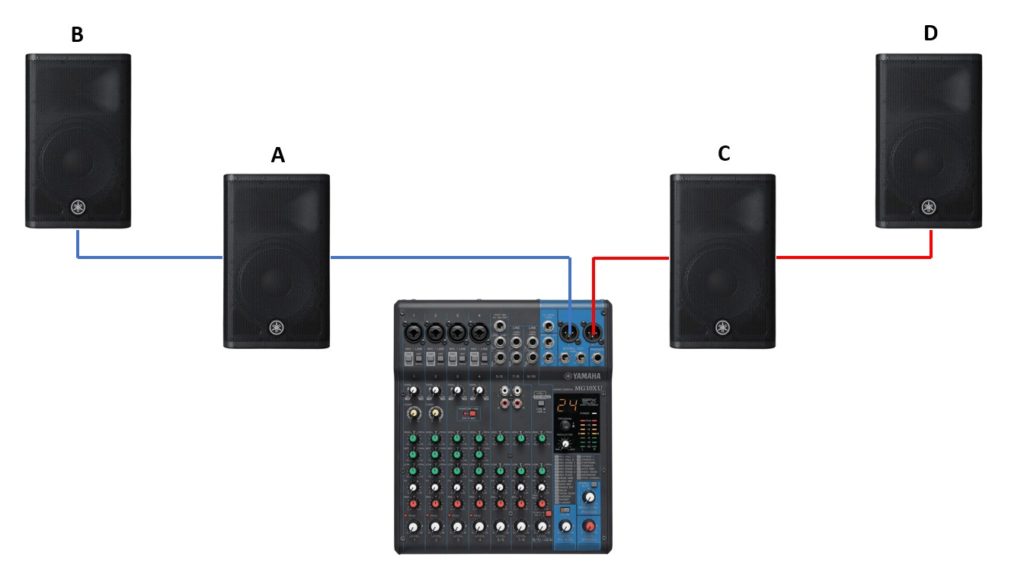
Connecting Using the SUB OUT/GROUP OUT Option
To use this option, your audio mixer must have the SUB OUT or GROUP OUT connection. Usually, this option only comes in bigger format mixers. Smaller audio mixers and DJ controllers don’t have this option.
- Start by connecting the left and right MAIN OUTPUT to speakers “A” and “B” respectably, just as shown in the diagram below.
- Next, locate the SUB OUT or GROUP OUT connection, either at the back of the audio mixer or in the top panel, usually located close to the main output connectors.
- Once located, connect speaker “C” and “D,” respectively, as shown in the diagram below. Don’t forget to turn the volume on each powered speaker to 50%.
The SUB OUT is not active by default; you have to activate it for each channel that is being used. To do this, there is a button that is usually located under the channel’s mute button.
After having activated the channels that are being used, the volume for the SUB OUT/GROUP OUT is located to the left of the MAIN/MASTER VOLUME. As shown in the images below.

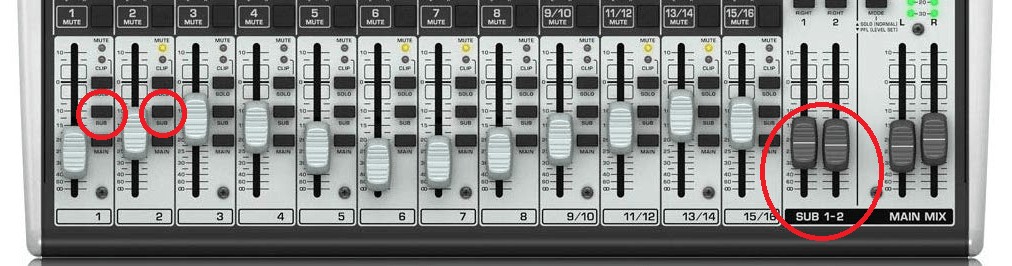
You would have to play around with the volume levels until you get the sound you want. My recommendation is to set the same volume for the four speakers so that the sound is balanced.
Although this is a viable option for connecting four powered speakers to an audio mixer, it’s not practical, and there are many steps you have to do for it to work properly. The easiest way is the first option mentioned previously.
For this case, I also recommend disabling the EQ if your speaker has it. That way, everything is centrally controlled in the mixer.
Diagram for The SUB OUT/GROUP OUT Option
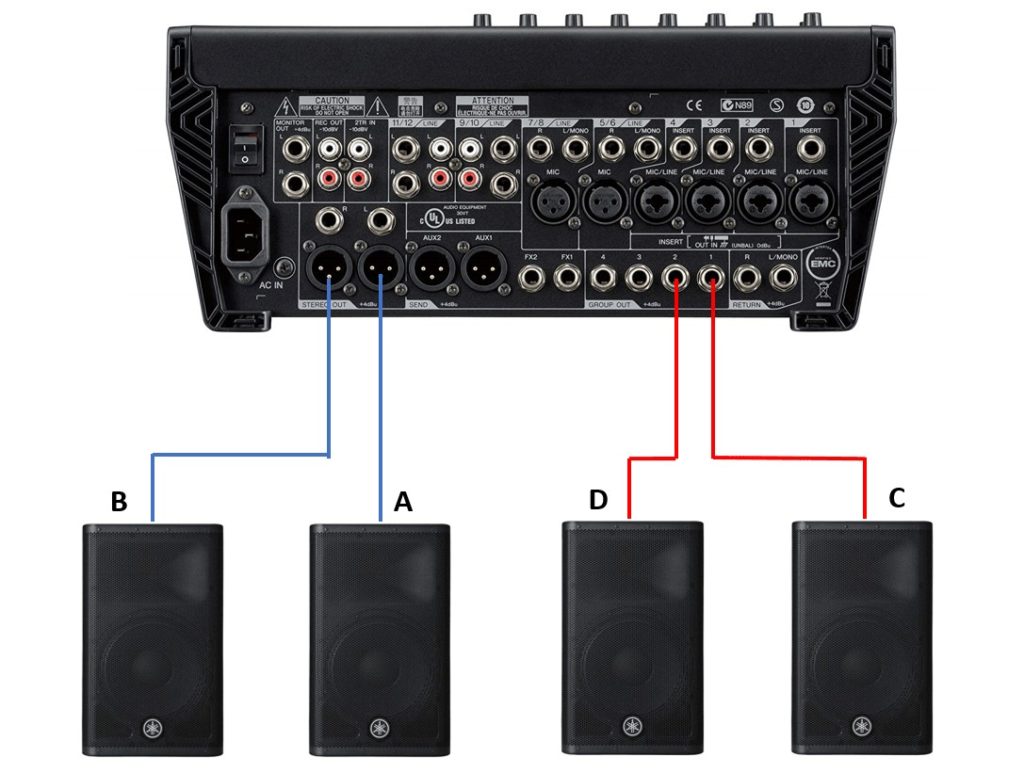
Recommendations
When connecting more speakers and you have several microphones connected to the mixer, feedback is a problem that can happen, especially if you are in a closed area such as a party hall or a club.
Make sure you allow enough time to test everything at the highest volume you could use so that you have an idea of how the equipment is going to react to your setup.
If feedback is a problem, try adjusting the EQ of each mic differently so that you can rule out frequencies that are causing the problem. You can also change the speaker’s position so that they are not facing the microphones.
There are tools such as Feedback Destroyer or Feedback Eliminator that can help eliminate feedback automatically. Such tools become handy when you have bigger setups that use several microphones, or open to air pickup devices.
READ: How to Daisy Chain Active Speakers
READ: Best PA Systems For Live Bands
Conclusion
Connecting four or more speakers to an audio mixer shouldn’t be a problem. As you can see from this post, it is straightforward. Just follow the simple steps mentioned in this article, and you will be able to do it in no time.
I hope that I answered the question How to Connect 4 Powered Speakers to a Mixer in this post and that it was helpful to you.
If you have any questions, use the contact us form or leave a comment in the comments section below and I will respond within three business days. Thank you for reading my blog.