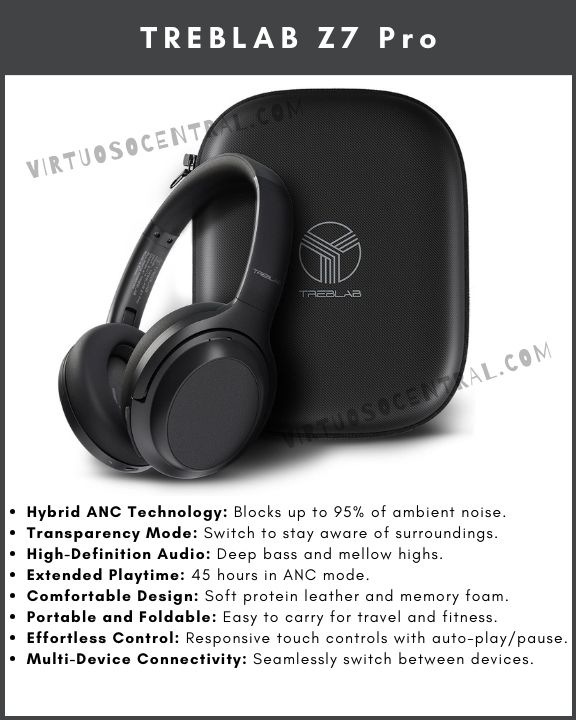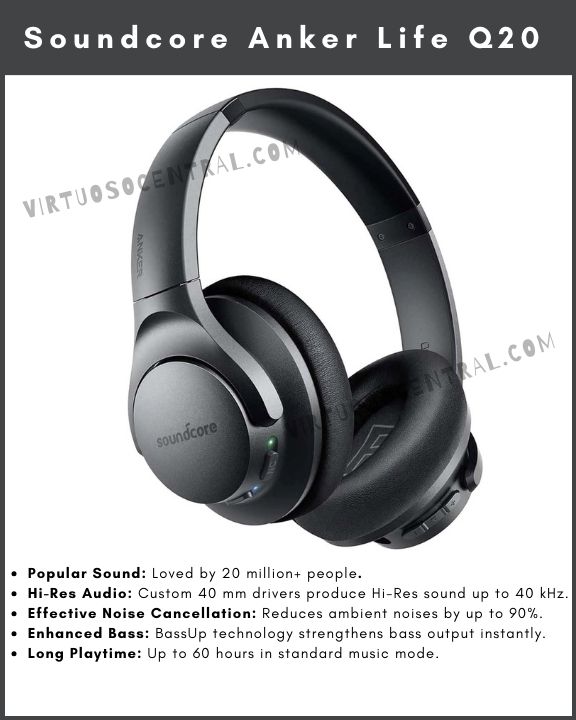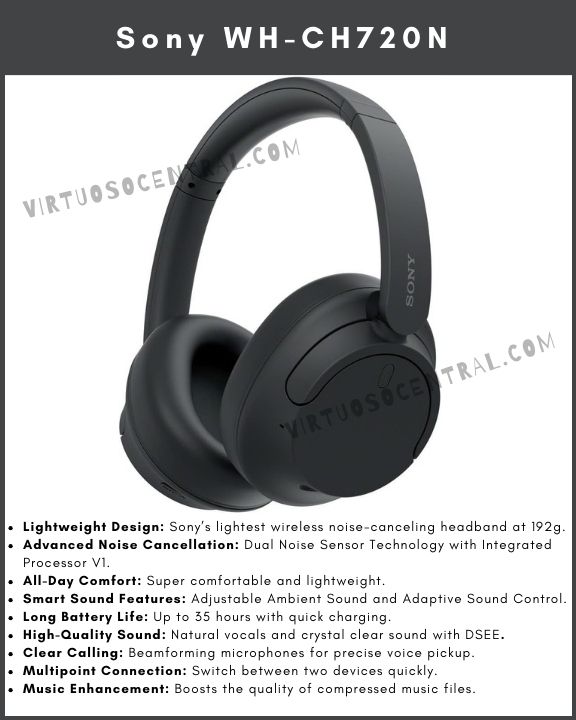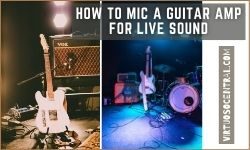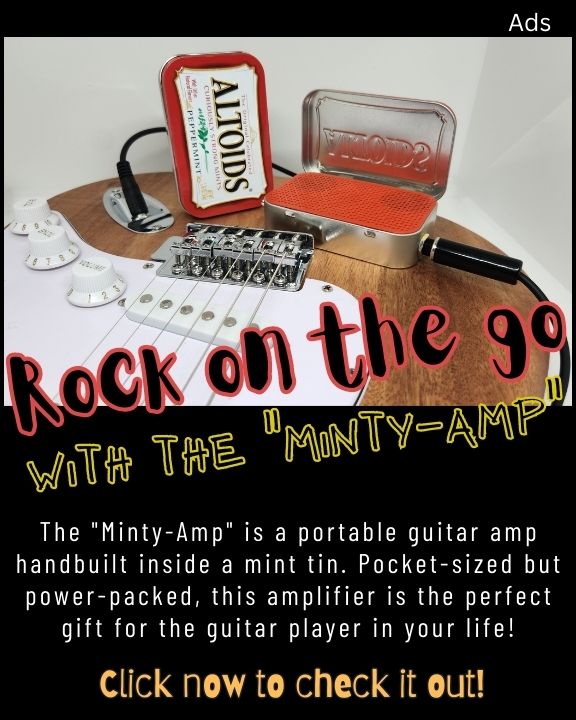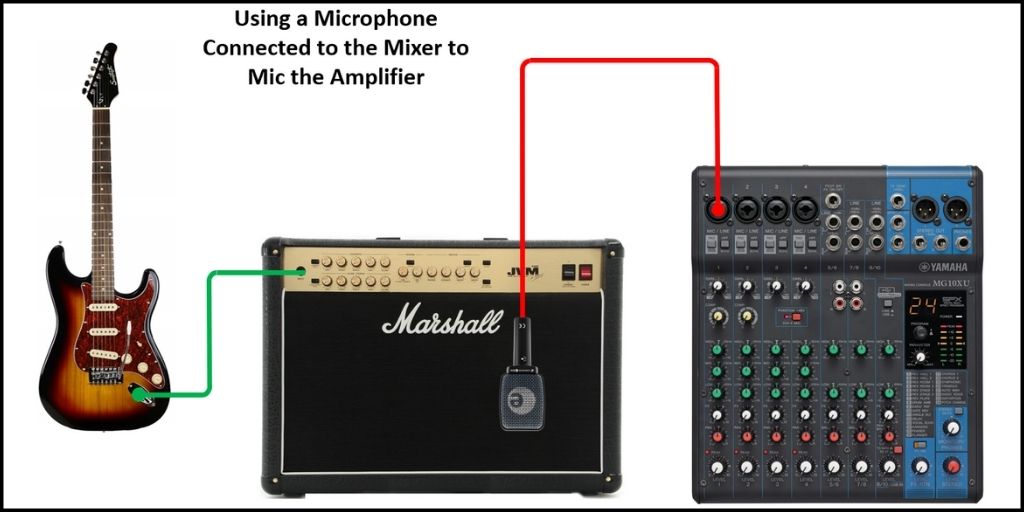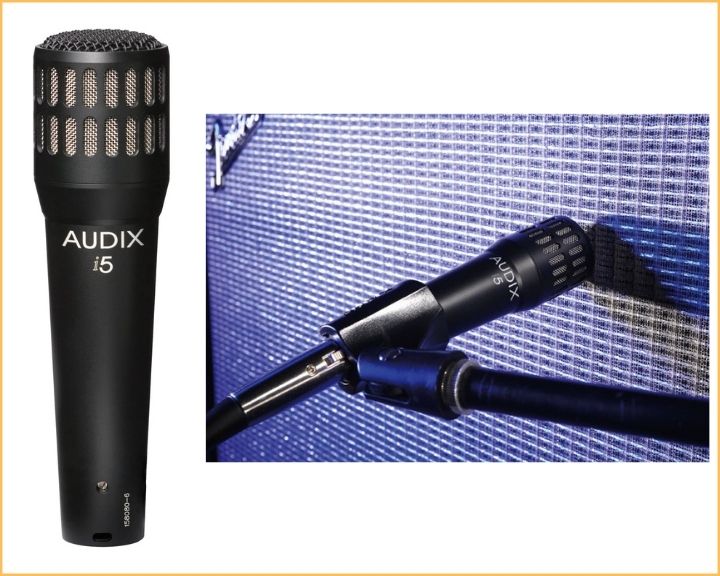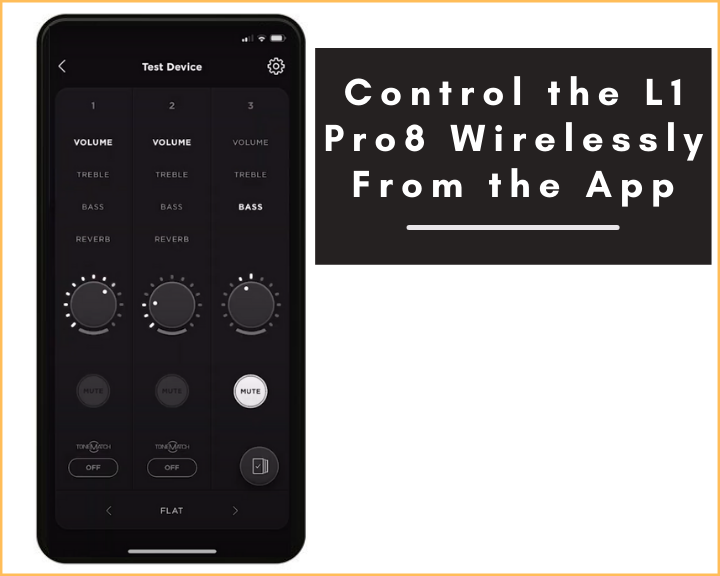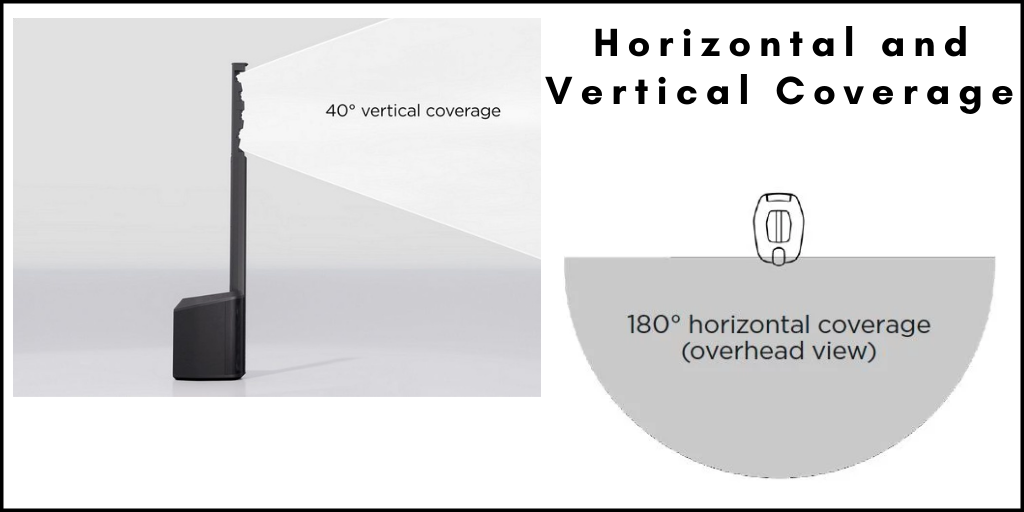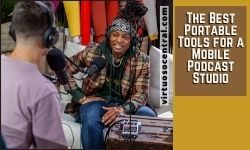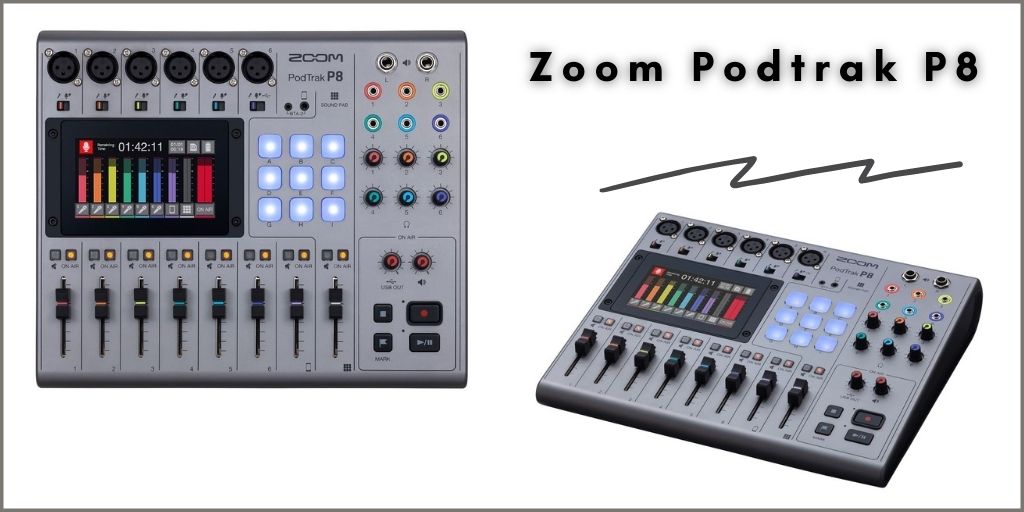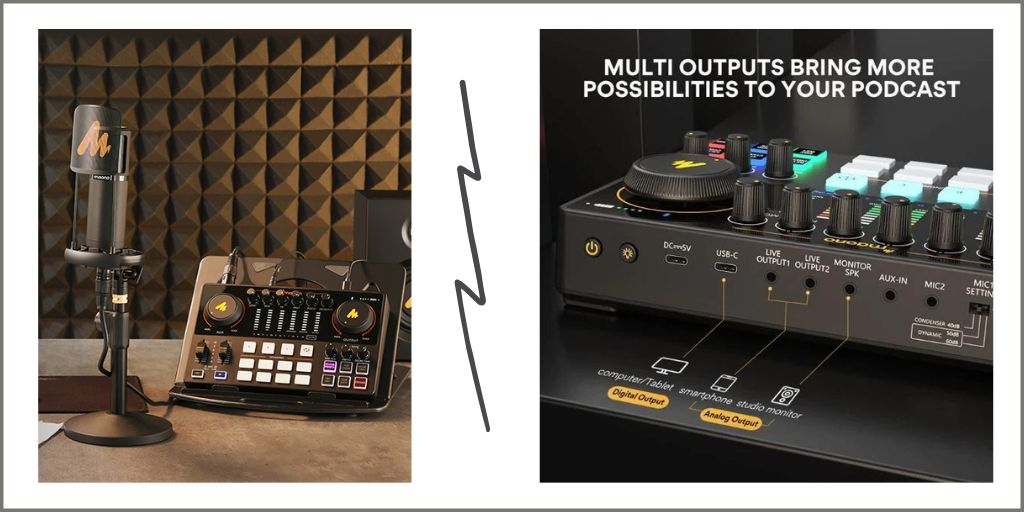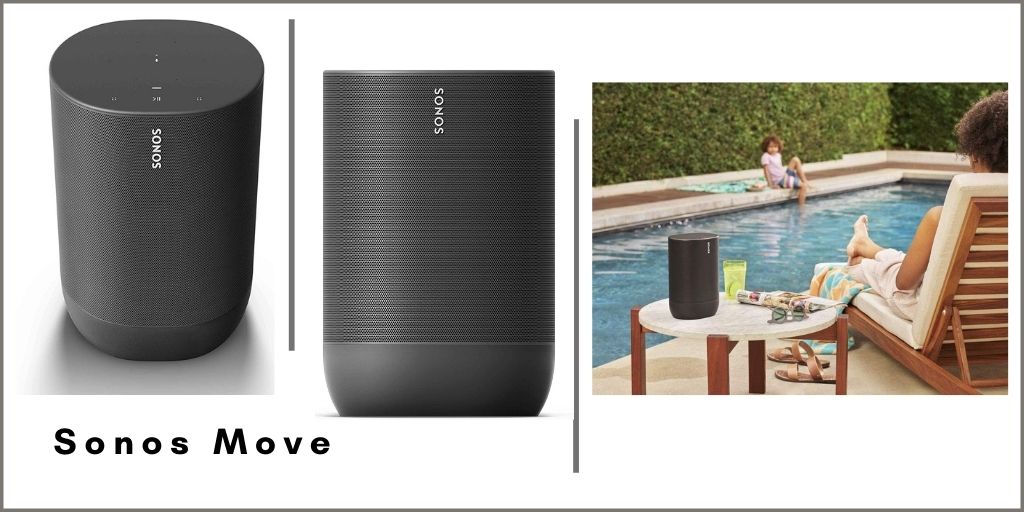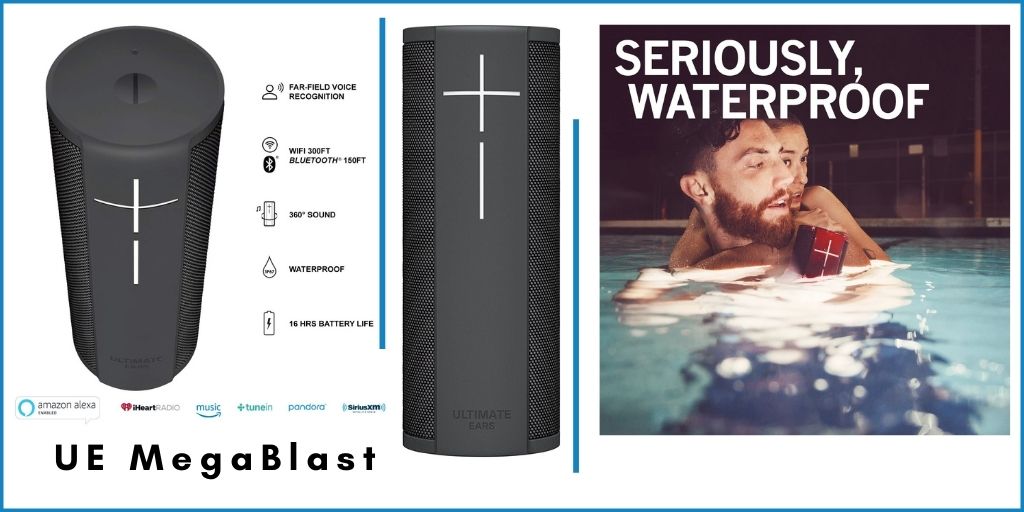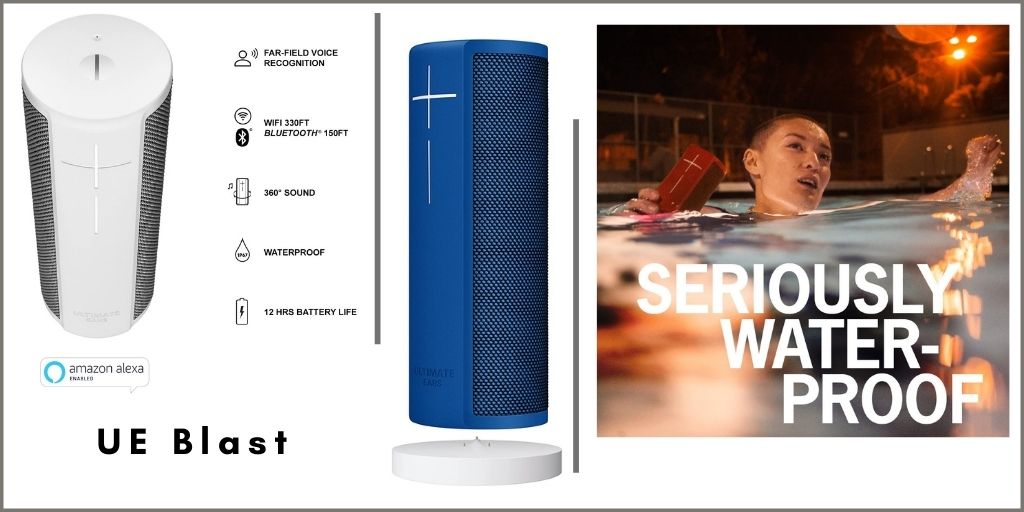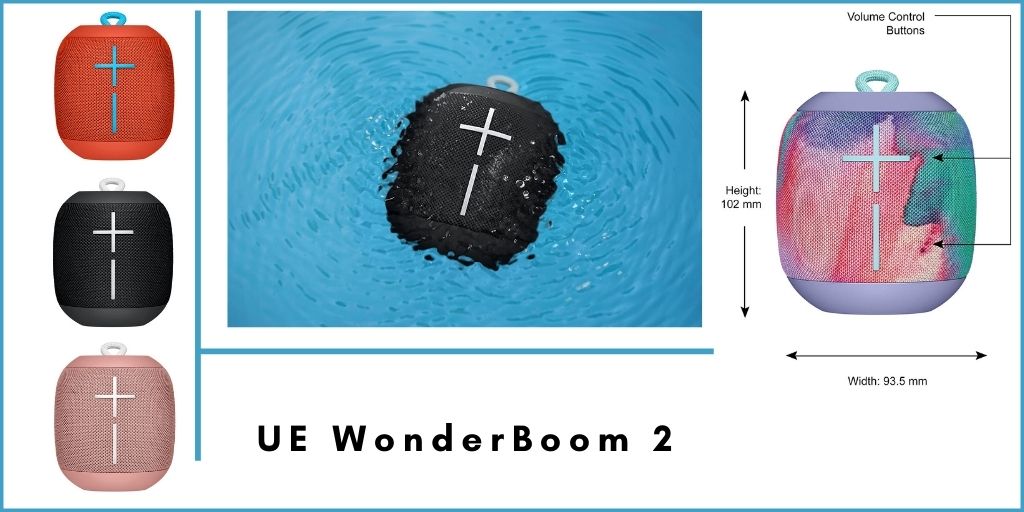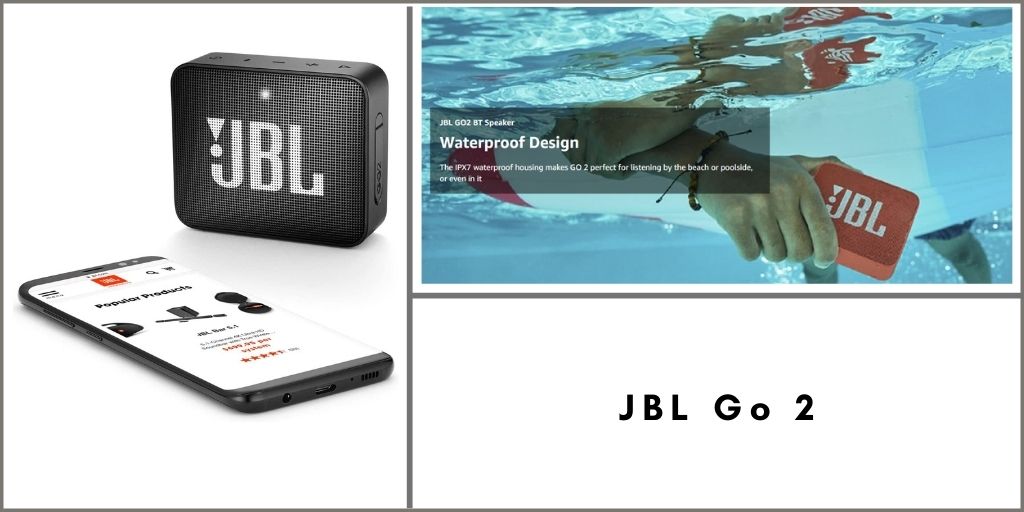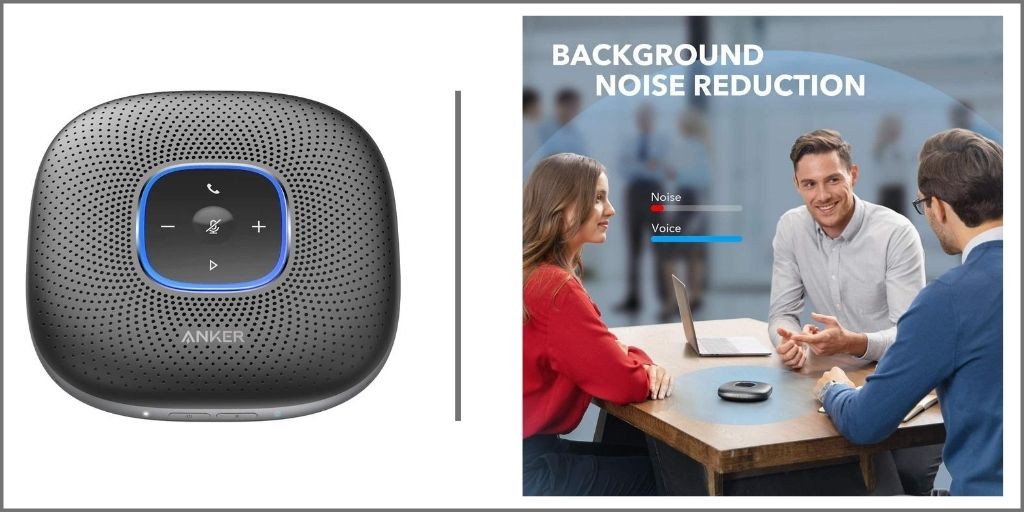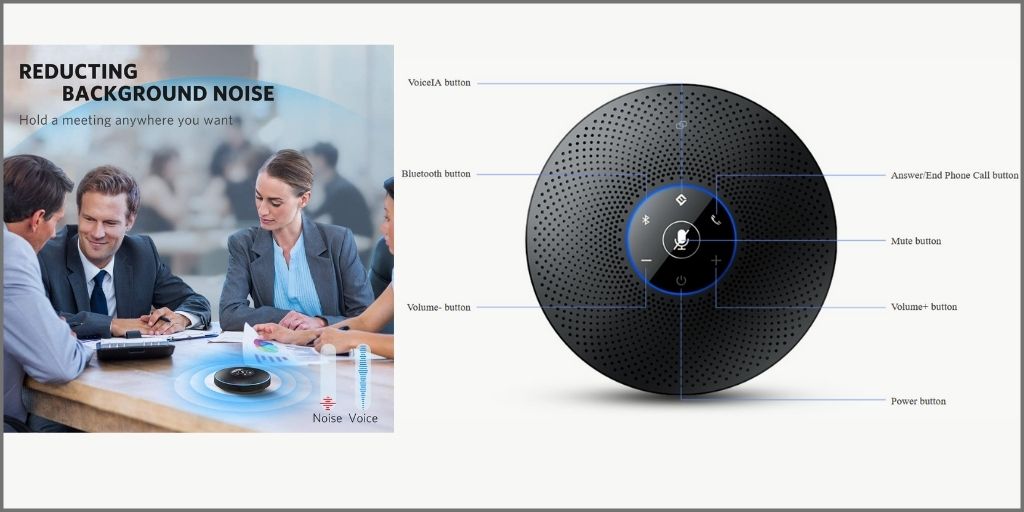If you’re in the market for a dependable pair of true wireless earbuds that can keep up with your active lifestyle, the Treblab X9-Pro might already be on your radar.
When I first heard about them, I was skeptical—there are so many earbuds out there promising the same combination of great sound, reliable fit, and sweat-proof durability. But after going through numerous user impressions and testing them myself in real-world scenarios, I discovered that the X9-Pro feels like the grown-up, polished version of Treblab’s earlier offerings.
From design to sound, they nail the essentials that matter to anyone looking for a workout-friendly earphone.
Design & Build Quality
The first thing I noticed about the Treblab X9-Pro is how lightweight they feel in the hand. Each earbud has a sleek, curved profile meant to nestle comfortably in your ear, and the finish is an understated matte black that doesn’t scream for attention.
They come with a compact charging case, which has a snug, magnetic closure and a set of LED indicators for battery status. This case offers multiple extra charges—usually enough to keep you going for days of casual listening or several workout sessions.
In terms of durability, it’s evident the X9-Pro is purpose-built for an active crowd. The IPX6 waterproof rating is a standout feature, allowing you to power through gym sessions, rain, or accidental splashes without worrying about damage.
These earbuds can endure intensive cardio or weight-training sessions without issues. However, those with smaller ears may have to experiment with the included silicone tips (in different sizes) to get that perfectly snug fit.

Sound Quality & Audio Performance
Sound is subjective, but the general consensus is that the X9-Pro delivers a clean, balanced audio signature with enough bass to keep you motivated. It won’t produce earth-shaking lows if you’re craving massive, thumping bass lines, yet the low end is still present enough to energize workouts.
The midrange feels pleasantly clear, allowing vocals and acoustic instruments to take center stage, while the treble adds just enough brightness without being harsh.
Because there’s no active noise cancellation, you’ll rely on passive isolation to block out the world. With a proper seal, the X9-Pro does a respectable job dampening outside noise in moderate environments—think gyms, coffee shops, or busy sidewalks.
Those who want full immersion in extremely noisy places might miss a more advanced noise-canceling feature, but for most daily scenarios, the passive seal is enough to help you focus on your music or podcast.
Battery Life & Connectivity
Battery life is often a deciding factor for true wireless earbuds, and the X9-Pro doesn’t disappoint. Treblab advertises up to 10 hours of playback from the earbuds themselves, but in my testing, I got around 6 or 8 hours in real-world use, depending on the volume at which they were playing. You might get up to 10 hours of playback if you play very low volumes.
The charging case significantly extends that total, so you can top them off multiple times before needing to find an outlet. Even better, they don’t take long to recharge once placed back in the case.
As for connectivity, it uses Bluetooth 5.3 technology, which is standard for most earphones, offering a stable connection up to about 33 feet. In some cases you can note brief dropouts before you reach 30 feet in crowded places or if you don’t have a line of sight. That’s a typical hurdle for many true wireless earbuds—so it’s not unique to Treblab’s design, but it’s worth being aware of if you often find yourself in high-interference areas.
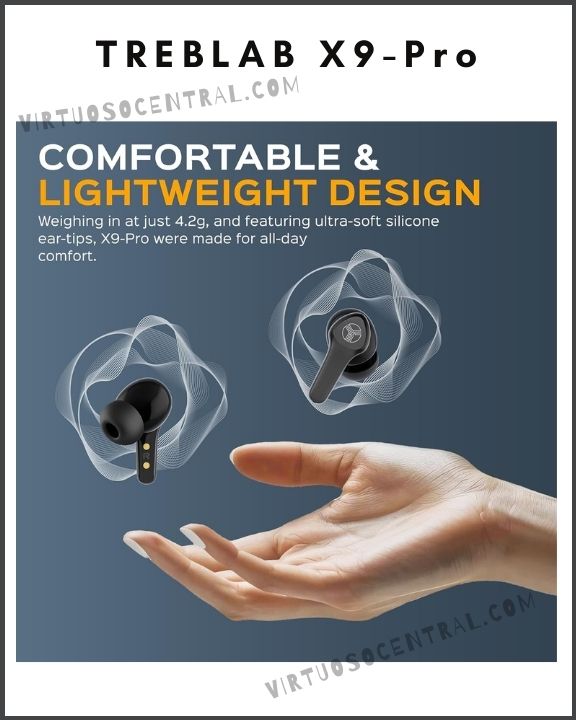
Calling & Everyday Use
When you need to take a phone call, the microphones in the X9-Pro are decent enough to carry on a conversation in quieter environments. In busy surroundings, some background noise can seep through, which is a common limitation for earbuds in this price range.
Still, for quick calls on the go or checking in with friends and family, they do the job well. There’s also easy access to voice assistants like Siri or Google Assistant, activated directly with simple voice commands.
Another aspect that’s proven popular is how straightforward the earbuds are to operate. Removing them from the case usually initiates automatic pairing; placing them back powers them off. The on-earbud buttons let you adjust the volume, skip tracks, or pause your music without fishing for your phone. Depending on the ear tip size you use, you might feel a bit of ear pressure when pressing the touch buttons, but overall, they are great.
Final Thoughts
All things considered, the Treblab X9-Pro hits a sweet spot for anyone seeking durable, sweat-proof, and comfortably balanced true wireless earbuds. They handle everything from vigorous workouts to casual daily listening without requiring you to constantly micromanage battery life or settings.
While they won’t replace earbuds designed for those craving extreme bass or top-of-the-line active noise cancellation, the X9-Pro excels in the fundamentals: a secure fit, reliable audio performance, and robust battery life.
If that aligns with what you’re looking for—especially if you plan on using them in the gym, on the trail, or just around the house—the Treblab X9-Pro is well worth consideration. They’re built to last, intuitive to use, and likely to stay put in your ears when you need them the most.
The X9-Pro is a mid-range pair of true wireless earbuds that prioritizes performance and comfort over flashier features.