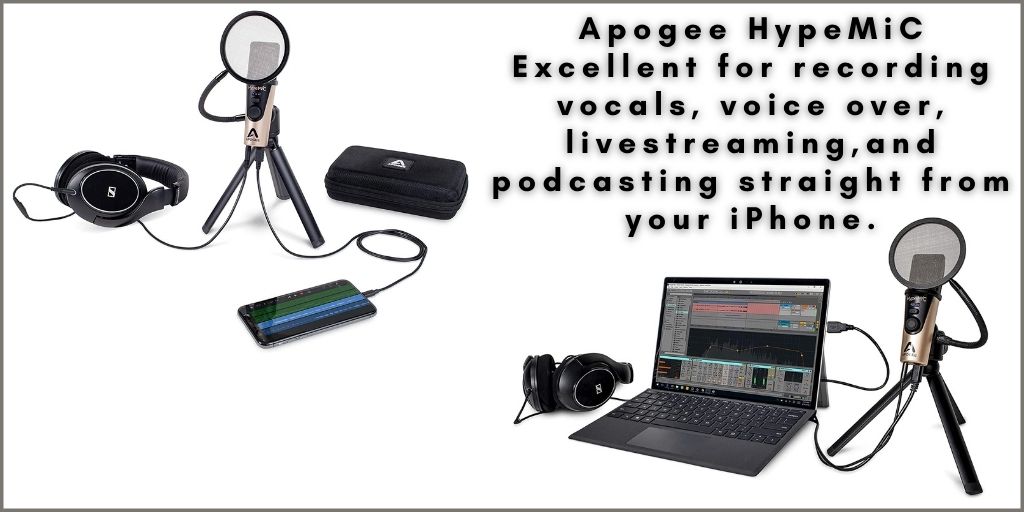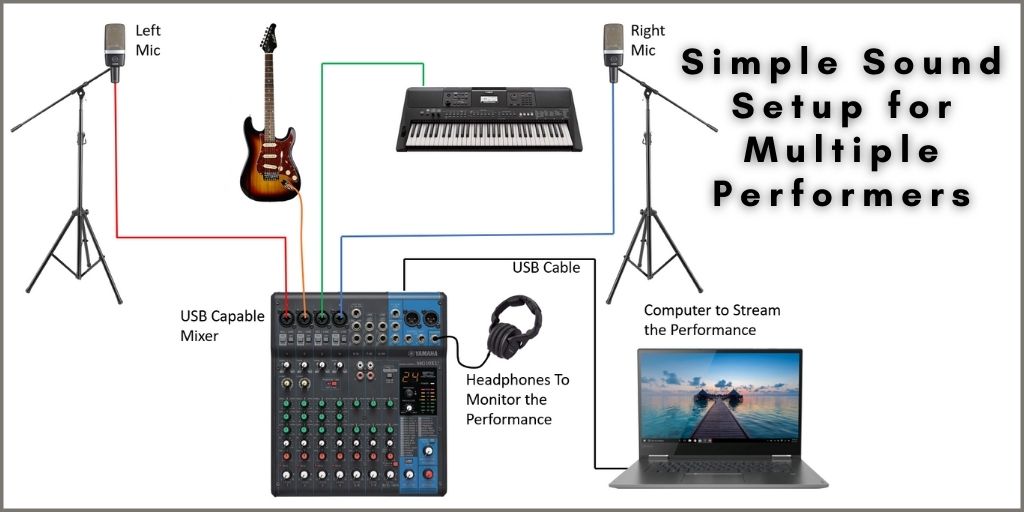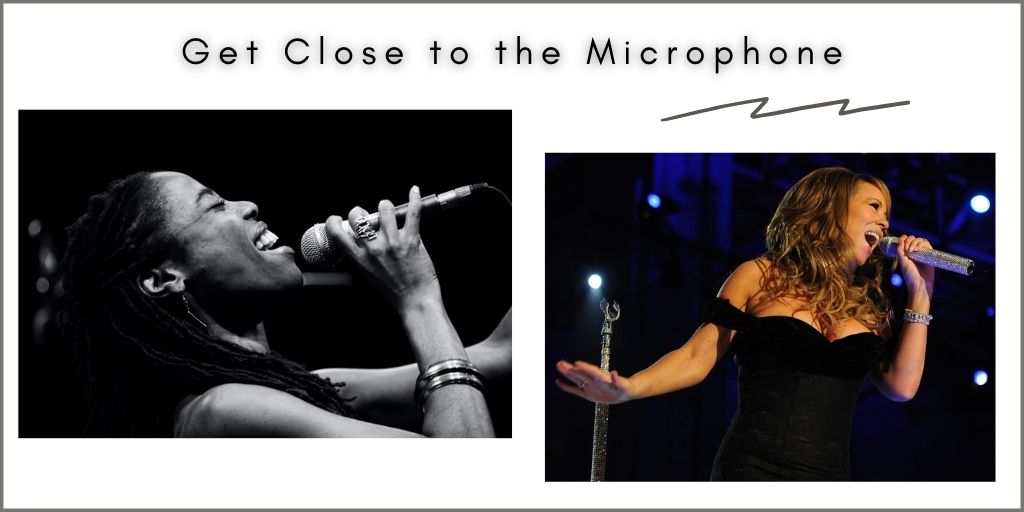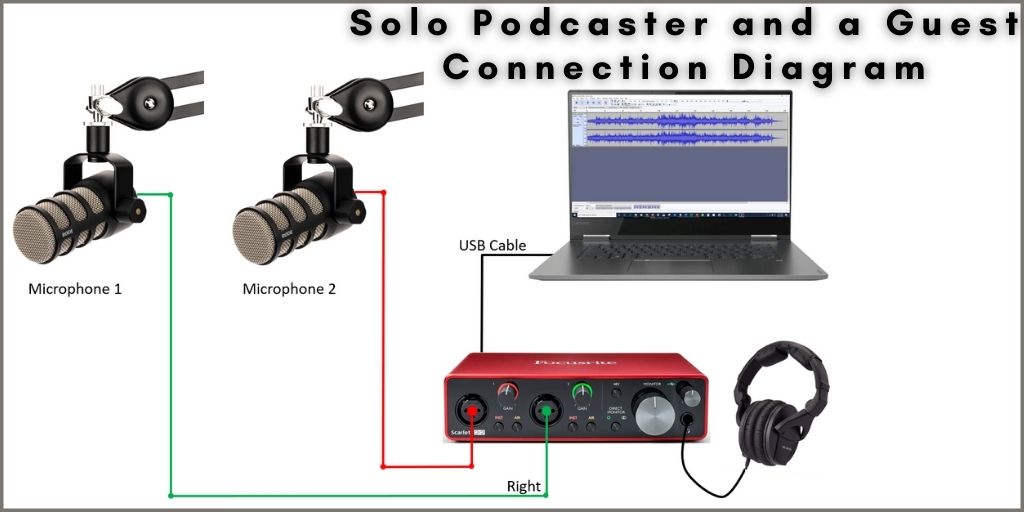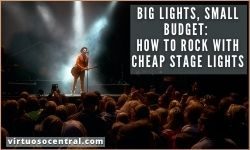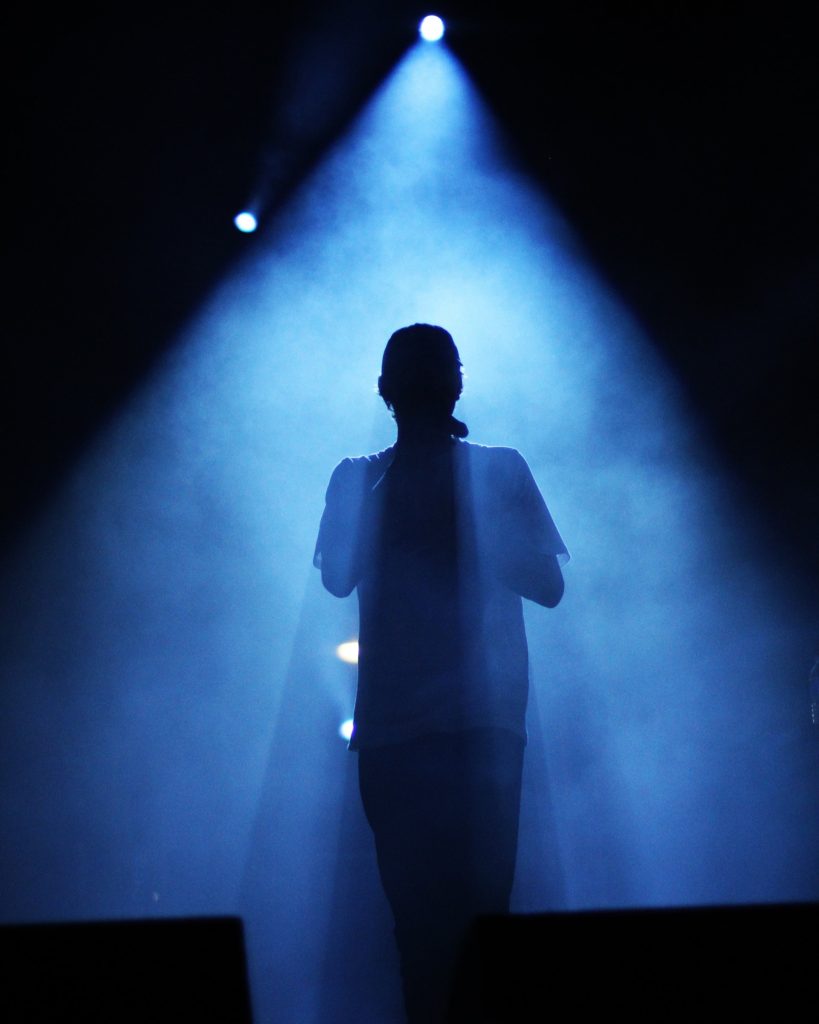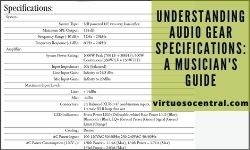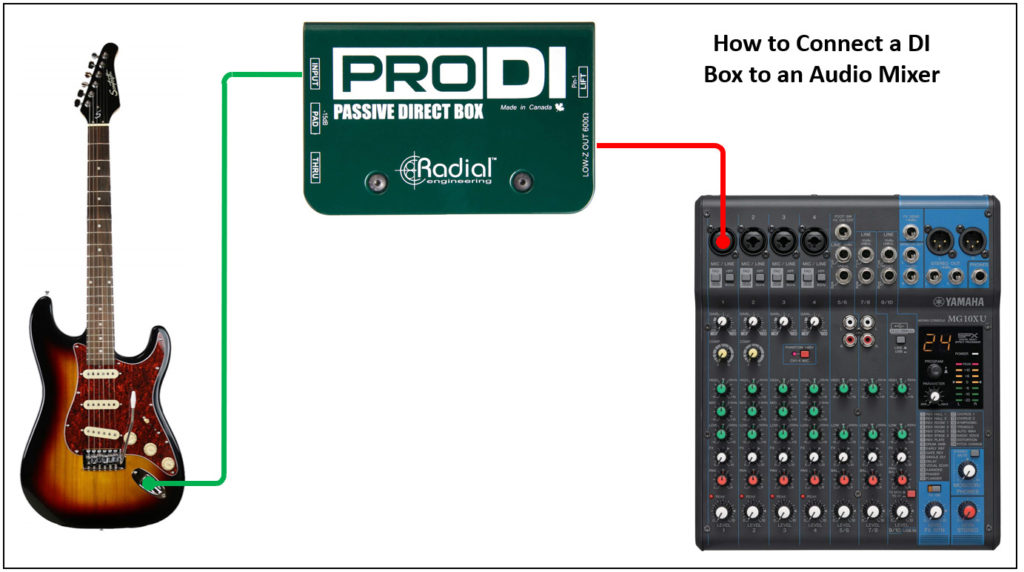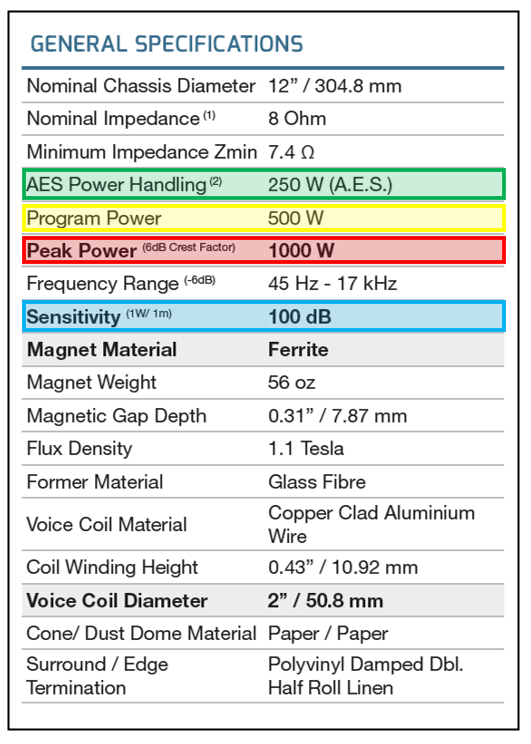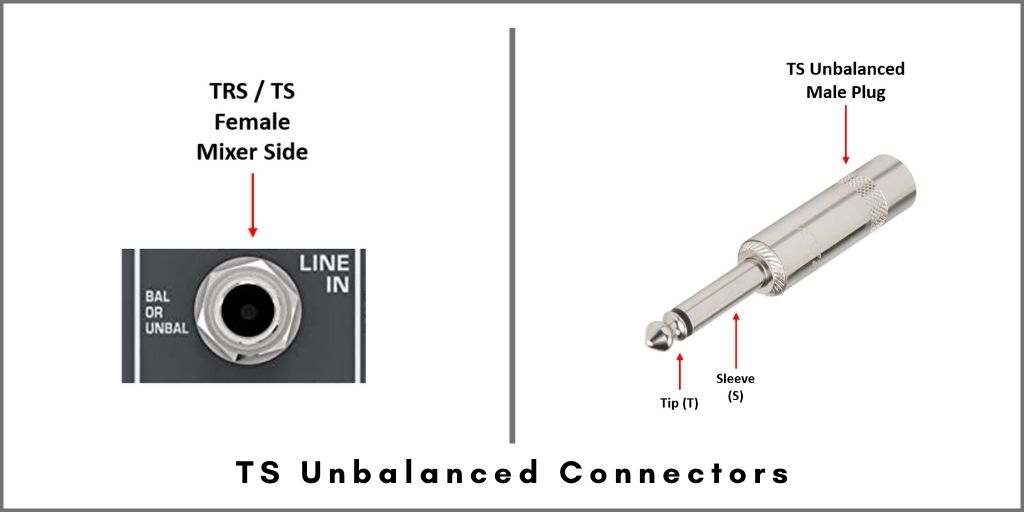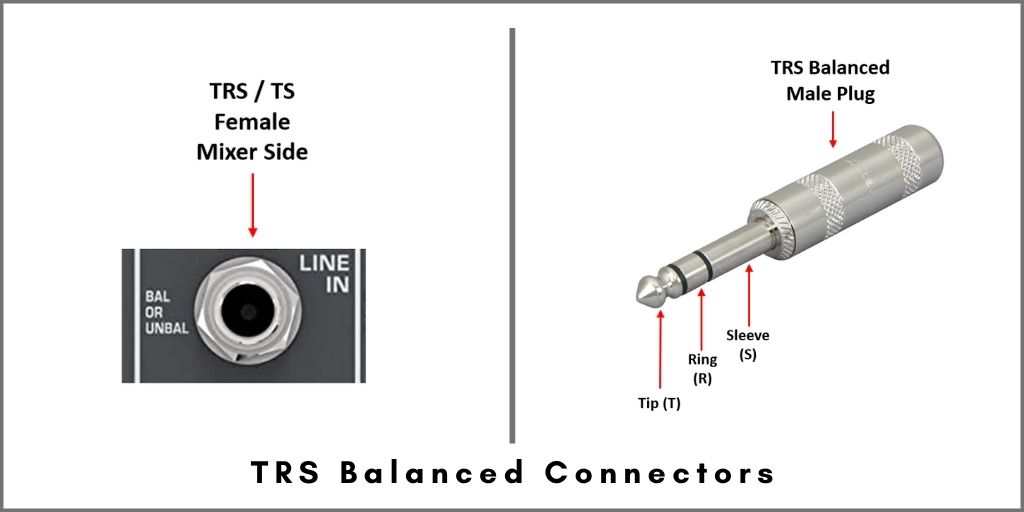Do you have something to say but are not quite sure what it is yet? Podcasting is a great way to get your voice heard and can be done with a relatively low start-up cost. But if you are starting a podcast, you want to do it right, and that involves choosing the perfect topic.
If you are stuck for ideas on topics for your podcast, have no fear. Below, we present our must-read guide on how to come up with the best podcast ideas for beginners.
Use What You Know
The first golden rule of podcasting is to discuss something you know. You need to come over as passionate and knowledgeable about your subject. If not, people will not be interested, and the podcast will sound like you are reading from a book.
Everyone has a topic they know well or something that they are passionate about. All you need to do is add to this with some research and a great topic for each podcast; then you can begin.
Finding Engaging Topics
Once you have your theme, you need engaging podcast episode ideas. Without this, your podcast becomes another gaming podcast or another cooking podcast. Your topic lets you stand out from the crowd.
Start by brainstorming ideas that are relevant to your niche. Once you have a list of around ten solid ideas, do some research and reading. You may find ones that are even more interesting, which you can add to the list.
Now number the topics based on the level of interest you think they would bring to listeners. This is the running order of your podcasts, with one being your debut cast. Once you start to reach the end of the list, you can develop more ideas using the same procedure.

Know Why You Are Doing It
Knowing why you are doing this will be a great motivator and shape the ambiance of your creative podcast ideas. Usually, the deciding factor comes down to three things—fun, charity, or business.
Doing a podcast for fun will let you have a bit more room to maneuver. You can joke, laugh, and generally be silly. These types of podcasts are extremely popular, as they make people feel part of the excitement and lift spirits.
Charitable podcasts are ones that strive to provide value and something of benefit to listeners. They may be focused on improving mental health, wellness, or for people suffering from an illness. They should generally be caring in tone, but they do have room for some fun and jollity.
Finally, some podcasts are used to promote a business. They should be quite serious and showcase the expertise of the podcaster. It may help to get guests that are leaders in the field being discussed.
Of course, any of these can overlap. It is perfectly acceptable to have a business podcast that blends with a fun one. But knowing what you want can help you focus on finding your topics and define your audience.
Your Personal Experience Can Be the Best Idea for Your Podcast
As well as having your own interests and expertise, you will also have your own experiences. These can be just as valuable, particularly if you have achieved something great or managed to pull yourself through a traumatic time. Humans want to hear about other people’s experiences and stories.
You can hear this all the time in podcasts. It may be how someone has managed to lose weight, overcome crippling illness, or climb a mountain. The difference is that your outlook and story will be unique to anyone, even those who have gone through an identical situation.
Give Your Take on Events
Another great podcast idea for beginners is to talk about current events. An event may be defined as a number of things that have happened or happening at the moment.
It does not have to be news but could be the release of a new movie, music video, fashion line, or any kind of happening. Every day, these things are happening all around the world and you can use them as your topics.
The good thing about events that are just happening is that you usually have a lot of information on them to fill a good podcast.
Promoters and marketers are actively searching to get their event seen by people, and podcasts are a great way to do this. Contact the organizers for extra information, or even invite some of them onto your show.
Review a Product
Product reviews attract a lot of traffic online, and they could do the same for your podcast. If you can’t think of an interesting niche you are passionate about, then reviewing products could be an idea.
Remember to keep product reviews honest, stating positives and negatives, so that listeners start to value your opinion and return to the show.
Using a podcast for product reviews takes a little more money to get started up because you have to buy and test the products you are reviewing. However, once you get an audience, you may find that companies are willing to part with goods for free, just for the review.
One alternative is to review products you may buy anyway, either as part of your job, hobby, or day to day life.

Get Factual
Offering knowledge is a great way to build a podcast audience. The allure is that in the end, your listeners leave feeling like they have learned something. That is what keeps them coming back.
You can find facts and figures being released every day. From serious medical studies and social statistics to absurd facts and funny figures. All of them can be used to spark some excellent discussions, stories, and podcast episodes.
Just Press the Record Button
Once you have some podcast ideas for beginners, try a few out before you broadcast. See which feels right, then try to form a plan, concentrating on your overall arc. Once you have this figured out, all you need to do is start producing content.
Don’t stay only in the brainstorming and preparation stage; you need to start creating the content. The faster the content is out there, the better because you will get feedback, and you’ll learn as you do.
And remember, even the best podcasts started by publishing the first episode, take that step and be consistent, let time do its magic, and you’ll see the results.
Virtuoso central has a host of handy blog articles on everything audio, from microphones to musical instruments. If you enjoyed this, you must read our guide on podcasting equipment, so you can get the best audio quality on your show without breaking the bank.