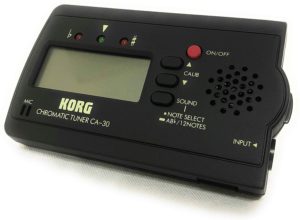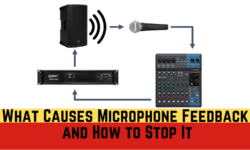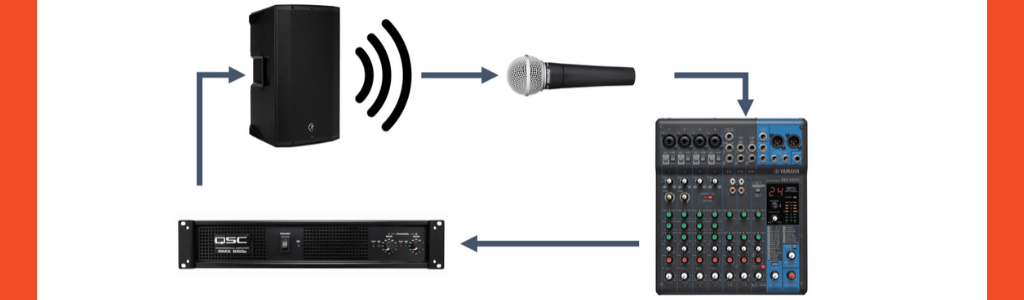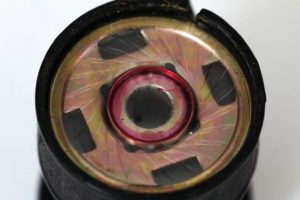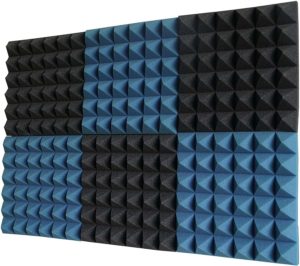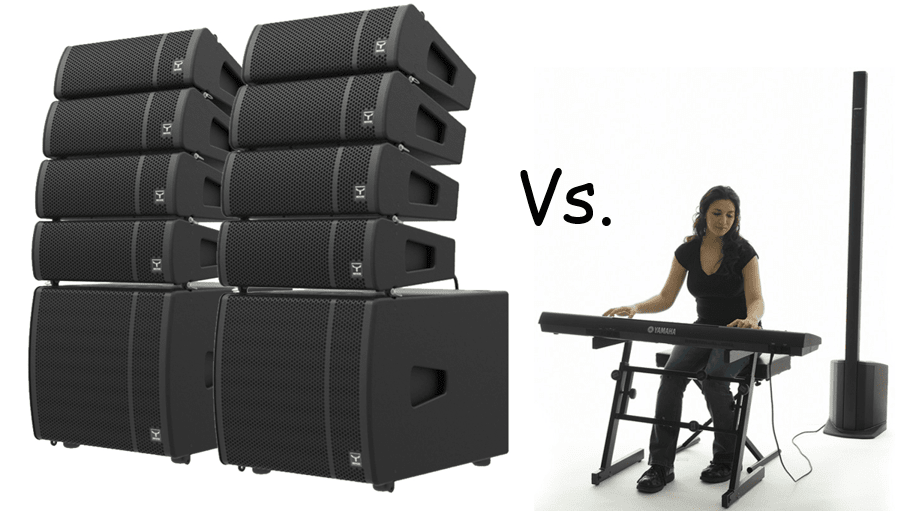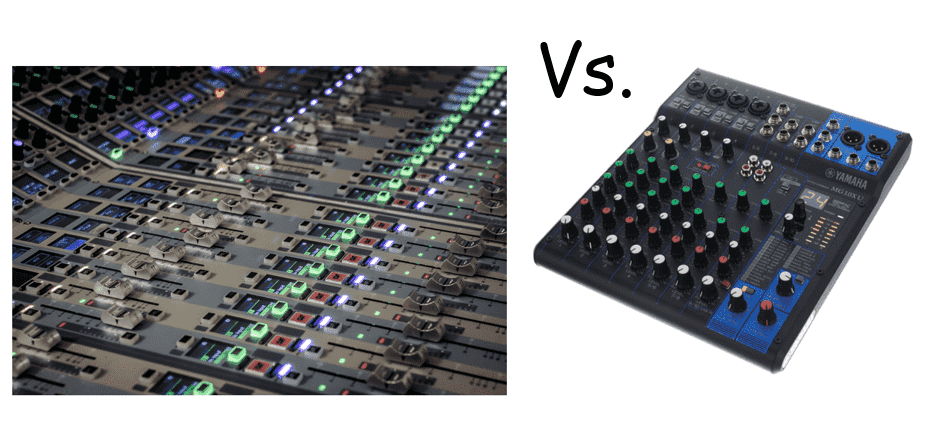Some of us are born with naturally beautiful voices. Even the most talented singers, however, work to develop their voices. They must practice, strengthen, and maintain their voices throughout their singing careers.
Even if you’re not one of these natural talents, remember that singing is a skill. Any skill is learned. You can learn to sing and improve your voice through practice and technique.
There are hundreds of methods, tools, and other exercises you can do to become a better singer, whether you wish to sing professionally or recreationally. These methods are comprehensive, meaning they include everything from professional training to simple exercises for proper posture and breathing.
Don’t forget your physical well-being. Singing involves more than just your vocal cords. A healthy body, heart, and lungs support your voice as well.
Next are some tips on how to be a better singer, along with some simple exercises and lifestyle habits that can help you reach your singing goals.
Tips on How to Be a Better Singer
Here are some simple tips for becoming a better singer. Some focus on your voice and breathing. Others take your emotional and physical well-being into consideration.
Warm Up the Body
We have all heard about warming up your vocal cords before singing. What about the rest of your body? Doing some aerobic exercise warms up your body before you sing. An energized body responds faster because your heart and lungs are ready to go.
Other exercises, such as stretching or yoga, relax your muscles and releases tension. Letting go of physical tension improves your vocal performance. As you stretch, gently exhale deeper each time.
Your mouth and jaw should be relaxed, opening and closing easily. The same goes for the muscles in your face, tongue, neck, and even your shoulders.
Avoid Taking Deliberate Breaths When Singing
Think about how we speak. We don’t run out of breath when telling a story. Nor do we pause in the middle of a sentence to draw a large breath. Our bodies naturally know how much air we need and adjust automatically.
The same applies to singing. You don’t need to take unnatural breaths. Doing so only causes tension in your shoulders, chest, and neck. Concentrate on the lyrics and let your body do the rest.
Likewise, don’t hold your breath before beginning to sing. You wouldn’t do that before reading a sentence out loud, right? Remember that the same applies to singing.
Correct Mouth Position
If you’re don’t hold your breath, you will feel the connection between your breathing and your abdominal muscles moving in and out.
If this feeling is similar to what happens when you yawn, then your mouth is open wide enough. Think of it this way: You should be able to place two fingers between your teeth when singing. You should keep your jaw slack as well so that your mouth, jaw, lips, and neck remain relaxed.
Speak and Sing On Pitch
As we have discussed, singing should feel the same way as speaking. This applies to pitch as well. For example, place your fingertips on your Adam’s apple (If you are a woman, then place them where the man’s Adam’s apple would be). This is the larynx, which of course, contains the vocal cords. Swallow to feel it move up. Pretend to yawn to feel it come down.
Next, speak normally. Everything stays in place, even when you vary your pitch. The same should happen when you sing. If it doesn’t, then take time to relax your larynx, keeping it steady as you sing.
Care About the Lyrics
Whatever you are singing must have more than just meaning. It must be meaningful to you. Take time to understand the lyrics and connect with them in a personal way. Doing so makes your performance authentic and believable. It also helps you relax your voice so that you can better convey the emotion behind the song.
Correct Microphone Placement
Another important tip that helps you become a better singer in live performance is to correctly hold the microphone. Whether you are using a condenser or dynamic microphone placing it correctly while you sing makes a huge difference in your performance.
To correctly place the microphone, hold it with the hand you are going to use and bring it close to your mouth. Place the index and middle fingers on your lower lip and bring the mic closer so that it touches your fingers. Two fingers away from your mouth is the right distance from your mouth
Then slightly tilt the angle of the microphone down so that the audience can see your expression while singing.
Remember that Singers are Athletes
Singing is physical, which is why you warm-up before practicing or performing. In addition, you express yourself on stage using your entire body.
When you perform, remember to bend your knees and use your thigh muscles when needed to move about the stage. At the same time, keep your upper body relaxed and free.
After singing, remember to warm down. Athletes often complete a second set of stretching after an event to protect the body from sore muscles and cramping.
After a performance, try humming low pitches or sliding from higher to lower notes. These kinds of warm down exercises re-lubricate your vocal folds and calm your vocal cords.
Daily Exercises to Help Develop Your Voice
One of the most important aspects of singing is breath control. Even though your audience doesn’t (and shouldn’t) hear your breath, it is the foundation of your sound. Proper breath control enables you to hit your notes correctly and hold them. The following are some breath control exercises and breathing techniques that help strengthen your voice.
Breath Control Exercise
When you sing, be sure your shoulders are not rising. If they are, your breathing is too shallow. Shallow breathing means you get an initial burst of volume, but you’ll run out of breath too fast. To correct that, practice breathing through your nose and exhaling through your mouth.
Your breathing should begin down in your stomach, with your diaphragm muscles expanding. If you draw your abdomen in when you breathe, then you’re doing it backward.
To strengthen and correct your breathing, lie on the floor. Relax and breathe normally. As you breathe in, be sure your stomach and ribs rise (or inflate). As you breathe out, they should fall or deflate. You will be able to take in more air than you think!
Mini Laughs
This exercise is essentially practicing your breathing with a short “Ha” added in between breaths. As you do this, be sure your stomach is going in as you exhale. Practice this slowly to develop better control. This also serves as an excellent warmup exercise.
The Lip Bubble
This one is an exercise to do while you’re alone, as it looks a bit silly. To perform it, use your fingers to support your jaw. Squish your lips together in a pucker and blow a gentle “buh” sound through your lips. You should feel your lips vibrate.
Next, do the same thing, this time using scales, slides, and even a melody. You should you’re your lips tingling once you’re done.
Humming
When you make an “mmm” sound with your spoken voice, you should feel the vibration in your lips and throat. Do this a few times, then hum your way through some scales, then with broken-up notes. Give one “mmmmm” per note, then a long one across the notes. Since this is simple humming, it’s an exercise you can do on the go.
ING
The “ING” exercise is a wonderful way to work your voice safely. Begin with the word “sing” and sustain the -ing part of the word. This may feel nasal, but that’s quite alright because the point of this exercise is to bring your voice into your hard palate.
Next, slide through scales from low to high, then back down. Do the same around the melody of any songs you are practicing. Don’t overuse your breath, and be sure to keep your tongue flat and relaxed. This is another shorter exercise that you can do daily, even in the shower.
Perfect Your Vowels
Vowels play a significant role in any vocal performance. They are the sustained sounds that show off any unique aspects to your tone. Thus, you need to control them well.
Many singers modify the sound and shape of their vowels so they can better reach specific notes. Other times, they alter the vowel sounds to imitate another singer’s style. The sound EE is known to be difficult, so many singers convert the sound to AH, for example.
So, practicing common vowel sounds helps you maintain a consistent mouth shape so that you produce them naturally rather than trying to recreate them each time you sing. An excellent place to start is with the O sound, forming your mouth into a narrow O shape.
From there, you can go with EE as in the word See, and on to OO (like soon), EH (Stare), OH (snow), I (sky), and AH (far). For each sound, use one sustained note, and then four or five-note scales up and then down. Take care not to add an H sounds to leverage the vowels. As always, keep your jaw and tongue relaxed.
Diction Exercises
Your audience must understand you when you’re singing. Both you and your audience need to connect with the lyrics. So, you can’t afford to be lazy with your enunciation. Also, your pronunciation varies from other singers due to regional differences in your accent. Nonetheless, you can improve your diction regardless of your natural accent.
In addition to your vowel exercises, do some consonant exercises as well. Both serve to sharpen your diction. Because you will create stops in your airflow at different points during the exercises, these exercises also aid in breath control.
The easiest way to work consonant exercises is to add B, C, D, F, G, M, N into your vowel exercises. Add one consonant to the beginning of each vowel exercise. Whichever consonant sound you find most difficult is the one to work on the most.
Another way to improve diction is “speak-singing,” which involves working on difficult parts of your song by speaking them through the melody, then transitioning to regular singing. It sounds clunky at first, but it will help you sustain notes better as well as develop your singing style.
In this case, speak-singing is an artistic tool, as well as a warmup exercise. If you happen to be a rap artist, then you know how critical your diction and speech abilities are for both your vocal workouts as well as performances.
Supplemental Voice Exercises
The warmup exercises we discussed above are ones that all singers should practice every day. They are more common and proven techniques. Of course, you can vary them and alter them as needed to strengthen your voice and breath volume. You can even record yourself so that you can play it back and critique yourself.
Next are some supplemental exercises to develop your voice further.
The Lip Buzz
The lip buzz is similar to the lip bubble. This time, however, you’re going to vibrate your lips together more, so they make a buzzing sound. Do this a few times, alternating the pitch for several seconds each time. Go higher and then lower.
Solfege
For this one, go up and then down the scales in the standard Do Re Mi Fa Sol La Ti Do pattern. You’ve probably seen this one demonstrated in classes or even in the movies where the characters are seen backstage warming up before a performance.
The Fire Engine
This exercise is exactly as the name implies. To do it, make a fire engine sound. Start at the lower notes and work your way up to the highs. Yes, you may feel a bit silly trying this one. Though, it is an effective vocal workout.
Singing Every Day for Beginners and Seasoned Singers
Singing every day helps you become a better singer, whether you are a novice or a seasoned, professional singer. Working daily singing exercises into your practice routine is critical for success. Exercises allow you to vocalize sounds and notes that don’t often appear in melodies and song lyrics. Exercises also allow you to stretch your voice beyond your voice’s normal range.
If you a beginning singer, take your time. Singing too much too soon can damage your vocal cords, which are muscles. You must build your vocal muscles slowly and over time. You should practice about 20 minutes each day for a while. As your voice strengthens, you can extend your practice time.
If you are a more experienced singer, then you can spend more time practicing, from about 30 to forty minutes each day. You can graduate from exercises to singing songs in your setlist to measure how effective your exercises are. You are still building your voice over time with a combination of vocal exercises and song practice.
Good Health Habits that Help Your Voice
Lifestyle choices and your overall health have an impact on your singing and voice quality. Voice tone is influenced by health and lifestyle as well. Author and communication specialist Preston Ni lists some practical, essential health habits that improve the voice. While his book is for public speakers, the same habits support one’s singing voice in the same way they do one’s speaking voice.
Drink Plenty of Water
Hydration is vital for overall health. Drinking plenty of room temperature water also keeps your throat moist, which produces a higher quality sound when you sing. The water should be room temperature or warm, but not hot. Room temperature water is best for your throat.
This is especially critical if you live in a dry or desert climate or at a higher elevation. Both conditions can be tough on your voice. Always keep hydrated, not only during practice or performance times.
Before a performance, drink your water with honey. If your performance will last more than 30 minutes, then mix your water with pure honey (rather than artificial honey or honey with additives). Adding the honey smooths out your throat. Don’t make it too thick, though, as you don’t want to coat your throat, as that would detract from your performance.
Get Enough Sleep
Everyone should sleep at least eight hours a day. If needed, take a short, 20 to 30-minute nap in the afternoon if you can. Fatigue shows in your voice. It also makes it easier for you to damage your vocal cords, especially if you are overusing your voice. Remember that we use our voices throughout the day for speaking as well as during practice and singing performances.
Lower Your Stress
Stress also contributes to many health conditions. For singers, stress can lend itself to vocal fatigue, which increases your chances of damaging your voice. Also, if you are under a great deal of stress, your voice will sound weaker and higher than usual. The same applies when you are nervous or anxious about something.
One way to reduce stress is through regular diaphragmatic deep breathing techniques. Other stress relievers are mediation and regular exercise. To avoid overusing your voice, take short breaks after every thirty minutes or so of signing.
Eat a Balance Voice Diet
The term “voice diet” sounds funny, mainly because the guidelines are the same for a general healthy eating regimen. Be sure you are eating fresh produce as well as fresh seafood and white meat like turkey and chicken. In addition to improving overall health and lowering risk factors for diabetes, heart disease, and other conditions, a healthy diet supports vocal strength.
Avoid Smoking and Second-hand Smoke
We all know that smoking is terrible for just about anything health-related. Smoking will immediately irritate the throat. And, sustained exposure to smoke will permanently damage your throat and lungs over time.
One thing to keep in mind is that second-hand smoke is just as detrimental to your health as smoking yourself. If you live with a smoker or spend a lot of time in places where smoking is still allowed, you are at risk.
Avoid Heavy Alcohol Use
Heavy drinking causes scores of health and interpersonal problems. It can also cause non-reversible damage to your voice.
Conclusion
The above tips on how to be a better singer are ones that singers have used for decades. Remember that singing is a skill that anyone can learn. Developing any skill comes with patience and hard work. Adding in some of these vocal exercises as well as practical guidelines will help you achieve your performance goals.