Are you looking to start streaming?
The modern age made it possible for people to engage in once unconventional careers. The online entertainment and media industry faced explosive growth in recent years. People now consider becoming a YouTuber an acceptable career path.
Aside from YouTube, people also opted to stream their content live. Twitch, the world’s first streaming platform, broke viewership records twice in 2020. Twitch also gained more streamers and is only expecting to welcome more users.
Are you on a tight budget but looking to start streaming?
Building a streaming setup on a budget is easy with the right information. This article covers some tips for building a streaming setup for beginners. Read on to find out more!
Select a Good Video Source

One of the first streaming tools you need is a video source. Giving your viewers a glimpse of your face mimics a face-to-face conversation. This can help build trust among your viewers and gain loyal followers.
If you’re planning on showing your face, you need a good webcam to connect with your viewers. The recommended minimum resolution for a webcam is 720p. Here are some webcam options that are not too expensive still deliver high definition video (Links to Amazon).
- Logitech C922x Pro (1080p or 720p Video Resolution)
- Logitech BRIO Ultra HD Webcam (4K resolution)
If you’re building a streaming setup on a budget, a webcam is your best option. This is the simplest and most affordable video source if you already have a desktop. Your computer or laptop may already have a built-in webcam and microphone.
Modern webcams in newer models offer a minimum of 720p video resolution. If you’re only a beginner, this is a great place to start. Many newer smartphone cameras also have better camera quality.
If you’re looking to save your money, opt to use your smartphone or built-in webcam. If you’re using your phone as a video source, you can download third-party apps for streaming.
For Android users, check out IP Webcam on Google Play. With your IP address, you can start streaming your face with your phone. For Apple users, you can achieve the same with DroidCam.
To set up your mobile phone, consider getting a mini-tripod. You can get one for cheap online or at the nearest electronics store.
Get a Quality Mic

Content streamers often engage with their watchers in real-time by speaking to them. You don’t need the best or most expensive mic on the market to be a good streamer. However, it would help if you had clear audio.
Aim for a mic that can cancel background noise. Ensure that audio input is clear whenever you speak into the mic. For this component, your built-in desktop or headset microphone may not be enough.
This is where we recommend investing in a good quality microphone. You don’t want your stream to pick up background noise like your keyboard clicking.
The following are a couple of recommendations if you’re considering buying an external mic that is great for a beginner live streaming setup, (links to Amazon):
Consider Using a Headset for Better Audio and Hands-Free Operation
If your budget allows for it, you can also get a headset to deliver a better audio experience for your audience. Being that the microphone is directional, it also helps in rejecting ambient noises.
With a headset, your mouth will always be close to the microphone no matter where you are. If you move a lot this would be the best choice. For more freedom, you can also opt for a wireless headset unit, that way you don’t have to deal with those annoying cables.
Most wireless headsets will deliver more than 8 hours of continuous use, so battery charge life shouldn’t be a problem.
The following examples are excellent options for live streaming if you decide to use a headset, especially if you are a gamer or Twitch streamer (Links to Amazon):
Other Accessories
To complete your budget pro live streaming setup, consider other accessories. If you’re looking to create pleasing visuals for your viewers, don’t neglect your setup. If you think your room isn’t fit for streaming, get a green screen.
This allows you to hide unnecessary things in the background so your viewers can focus on you. A $1 green cloth with some binders is a great alternative to getting an actual screen.
You may also want to consider getting the right lighting equipment for your video source. Natural light may be the most flattering light source. However, depending on the weather and time of day, it can be inconsistent.
We have a full article where we go in-depth on how to set up 3 point lighting to get the best results in your live streams or video recordings.
If you can’t afford studio lights, you may opt for ring lights. You can also use a tablet and a cereal box to create a DIY softbox. If you have a bright lamp, use parchment paper to soften and diffuse the light.
If you’re willing to invest in a different light source, check out the Viltrox L116T (Link to Amazon).
This is a portable panel light that’s easy on tight budgets. This gives you a steady light source and allows you to choose between color temperatures.
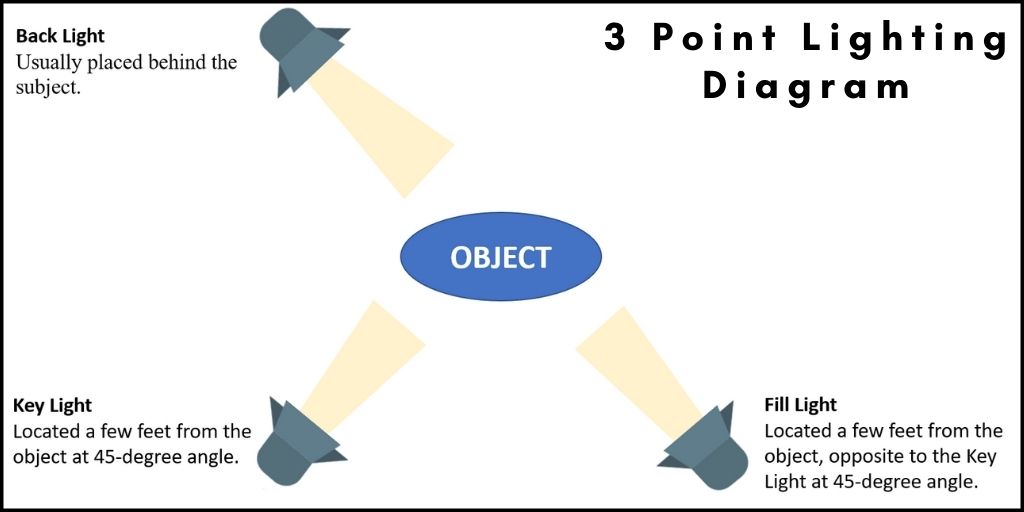
Streamer Software
Another essential tool that any streamer should consider is the encoder. This is the component that allows you to transfer data from your capture card. With this, you can upload your content to your chosen platform, like Twitch.
You may need to invest in a high-quality encoder if you want to ensure smooth streams. However, if you’re a beginner streamer, you can find some great budget options.
Some free software options include Open Broadcaster Software. OBS is available for Linux, macOS, and Windows. This is an open-source streaming software that offers flexibility and customization.
Depending on your needs, you may even get various features and plugins. However, if you’re still learning the ropes, try Streamlab OBS. This is a variant of OBS that is less-overwhelming for beginners.
SLOBS offers a more attractive and streamlined version of OBS. It features a cleaner UI and some special features like built-in chat. If you’re willing to give up some customization options, SLOBS is an excellent choice.
Good Internet Connection
Another element to consider is your streaming connection. Your internet connection must be able to provide enough bandwidth to deliver your content online. Your internet connection must be able to handle all the data your encoder is uploading.
If your computer is connected to the internet using Wi-Fi, make sure that your router is robust enough to handle a large amount of traffic.
Start by testing your upload speed. The minimum recommended upload speed to stream video at 1080p is 5Mbps. If you plan to stream in UHD (4K), the recommended upload speed is 25Mbps.
If you think that your internet speed doesn’t meet your needs, try contacting your ISP. They may offer upgrades to your current plan to give you faster upload speeds.
Tips for Building a Streaming Setup on a Budget
Want to start live streaming? Whether your content is video games, makeup, or music, you need the right streaming setup. With this guide, you don’t have to worry about building a streaming setup on a budget.
In this blog, you’ll find several articles that can help you in your live-streaming or podcasting journey. Do you have any questions? Contact us today.