Looking for the best microphone for video conferencing? With more people working from home nowadays, video conferencing software has seen massive growth.
Whether you use Zoom, GoToMeeting, Google Meet, or any other software, you’ll find one of the biggest issues isn’t with the software itself, but in the poor audio experience of some users.
People often complain that they have difficulty hearing others during meetings. This is a common issue and can be easily solved. Relying on your computer’s built-in microphone is part of the problem.
The solution is to use an external microphone. This allows clearer, crisper audio with better clarity.
It is a simple solution, but finding one in a sea of choices can be complicated. They all look similar, but how do you choose?
With so many microphones on the market, dynamic, condenser, big, small, USB, XLR, how do you know which one to get? When it comes to finding the best microphone for video conferencing, we’ve done the research so you don’t have to.
The Best Solution is a Plug and Play Microphone
You’re finally on board and realize you need to upgrade to a better microphone. We’ve simplified the process, so you can see which option is the fastest, easiest set-up that gives you reliable audio.
Setting up a microphone doesn’t have to be complicated. In fact, with a Plug and Play USB microphone, you simply plug the mic in, and the computer not only finds it, but it does the work of installing it for you.
That means you don’t have to stumble through finding drivers or other components to make it function properly. Plug and play devices take the hassle out of setting up your microphone.
All of the microphones that we are recommending in this post are plug and play. They are straightforward to install and deliver the best audio possible for your video conferences and Zoom meetings.
The 8 Best Microphones for Video Conferencing and Zoom Meetings
- Anker PowerConf – Bluetooth Speakerphone with 6 Microphones
- Samson Go Mic – USB Condenser Microphone
- eMeet M2 Max – Professional Video Conference Mic and Speaker
- Shure MV5 – Digital Condenser Microphone
- Samson Satellite Microphone
- Blue Snowball iCE USB Mic
- Rode NT-USB Condenser Mic
- Shure MV88+ Stereo Condenser Microphone
Anker PowerConf – Bluetooth Speakerphone with 6 Microphones
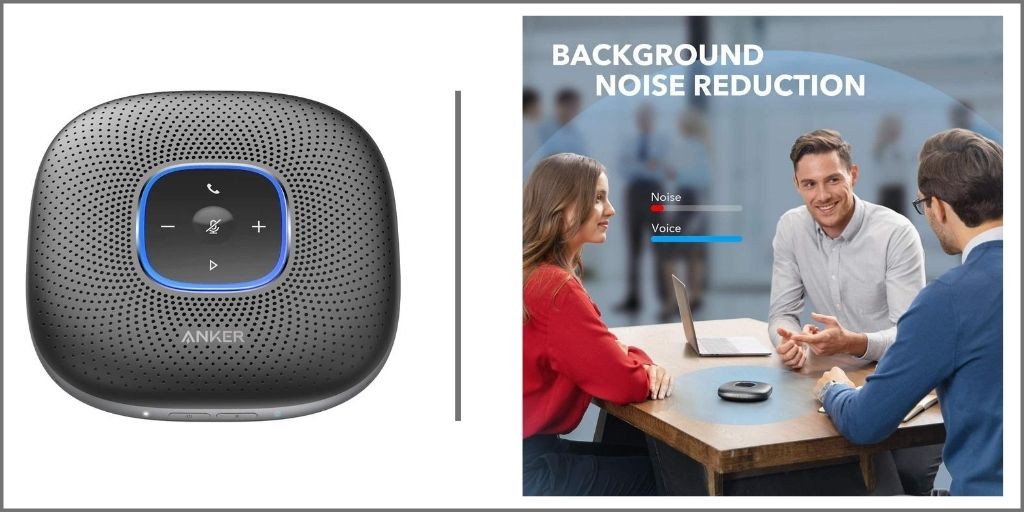
Sometimes, you may need to record an impromptu interview at the coffee shop. Other times, you may just feel like getting out of the house for a short while before you run stir crazy.
In such instances, all you need is a small, simple microphone that is compact and portable enough to be carried around everywhere.
This is where the Anker PowerConf mic/speakerphone comes to the rescue. From online interviews to board meetings, this small mic is the perfect solution.
With omnidirectional voice pickup and a large loudspeaker, Anker PowerConf is versatile enough to be used in a variety of settings and compact enough to be tossed inside a small backpack.
Features
The PowerConf is, at its core, a reliable speakerphone that also doubles as a microphone specially designed for video conferences. From the ground up, it has clean, sleek lines that blend well with the plastic and metal finish. There’s a heft near the speaker, which gives the unit a premium feel.
Atop the unit, you’ll find all of the main controls for the mic- from the calls and volume buttons to the mute and play/pause button. Simple but effective buttons that allow you to tweak desk calls as you wish.
At the back of the panel, the PowerConf houses both USB-C and Bluetooth 5.0. The USB-C port allows you to connect it to your laptop or computer, while the Bluetooth 5.0 connects to your mobile device for on-the-go calls. There’s also a 3.5 mm jack to plug in recording devices so you can record calls if needed.
The PowerConf is the perfect companion for conference calls and videos because it’s compatible with most conferencing apps, including Zoom, Skype, Slack, FaceTime, and GotoMeeting.
Sonic Characteristics
Rounding off the Anker PowerConf is its excellent audio quality. As mentioned, this device is equipped with 6 omnidirectional microphones to capture sound from every direction in the conference room. Secondly, it has a loudspeaker, which provides loud output from the other caller.
The six microphones are arranged such that they give the speakerphone 360-degree coverage. This feature, combined with Anker’s Custom DSP signal processing, offers background noise cancellation, excellent echo reduction, and superb sound quality. Even in noisy settings, the PowerConf picks up voices clearly.
Not to mention the loudspeakers. Anker did a great job in this regard. The speakers are not only loud and clear, but they also enhance voices from the other end so you don’t struggle to pick up what the other person is saying. This is particularly helpful in group and noisy settings. It is truly the best microphone for zoom meetings.
FURTHER READING: Best Live Condenser Vocal Mic
Samson Go Mic – USB Condenser Microphone

When you’re in the market for an affordable option that works seamlessly, you can’t go wrong with the Samson Go Mic. This microphone is small, portable, plugs in a USB port, and offers a clean, crisp audio experience.
One of the things you’ll love is how size-friendly the unit is. Don’t mistake the size for lack of quality sound; instead, appreciate how little space it takes up.
This microphone gets stellar reviews for a reason. It sounds great, it’s compact, can set up with a desktop or laptop, and comes in at under $50. It’s even compatible with an iPad.
With microphones, one of the things to consider is how it picks up the sound. They can pick up sound from different directions.
For instance, an omnidirectional mic picks up sound from all directions. A bi-directional picks up sound from the front and back, while a unidirectional mic picks up the sound only from one side.
For example, if you have a room full of people, then you want an omnidirectional mic since it will pull in sounds from all directions.
For a meeting, you want to avoid this extra pickup pattern of sound. A cardioid microphone solves this for you. The Samson Go Mic offers you the choice of both omnidirectional and cardioid.
At only 6 inches, this microphone is a dream come true for those looking for something small with a clean, crisp sound.
Because this plugs in with a USB cord, set up is a breeze. Plug it in, let the computer find your Samson Portable Go Mic, and away you go.
A Few More Features Worth Mentioning:
- It has a built-in headphone jack.
- Lets you adjust and adapt your settings easily from your computer.
- Compatible with both PC and Mac
- Handy clip/stand included
- Recording resolution: 16-bit/44.1kHz audio
- Frequency Response: 20Hz – 18kHz
- Includes a zippered case for easy portability
For simplicity in a small, affordable package that gets the job done, we highly recommend this great option. When it comes to the best microphone for Zoom meetings and video conferencing you won’t go wrong with the Samson Go Mic.
FURTHER READING: Best Microphones for Podcasting
eMeet M2 Max – Professional Video Conference Mic and Speaker
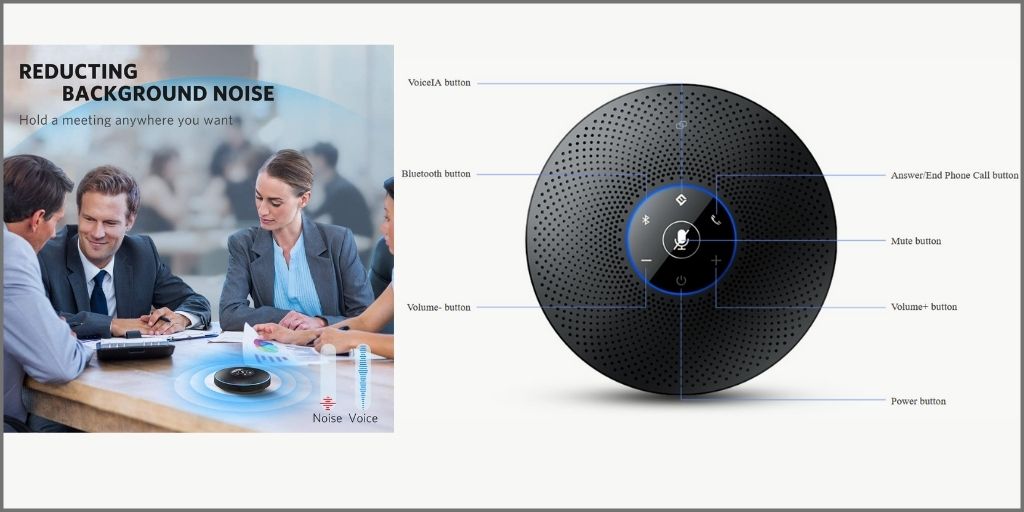
Whether you are a single-person shop or a team with multiple members who are constantly video conferencing, you need to check out the eMeet M2 Max.
With it, you’ll solve several problems you encounter when dealing with online meetings, such as lousy sound quality and unclear conversations.
The sound it picks up is crisp and clear. Plus, it offers a larger-sized speaker so that you can hear the conference clearly.
If you are looking to get the best microphone/speaker solution for your video conferencing needs, you should consider the eMeet M2 Max. Here is why.
It comes With Professional Grade Microphones
The M2 Max comes with four 10mm condenser microphones strategically positioned inside the unit so that you get the best coverage.
Condenser microphones are known for being very sensitive and excellent at picking up sound in great detail.
When placed at a conferencing table, everybody sitting around it will be in the pickup pattern of one of the microphones, providing a 360-degree voice pickup capability. This ensures that everybody is heard clearly on the other side of the call.
Another advantage of having 360-degree coverage is that if you want, you can stand up and move around the room during the meeting, and the microphones will pick up your voice. Just make sure to stay within 15 feet so that your voice is loud and clear.
It Is Compatible with Multiple Video Conferencing Platforms
Nowadays, there are several virtual meeting platforms, and depending on the type of work you do, you could be using several of them every day.
When you buy a video conferencing microphone, you want to make sure that it will be compatible with the major platforms.
The M2 Max is compatible with Zoom, Skype for Business, WebEx, Goto Meeting, Google Hangout, Facetime, and any other web conferencing platform that allows you to use external microphones or audio interfaces.
Once installed on the computer, setting it up is a breeze. All you need to do is open your virtual meeting platform and select the eMeet M2 Max as your default microphone and speaker, save the settings, and that’s it.
Artificial Intelligence Based Noise Reduction Feature
As mentioned previously, condenser microphones are very sensitive to pickup sound. So much so that they also pick all the surrounding noise as well. This is why they are usually used in controlled environments.
eMeet thought of this potential problem, and to solve it, they use an artificial intelligence noise reduction algorithm.
The AI scans the audio that the microphones pick to detect and eliminate common noises, such as mouse clicks, keyboard typing noise, HVAC, paper noise, etc.
This feature guarantees a quieter meeting, ensuring that the people on the other side of the call are not distracted by ambient noises delivering an excellent experience.
Loud Enough so that Everyone Can Hear Clearly
Another common problem and complaint when doing virtual meetings is the low volume due to poor speaker quality or simply because laptop or phone speakers are not loud enough.
With the M2 Max, you won’t have this problem thanks to its 5W speaker that delivers a loudness of 83 dB. This volume is more than enough for conference rooms with up to 15 people.
Easy Connectivity and Expansion Capabilities
Fast and easy setup is a must in our digital world nowadays. The eMeet M2 Max offers several ways to connect the device.
It comes with a Bluetooth USB dongle to ensure a stable connection. It also allows two different smartphones to connect to it simultaneously.
If you don’t like to connect it via Bluetooth, you can opt to connect it to your computer via the included USB cable.
In case you need to have a more private meeting and don’t want to use the loudspeaker, you can connect a headset and use the M2 as the interface. When it comes time to share the conversation in the meeting, quickly switch back to the speaker mode at your convenience.
Another handy feature is the capability to expand the system if needed. Let’s say that your conference table is too big and you have several people sitting around it. In that case, you can easily expand your system by adding a second M2 Max and use the included AUX cable to link the two units together.
That way, everybody sitting in the conference room hears clearly, and also, thanks to the four mics on each unit, the people on the other side of the call will listen to everyone loud and clear.
Features Worth Mentioning
- Good pick up distance
- Reduces ambient noise for clear calls
- Customize settings via eMeet companion app
- Multiple connection methods
- It gives you the freedom to move around the room
- It comes with a dongle to ensure a stable Bluetooth connection
With the eMeet M2 Max you get the best microphone for your video conference, but that’s not all because you also get a speakerphone.
The best part is that you don’t have to plug it in because it has a rechargeable battery that lasts 8-12 hours. It all depends on what volume you set the device.
Shure MV5 – Digital Condenser Microphone

At just about the size of a golf ball, this tiny condenser microphone boasts very decent quality at a surprisingly affordable price (honestly the best in its sub $100 category). Right out of its packaging, it’s a sleek-looking mic thanks to its robust, heavy-duty finish.
It is highly portable, and can either sit atop your desk or be detached so you can conveniently move from room to room.
With its compatibility with Mac, Windows, iOS, iPad, iPhone, and Android, the Shure MV5 provides incredibly impressive smooth audio so you can sound more like you do in person and less like over the web.
Features
With a solid design, the Shure MV5 measures 2.6 inches in diameter and tips the scale at about 90 grams. The body of the mic as well as the grilles are made of plastic, and while they look stylish, they don’t feel as durable.
The stand is, however, made from aluminum, and it does a pretty good job holding the mic. To adjust the mic, all you have to do is tilt the nut.
The rear of the panel houses a micro USB output as well as a tiny port (3.5mm) for real-time monitoring. There’s also a knob that allows you to control the volume on your headphones, although it doesn’t help you control gain.
If you want to adjust gain, you’ll have to download the ShurePlus Motive App or use the recording app. The good news is that you may never have to make any gain adjustments because everything works fine right out of the box.
Two more controls at the back allow you to mute the mic and switch DSP profiles. When you press them, you’ll see their respective LED indicators at the front.
When looking for the best microphone for video conferencing you can’t go wrong with the Shure MV5. It comes complete with two cables- the USB and lightning cables, which are both 3ft (one meter) long. There’s also a User Guide with detailed information on how to achieve good sound.
Sonic Characteristics
The Shure MV5 offers a clean, clear sound that is quite impressive for the price. First, it has a great dynamic range and can handle high SPL without hissing or clipping. Secondly, it offers quality controls for superb signal processing.
There are 3 DSP presets to enhance sound – voice, instrument, and flat. The frequency ranges from 20Hz to 20 kHz, and the mic boasts 16/24 bit, 44/48kHz sound quality. Overall, the MV5 offers a simple way to capture stunning sound anytime, anywhere.
FURTHER READING: Best Microphone for ASMR
Samson Satellite Condenser Microphone

The Samson Satellite is yet another innovative multi-pattern USB microphone that’s perfect for video conferencing and Zoom meetings. What makes it so great? Well, for starters, it costs less than $100 and delivers crystal-clear sound.
It also has three mic patterns that offer a lot of versatility. Its built-in tripod legs are retractable, meaning the unit fits easily into a tiny bag and can be carried everywhere.
On-the-go recording to your phone or tablet is made easy thanks to its compatibility with iOS as well as the included Lightning cable. The only downsides are the lack of a gain knob and pop filter.
Features
The Samson Satellite has an attractive, robust design. Its aluminum body makes it look great while the grille that protects the condenser capsules is made from steel. The black and blue metal contrasts well with the chrome grille.
The legs spread out to form a tripod stand that can be adjusted to adapt to situations on the fly. The mic can also be mounted on any mic stand using the included thread mount on its base for those times when you have a mic stand handy.
The top part of the panel houses a multi-pattern switch, a volume dial, a status LED, and a monitor ON/OFF control. The multi-pattern switch pattern allows you to switch between three signals- cardioid, omnidirectional and bidirectional.
At the back of the panel is a zero-latency 3.5 mm jack for your headphones. There’s also a micro USB port that can be used with the included micro USB cable or with the micro USB to Lightning cable to connect to Apple iOS.
Android users need to get a separate cable to use it with their devices (sorry Android users).
At the base, you’ll find a mute button that looks like a push button but is highly sensitive to touch. It’s advisable to be careful not to touch it when on call, because you may unintentionally mute or unmute yourself when moving or adjusting it.
There’s nothing more when you unbox the unit – simply plug and play – no additional drivers needed. This is a seriously welcome add-on as it means not having to tag a laptop everywhere you go.
Sonic Characteristics
The Samson is hands down a versatile mic designed to help you hit the ground running. With three polar patterns to capture sound waves from different directions.
It can efficiently work as a cardioid (single focused direction) for podcasts, bi-directional (front and back focused) for interviews, or omnidirectional (360 degrees capture) for group settings.
This 3-in-1 build, together with two high-quality 16mm electret condenser diaphragms, allows you to capture both vocal tone and clarity amazingly well.
If you’re looking for a compact, portable USB condenser mic that is capable of capturing the full range of your voice with exceptional clarity and costs less than a hundred dollars, then the Samson Satellite is for you. It can be considered as one of the best microphones for video conferencing.
Blue Snowball iCE USB Mic

Considering that most USB mics cost $100 and more, the Snowball iCE clearly stands out. At less than $50, it’s honestly one of the most affordable options for a company known for high quality and unrivaled performance at this price range.
The original Snowball costs only $20 more and offers multiple mic patterns to record with. The Snowball iCE, however, is a cardioid (single direction) focus mic. Most people love it because it saves a few coins. I
If you’re looking for the best microphone for video conferencing that won’t break your bank; the Blue Snowball iCE is an excellent choice.
Features
The Blue Snowball iCE comes in its traditional Blue design. It is decent looking, and has an attractive appeal, especially for a mic that you’ll mostly use at home.
The outer shell is made of plastic – but it’s heavy-duty plastic, so you shouldn’t be worried about durability.
The mic itself is about the size of a golf ball (2 inches / 51.7mm diameter) and tips the scale at a little over 1 pound (460g).
The entire unit is mostly made out of smooth plastic, although there is a steel mesh with a Blue Logo at the front panel.
There’s also a steel threaded adapter at the rear end, which makes the bottom side flat and prevents the mic from toppling over.
That being said, the included tripod stand is convenient. It’s small, and you can easily fold its metallic legs, which do an excellent job of keeping the mic steady.
Not to mention it allows you to adjust the angle of the mic. This is especially useful if you plan to use it on a table and need the mic to face you.
Aside from that, there is not much going on with the overall design. There are no physical buttons or switches. There’s only a mini USB port at the rear panel, and its corresponding red LED light at the top of the unit.
Otherwise, the design is plain but simple and all you have to do is plug the Blue Snowball iCE to your computer and enjoy your conference.
Sonic Characteristics
The Blue Snowball iCE only picks up sound from a single direction (cardioid polar pattern). It’s mostly common among people who work from home and need to take quick conference calls.
It has a frequency rating of 44.1kHz at 16 bit, which is quite impressive for its price point. Overall, we can say it’s designed to be one of the best microphones for zoom meetings.
Rode NT-USB Condenser Mic

Sleek and exceptionally solid thanks to its sturdy metal body, the Rode NT-USB is one microphone to beat. It’s not only good-looking but also boasts serious build quality.
With a cardioid polar pattern (which means it can capture sound from a single direction with a bit of ambient noise from other directions, the Rode NT-USB is aggressively designed for video and audio conferencing.
Features
This adjustable 1.2-pound mic has a 3.5-inch diameter and is relatively compact. It doesn’t have a suspension system but comes equipped with a neat but straightforward mounting that allows you to adjust the mic within a 180-degree coverage when attached to the included plastic tripod stand for tabletop settings.
Atop the panel, you’ll find the volume button and two LEDs that signal when plugged through USB and when you are in zero-latency mode (which is activated when you press the volume button).
The rear of the unit features a 3.5 mm headphone jack as well as a USB-C to-USB cable. The headphone amp works well with high impedance headphones, but you can use any other studio-style headphones if you’d like.
Both the front and back panels are made of glossy metallic grille, behind which is a condenser capsule and an inbuilt pop filter. Sound frequency ranges from 20Hz to 20kHz.
Sonic Characteristics
With regards to sound, the Rode NT-USB delivers crystal clear audio. It’s surprisingly rich and is hands down one of the best clarity you’ll hear on USB microphones.
The Rode NT-USB does a great job of filtering background noises and echoes, even when in noisy environments. This is all thanks to the cardioid pattern, and it’s a shame that you don’t get to access other options aside from that.
Shure MV88+ Stereo Condenser Microphone

We seriously loved the Shure MV88, a decent mic that records in mono and stereo. But we love the MV88+ even more. It is arguably one the best microphone for video conferencing, equipped with everything you need to get set up and running.
From a Manfrotto three-legged stand to a convenient windscreen and included cables, this multi-pattern mic wins over and over. It’s compact enough to be tossed into a tiny backpack and has an exceptional app that makes recording on the go a breeze.
Features
The MV88+ has an exceptional design with its cylindrical, metallic, black body. Right out the box, it connects to a USB-C or Lightning cable, which are conveniently included. This makes it compatible with both Android and iOS devices.
It boasts a sturdy tripod stand, which does a pretty good job holding the mic in place. The mic also houses a headphone jack, which is useful for real-time monitoring.
Sonic Characteristics
The Shure MV88+, together with the Shure app, are designed specifically to deliver Shure’s studio-quality sound to your phone, at the same time adding all the extras you need.
If you’re looking for the best microphone for zoom meetings and don’t mind shelling out a few extra bucks for it, you’re in for a treat.
Shure products don’t come cheap because the company is known for its outstanding quality. But if you want something that will last the test of time, it’s totally worth it. Otherwise, it would be more economical to buy equally good pieces such as the Rode NT-USB.
Takeaway
Nothing ruins a video conference, Skype call, or Zoom meeting faster than bad audio quality.
Too much background noise, unnecessary echo, or just a poor sounding laptop mic not only hinders efficient communication but also decreases productivity. Heck, it can even make you sound straight up unprofessional.
It’s no secret; built-in laptop microphones are outright lacking when it comes to audio quality. This is why you need a reliable quality microphone to sound your best during that so-important conference meeting with your colleagues, customers, and bosses.
External microphones combine the mobility and convenience of laptops with superb sound quality.
However, with a plethora of choices to choose from, it can be somewhat hard trying to figure out which microphone is the best microphone for Skype conference calls or video conferencing in general.
That is why in this post I have shown you our top 8 picks for the best microphone for video conferencing as well as the best microphones for zoom meetings. Thank you for reading my blog.