
An audio interface is a critical component in a home recording studio. This device takes the analog signal from the microphone or musical instrument and converts it to a stream of digital bits to be recorded by the computer.
There are hundreds of choices in the market, and the prices range from less than $100 to thousands of dollars.
When building a home studio, most people are on a tight budget and don’t want to spend more than necessary when buying equipment. You want the most value for your money.
This post’s objective is to provide you with a list of the best audio interfaces available when you are on a tight budget. Making sure you get the best features possible without spending more than you have to.
The Best Audio Interfaces On A Budget are:
- Audient EVO 4
- Focusrite Scarlett 2i2
- Behringer U-Phoria UMC202HD
- PreSonus Studio 24c
- M-Audio AIR 192|6
- TASCAM US-2×2 USB Audio Interface
- Native Instruments Komplete Audio 2
- MOTU M4 4×4
Let’s explore in more detail each one of these units.
Audient EVO 4

Whether you are recording a demo song, podcast, producing a beat, or live streaming online, the EVO 4 by Audient will deliver excellent sound quality and unbeatable performance.
This audio interface was designed with simplicity at its core, but make no mistake; it performs like professional-grade interfaces at a fraction of the cost.
Working with it is very intuitive, thanks to its easy-to-access controls. Plus, it comes with two accurate preamps, a JFET instrument input, highly accurate AD/DA converters, ultra-low latency, and an automatic Smartgain setting that dials each channel’s volume for the best recording results.
Get Professional Grade Results at a Fraction of the Price
Not too long ago, to make a simple recording, you would need several audio equipment pieces, costing you thousands of dollars. Thanks to modern technologies, prices have dropped, and audio quality has increased.
With the EVO 4, you’ll get professional-grade results at a fraction of the price.
Your Recording Will Sound Accurate, Crisp, and Warm
Thanks to its low distortion preamps, you’ll get a highly accurate sound that can be recorded straight to your computer using the bundled DAW (Digital Audio Workstation) software or the one of your choice.
The instrument input is built using JFETs. One of the best characteristics of JFET transistors is that they have a very high input impedance making them ideal for connecting high impedance devices such as electric guitars a bass.
In case you didn’t know, electric guitars have an impedance between 7,000 to 15,000 Ohms. If connected to a device with low input impedance, there will be impedance mismatches affecting the recorded sound quality.
With the EVO 4, you can be sure that your guitar will sound perfect in the recording, just as you intend.
The Audio Loopback Functionality is Perfect for Streamers
An outstanding feature that comes in very handy for streamers and podcasters is the audio loop-back feature. It enables you to record your computer’s audio and your external microphone at the same time.
This is perfect if you need to record your guest’s Skype video calls or record the audio while gaming.
The EVO 4 has a dedicated audio loop-back mixer software that not only allows you to combine multiple audio sources but enables you to route audio signals between different software.
Use the Smartgain Feature for Setting Audio Levels Automatically
One of the critical steps for getting a professional-sounding recording is to set the input levels correctly.
If the levels are set too high, this will overdrive the preamps, making the sound distorted.
You can manually set the input level, but wouldn’t it be better if there is an intelligent way to set the audio levels automatically? Well, this is possible with the SmartGgain feature on the EVO 4.
When you activate the Smartgain feature on the interface, it automatically sets the gain for both input channels intelligently, whether it is a microphone for vocals or an instrument. That way, you get the perfect gain level quickly and effortlessly when recording.
Control the Audio Interface from Your Computer
With the EVO Control App, you can quickly take control of the interface from your computer. With it, you can set your levels, mute microphones, or activate the Smartgain feature.
Comes Bundled with Industry Standard Software
When you buy the EVO 4 audio interface, Audient offers you a bundle of industry-standard software free of charge. The following software are included after you register the product on Audient’s website.
- Cubase & Cubasis LE 3 – Music creation software
- Retrologue 2 – Classic analog synth from Steinberg
- M-tron Pro LE – Digital emulation of the classic Mellotron from Gforce
- Torpedo Wall of Sound – Highly realistic speaker simulation
- Subito Piano – Tracks through a real grand piano
- Waldorf Edition 2 LE – Software emulation of classic Waldorf products
- Produce Like a Pro – 3 Free online courses from Produce Like a Pro
- Loopcloud – Access to the world’s most extensive library of samples.
Focusrite Scarlett 2i2

The Focusrite Scarlett is the best-selling audio interface in the world. Used by thousands of musicians and recordists, there is a significant probability that you have heard a song recorded using this fantastic device.
There must be a reason why so many people chose this interface, and it’s because of the high-quality audio it delivers.
The secret lies behind the preamp circuits they use. Each microphone or musical instrument you plug into the interface first goes through the preamp to take a low signal and amplify it to a line-level signal.
In simple words, preamps take a weak signal and make it stronger so that it can be used properly.
In this process, you either make or break a signal. That’s why in this crucial step you need to treat your signal with the best preamp possible so that your recording sounds professional.
Features
The Scarlett uses the legendary ISA preamp with the optional AIR settings. This setting makes your sound more bright and open, simulating the original ISA preamp sound.
After the signal is ready to be recorded, the Focusrite Scarlett 3rd generation samples the signal at 24-bit/192kHz with AD (Analog to Digital) – DA (Digital to Analog ) converters.
A high sampling rate is another crucial step in the process of achieving excellent recordings. With a high sample rate like the one used by the Scarlet, you are making sure your recording is as accurate as your original performance.
Another great feature of the Scarlett 2i2 is that it comes with two high-headroom instrument inputs for keyboard, synths, bass, or guitar. It also has two balanced line-level inputs for connecting any microphone. For condenser mics, it has the 48V phantom power.
One thing you need to know is that whatever audio interface you get, should always have low latency. This feature allows you to monitor your recording while using plug-ins and effects in real-time with no lag.
The Focusrite Scarlett has a super low latency making it very responsive and perfect for any recording or music production projects.
Keep your input levels in check with the halo LEDs indicators, this feature will let you know in real-time if your input levels are proper or if you are driving your inputs to hot.
As the best audio interface on a budget, the Scarlett 2i2 is a two-input audio interface. Still, if you need more channels for a small band or just because collaborating with other musicians, you have the 4-channel Scarlett 18i8, or the 8-channel Scarlett 18i20.
Both have the same architecture and sound quality, just more channels to work with.
Bundled Software
The software bundled with this device is just excellent. For recording, you get the Ableton Live Lite and Pro Tools. Plus Focusrite’s Creative Pack which includes Softube’s Time and Tone Bundle, the Focusrite Red Plug-In Suite.
Plus, get access to more Focusrite Plug-ins downloads on their website. With all the included software and plug-ins, you will get producing music fast.
Advantages
- Easy to set up, get recording fast.
- The sound quality of the ISA preamps is excellent.
- You can record and playback two instruments simultaneously of up to two channels with independently controllable headphone and monitor outputs.
- Uses USB type “C,” which allows for faster data transfer rates, which is excellent for minimizing latency.
Disadvantages
- The USB cable is a bit short; depending on your setup, that could be a problem. But that’s easy to fix, just get a longer cable.
- For installing the bundled software, you need to create accounts on different websites, that could take some time and could be a hassle for some people.
- Professional tools are not free; to use them, you need to pay extra.
Behringer U-Phoria UMC202HD

If you are a musician, songwriter, podcaster, or just starting your home studio on a tight budget, the Behringer U-Phoria UMC202HD is an excellent option for you.
For its price, you are getting a good quality audio interface that is going to help achieve high-quality studio recordings in your bedroom.
Just install the bundled software and get recording within minutes. This interface is very affordable, and it delivers studio-quality recordings. Let’s explore what makes this interface worth it.
Features
Starting with the preamp, it uses the state-of-the-art MIDAS preamps. Just for your info, the first MIDAS preamp was developed in the ’70s and quickly became the industry standard because of their sound quality.
Today they still make one of the best preamps in the market, and Behringer has partnered with MIDAS to design a modern preamp that delivers excellent results.
The U-Phoria uses 24-Bit/192kHz sampling for professional audio quality.
To connect to your Windows or Mac, you can use the included USB cable. Any driver needed can also be downloaded from Behringer’s website.
You can stream 2 inputs and 2 outputs to your computer with ultra-low latency, and enjoy zero-latency monitoring while recording.
For each input channel, you have a gain control, a line/instrument switch which selects the correct impedance for better results.
A Pad switch to limit the signal, very useful if you are connecting any device that has too much volume. Two LED indicators, one for signal and one for clipping if the signal is too hot.
The headphone has its own volume control, plus there is a switch to select direct monitoring, which has zero latency.
The U-Phoria UMC202HD is another affordable option when choosing the best audio interface on a budget.
How to Setup the Behringer UMC202HD
Bundled Software
This unit is compatible with the following popular recording software: Avid Pro Tools, Ableton Live, Steinberg Cubase, etc.
But if you don’t have any of the compatible software, you can download from Behringer’s website a free audio recording, editing, and podcasting software. Plus 150 virtual instruments and effect plug-ins.
Advantages
- Robust build quality with a metal chassis.
- Switchable 48V phantom supply to power any condenser mic.
- 3-year warranty from Behringer.
- You get everything you need so that your recordings sound fantastic.
Disadvantages
- Uses USB 2.0, which is slower than USB 3.0.
- You could have some issues while installing Windows 10. Make sure you download the latest drivers from Behringer’s website.
PreSonus Studio 24c

If you are looking for a portable, affordable audio interface with ultra-high-definition audio quality, then the PreSonus Studio 24c is for you.
Whether you are a seasoned singer, musician, podcaster, or just a beginner, or Youtuber, this interface comes with all the software you need to start recording right away.
Features
PreSonus uses the professional-grade, low-noise, low-distortion XMAX-L mic preamps, perfect for recording vocals, plus the added option of high headroom for connecting instruments. You can connect your guitar, bass, or keyboard directly to your interface.
When PreSonus specifies that their interface is ultra-high-def, they mean a 24-bit resolution with sampling rates ranging from 44.1 to 192 kHz. In simple words, the sampling rate is how fast samples are taken per second and is measured in Hertz (Hz).
Just to give you an example, for regular audio CD (Compact Disk) the sampling rate is 44.1KHz. This interface can sample at 192KHz, more than four times as much, making the resulting recorded sound very accurate when compared to the original sound source.
The Studio 24c also includes four ladder-style LED level meters for both the input channels and output mix. That way, you can keep an eye on the signal levels.
The Studio 24c 2×2 has all the I/O for a small home recording studio. It comes with 2 balanced XLR and 1/4″ TRS inputs, 2 balanced 1/4″ TRS main outputs, 1 x stereo headphone output, MIDI In/Out, and 1 USB-C compatible 2.0 port.
Its affordable price range puts it in the list for the best audio interface on a budget. If you need more than two channels, check out the 4-channel PreSonus Studio 1810c 18×8 and the 8-channel PreSonus Studio 1824c 18×20.
Check How The PreSonus Studio 24c Sounds
Bundled Software
With this interface, you also get PreSonus’ world-class recording software, the Studio One Artist edition. But in case you want to use the interface with a different music production software, this device is compatible with all macOS and Windows recording software.
Advantages
- Studio-grade preamps and converters for 24-bit/192 kHz recording and playback.
- Very low latency.
- LED Ladder style monitoring so that you can visually check your input and output levels.
- Comes bundled with all the software you need to start recording.
- The device is built to last and in a small portable factor.
Disadvantages
- PreSonus markets this interface as a USB-C capable unit, it is true only for the form factor and not for the speed of data transfer. What I mean is that the bandwidth caps at the USB 2.0 (480Mbps) and not the USB 3.0 (5Gbps).
- For a large project, it’s possible to notice some latency because the data transfer is slower than other units. But for a small project or a beginner, this will suffice.
M-Audio AIR 192|6

As a musician, recording artist, or podcaster, you want to capture your performance as you intended it to be. Not too long ago to do that, you had to pay a premium at a recording studio to get your song demo.
Thanks to advancements in technology, it’s possible to achieve outstanding results in your own home.
With an audio interface, a computer, and a good quality mic, you can create impressive recordings at a fraction of the price. That’s where the M-Audio AIR 192|6 comes in.
You get in the box the essential tools to create your audio productions. Let’s take a close look at this device to explore its features.
Features
The first thing that stands out about this interface is M-Audio’s proprietary Crystal preamps. These preamps are designed to produce a transparent, uncolored sound that only amplifies the signal without changing it. The THD or Total Harmonic Distortion in this unit is an incredible 0.002%.
The theory behind THD can be complicated to understand, but all you need to know is that the lower it is, the better.
A lower distortion just means that the design and components used to build the preamp produce a more accurate signal when compared to the original one.
The A/D converters are ultra-high-def with a 24-bit/192kHz studio-quality sampling rate. At this rate, the sound quality is only compared to what’s achieved at a professional recording studio.
With the M-Audio AIR 192|6, you get 2 x channel XLR and 1/4″ balanced combo inputs and 2 XLR + 1/4″ Output channels. These channels can be recorded simultaneously and monitored at the same time.
As with most audio interfaces, this one comes with the 48V phantom power so that you can use condenser microphones for your vocals or instruments.
Monitor your recording with a pair of headphones or studio monitors. Use the direct or USB selector to listen to the signal directly from the interface or the computer.
Intuitive LED signal level monitoring for both inputs to visually check if your signals are too low or too hot.
The unit has a very low latency of 2.59mS round-trip between the interface and the computer. Still, these results are only real if you have a decent computer with a good processor like the Intel i5 or i7 and enough RAM, more than 8GB.
To connect it to your computer, you have a USB-C form factor. Also, it comes with MIDI In/Out to interface it with other MIDI-enabled devices.
This unit is another example of what features the best audio interface on a budget should have so that creators like you can capture the best performance of your talent.
Bundled Software
No audio interface is complete without a DAW software. The AIR 192|6 comes bundled with the following software: M-Audio Edition, Ableton Live Lite, Eleven Lite, the Avid Effect Collection, AIR’s Creative FX Collection, 2GB of sample content from Touch Loops, Xpand!2, Mini Grand, Vacuum, BOOM, and DB-33 from AIR Music Tech.
To use most of these software, you have to create an account with the publisher to activate the product.
Advantages
- Rugged construction with an all-metal chassis.
- To adjust the volume, use the easy to access large knob.
- Very low latency.
Disadvantages
- USB-C doesn’t transfer data at 5Gbps.
- Few customers have complained at M-Audio’s tech support.
Tascam US-2×2

Tascam is a reputable company that has been in the audio business since the ’70s. They design high-quality audio equipment, and the US-2×2 audio interface is not the exception.
Thanks to all of the features it can offer, it’s considered to be one of the best audio interfaces on a budget in the market today. Let’s explore the different features it provides.
Features
Starting with the input circuitry and the preamp section, we see Tascam’s ultra-HDDA mic and line preamp designed and built around the very popular NE5532 op-amp.
This op-amp is the heart of the circuit, delivering the cleanest, quietest, and best-sounding preamp at this price range.
It offers a gain of 57dB, making it ideal to be used in low gain mics such as dynamic and ribbon. If a condenser is what you prefer to use, this preamp will deliver a clean sound.
Plus, the integrated 48V phantom power makes it easy to install and power any condenser mic.
This device is plug and play that can be installed in Windows and Mac computers. Installing it is very easy because Tascam developed the driver software in house and tested it to ensure compatibility, thus creating a very robust driver.
The Tascam US-2×2 offers direct monitoring for zero-latency monitoring.
It can connect to iOS devices such as tablets by using an external power supply to power the interface. This feature makes the interface a genuinely mobile unit, perfect to be used while on the road for music writers, podcasters, and laying out demos.
It got 2-channel input and 2-channel output. Each input channel has an XLR and 1/4” jack connectors. The output has two balanced TRS 1/4” jacks. For interfacing with other MIDI devices, it has MIDI In/Out DIN 5 connectors. To connect to the computer, it uses a USB 2.0 Cable.
If you need more than 2 channels, check the 4-channel Tascam US-4×4, 8-channel Tascam US-16×08, and the 10- channel Tascam US-20×20.
Connecting the Tascam US-2×2
Bundled Software
It comes bundled with two DAW software that you can choose from Cakewalk SONAR X3 LE and Ableton Live Lite 9.
The driver software also includes a simple to use on the screen control panel to monitor and adjust different settings directly from your computer.
Tascam has confirmed the full operation and compatibility with major DAW software such as SONAR, ProTools, Cubase, Live, Studio One, Garage Band.
Advantages
- Selecting output sources is very easy by using the on-screen panel on your computer.
- Input sound monitoring can be set to stereo or mono
- It got an input muting function also controllable in the computer to eliminate noises that could be caused by unused channels.
- It’s built to last with an all-metal chassis.
- It is ergonomically designed to fit your desk nicely.
Disadvantages
- For using this interface with a tablet, you need to buy a power supply that adds to your cost.
- Some customers have complained that it has some compatibility issues with FL Studio.
- In some older Windows computers, you could have driver compatibility issues.
Native Instruments – Komplete Audio 2

If you have creative ideas, you need the right tools to take those ideas and transform them into reality. When inspiration strikes, you need to be ready to record, mix, edit, and end up with an impressive result.
The Komplete Audio 2 from Native Instruments is an audio interface with all the capabilities and necessary software to bring into reality any idea or spark of inspiration. Let’s explore it in more detail.
Features
This interface is perfect for stereo recordings. It comes with 2 XLR/Jack inputs with a switchable 48V phantom power for using your condenser mics and for flexible stereo recording. You can connect your guitar, mics, beat maker, synthesizers, etc.
It comes with two jack connectors that can be used as stereo outputs.
An excellent usually overlooked feature is the capability to visually monitor the input signal level so that it is at the correct level. The Komplete Audio 2 comes with a beautiful VU Meters for accurately adjusting levels.
When recording, you have the option of direct monitoring of what is being recorded with zero-latency.
Another great touch is the big volume knob for fast and easy output level adjusting.
With the Input/host mix you have the option to hear playback sound while recording
USB 2.0 powered for maximum portability
With this interface, you get ultra-high-definition audio recording thanks to the premium quality analog to digital converters that have a sample rate of 192 kHz and 24 bits.
As a songwriter, anytime inspiration hits, just connect your guitar and vocal mic, initiate the included recording software, and start recording your ideas that could become hit songs in the future.
If you are a live performer and need to record your presentation, just take your laptop and interface connect it and start recording your session.
For podcasters, use this device to create high-quality speech recordings, Use the included software to edit and mix everything so that you can deliver high-quality podcast to your audience.
Bundled Software
This audio interface comes with all the software you need to achieve excellent results. The included software are Maschine Essentials, Ableton Live Lite, Monark, and 3 studio-grade effects – delay REPLIKA, creative phaser PHASIS, and punchy compressor SOLID BUS COMP. That way, you can sculpt your sounds and polish your recordings to achieve the best results.
Advantages
- The bundled software gives you a lot of options and enables you not only to capture and edit tracks but to add effects and create beats. Also, get two months access to an extensive audio library that will be helpful, especially for podcaster and music producers.
- It works with Windows and Mac.
- Impressive gain range.
Disadvantages
- If you use a Windows computer, this interface is only recommended for Windows 10 OS.
- For people who need MIDI In/Out, this unit doesn’t come with it.
- Not as rugged like other units in the same price range.
MOTU M4 4×4
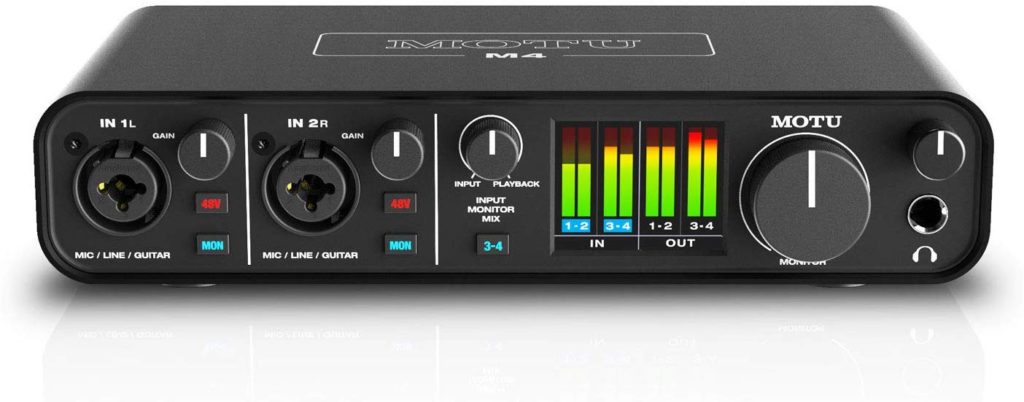
It is believed that to get top-notch recording results, you have to spend a lot of money. In most cases, this is true. Still, there is an audio interface that will deliver top-notch results without breaking the bank. It is the MOTU M4 4×4.
This company, based in Cambridge, Massachusetts, is known for its tradition of engineering excellence. Many of their products have won awards for audio technologies used in primetime shows and blockbuster movies. Let’s see why this audio interface designed by MOTUS is so great.
Features
What makes the MOTU M4 4×4 so special is the ESS Sabre32 Ultra DAC technology chip. This chip is the same one used by costly professional studio-grade interfaces. It provides an excellent analog sound that makes recordings sound natural.
Another great feature is the sample rate. It has the standard 24-bit/96kHz but with a 32 sample buffer.
Let me explain a bit about the architecture of this device so that you understand what makes it unique. As mentioned earlier, incoming analog signals are sampled at 24-bit/96kHz. But internally, ESS uses a patented 32-bit Hyperstream architecture and a time-domain jitter eliminator.
When signals are being processed there could be some clock inconsistencies within the different processes. These inconsistencies can create distortions in an audio signal. The ESS uses a higher sample rate that serves as a buffer, thus eliminating the discrepancies.
That way the converted analog signals preserve the clarity and detail of the original recording.
Thanks to the optimized drivers, the round-trip latency can be as low as 2.5ms.
It offers 2 x XLR-1/4″ TRS combo for mic/line/Hi-Z, and 2 x 1/4″ line inputs for connecting instruments like keyboards, synthesizers, or any other stereo instrument.
The included analog outputs are 2 x 1/4″ TRS (DC coupled, for monitoring), and 2 x 1/4″ TRS (DC coupled, line), 1 x Dual RCA Stereo (monitor), 1 x Dual RCA Stereo (line).
Nothing is more critical for achieving optimum results than making sure that the signals are at the right level. The MOTU M4 is the only audio interface in the market at this price range that offers a full-color LCD level meters for all channels.
Connecting the Motu M4
Bundled Software
The MOTUS M4 comes with everything you need to start recording and making music instantly.
The bundled software includes two production software, MOTU Performer Lite edition, and Ableton Live. You also get 100+ virtual instruments in Performer Lite such as pianos, organs, guitars, bass, drums, strings, and more.
Choose from hundreds of loops and samples from dozens of musical styles from Bigfishaudio, Loopmasters, Lucid Samples up to 6GB of free loops and samples.
Advantages
- MOTU 4M delivers 120dB of dynamic range and superb audio quality.
- USB-C Connection.
- USB bus-powered for maximum portability, it doesn’t need an external power supply.
- Full-color LCD screen for level monitoring.
Disadvantages
- If you are a Windows 7 user, you might have issues with the drivers, it’s recommended to use Windows 10.
- To connect it to an iPad, you need to buy an adapter kit and powered USB hub.
Conclusion
In this post, I have presented a list of the best audio interfaces on a budget that you can get to start your recording journey. All technical specifications were reviewed so that I could recommend the best audio interfaces at this price range.
I hope this helps you make the right choice. If you have any questions please comment in the section below or contact us. I will respond to you within a few days. Thank you so much for reading my blog.