There are two types of audio connections used in the studio and live sound applications, balanced and unbalanced. So, what’s the difference between balanced vs. unbalanced cables? How do they work? Which one is better for audio applications? These and other questions will be addressed in today’s post.
In some cases, they are referred to as symmetrical and asymmetrical cables. When it comes to terminology, it’s easy to get confused when different sites use different words, but basically balanced refers to symmetrical cables and unbalanced refers to asymmetrical cables.
The words are used interchangeably based on who is talking about them. We’re going to stick with balanced and unbalanced throughout this article to keep things simple.
Let’s take a closer look at each individually, and then we’ll look at the differences to decide which is the best choice for your situation.
Balanced Connections
What are balanced cables?
Balanced cables have three conductors inside, one positive, one negative, and one ground conductor used for shielding.
The positive carries the original signal, and the negative carries an inverted copy of the signal that is 180° out of phase. The ground doesn’t have any signal; it is just used for shielding to protect the cable from external interference.
Balanced cables help stop noise issues that can occur from external interference. These cables help transmit the audio signal from one spot to another, delivering a better quality signal.
How do balanced cables work?
It’s kind of neat how it works. Because there’s a good chance for interference to get into the signal, there is a process that it goes through to fix the issue. The catch is that it can’t do it on a single conductor because it wouldn’t work.
So, what it does instead is via a separate copper wire by sending the signal in differential mode. This basically takes the original signal, makes an inverted copy of it, and sends both signals on separate conductors.
As the cable gets to the other end, one of the signals is phased (inverted again), and both are summed, reinforcing each other and canceling out any picked up noise on the way.
This process “balances” the signal and makes the interference or noise less noticeable. But there’s something else worth noting. Both the transmitting and the receiving end need to be equipped for this. Pretty cool, right?
In case one side is not equipped with a balanced connection, you would have to convert it. To convert an unbalanced signal into balanced, you would need a DI Box, also called a direct box.
Balanced Cables Help Reduce Noise, Especially in Long Cable Runs
With super long cable runs, there is a good chance that the signal can pick up noise and interference because the cable itself acts as an antenna. By using a three-conductor balanced cable with twisted pairs to send the signal, you can significantly reduce interference and noise.
Types of Balanced Cable Connectors
XLR: The XLR connector comes in two forms, male and female. It is a 3-prong connector that has a circular shape at the end and is usually used by most professional audio equipment and microphones. When talking about balanced cables, these are the connectors most would think of.

TRS: Think of the plug end of your headphones that you plug into your equipment. This is a TRS connector. It’s also sometimes referred to as a jack plug. TRS stands for tip, ring, sleeve. The tip (T) is sometimes called the hot end (positive – red cable), and that’s where your signal is carried. The ring (R) is the negative – black cable carrying the inverted signal, and the sleeve (S) is the grounding or shielding conductor.
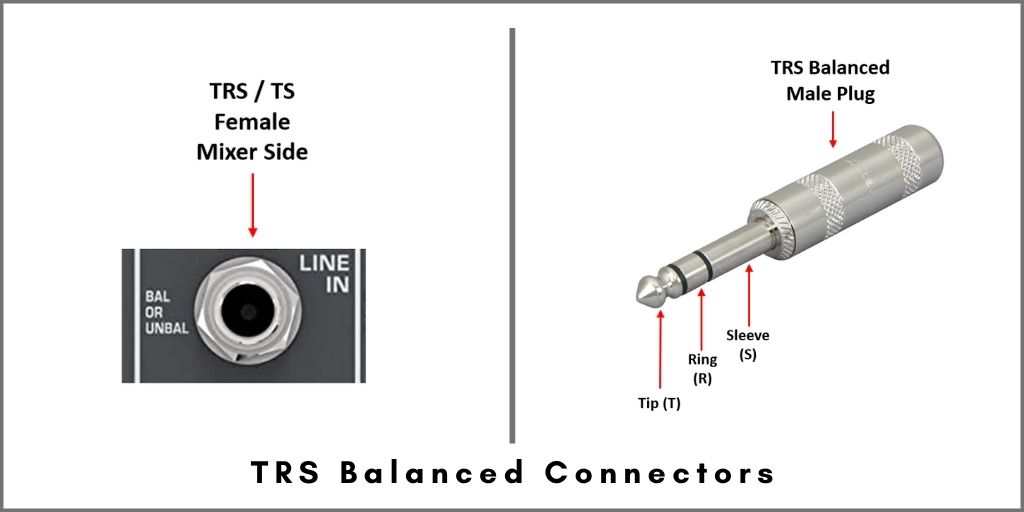
Difference Between TS and TRS Cables
Take a closer look at your jack plug. Does it have one ring or two? A TS cable will have one ring, where a TRS cable will have two rings. These rings are conductors for the signal. The TS cable has a positive and ground conductor. In contrast, the TRS has both a positive, a negative, and a ground conductor for shielding.
Unbalanced Cables
What is an unbalanced connection?
An unbalanced connection only uses two conductors, a positive and a grounding conductor.
Unbalanced cables and connections have to do with passing the audio signal straight through to the other piece of equipment, such as a mixer, without the benefit of balancing. That means it doesn’t change or manipulate the signal to adjust it.
How do unbalanced cables work?
Unbalanced cables are straightforward in design because they only have two conductors, one positive that carries the signal, and a ground that is used as a shield.
They send the signal from point A to point B, but as the signal travels through the conductor, interference, and noise is usually picked up. The reason is that the conductor itself acts as an antenna. This is the main disadvantage of using unbalanced cables.
Although electronic equipment have filters at the input to get rid of unwanted noise, sometimes it can slip through. When it’s amplified, the noise will be noticeable and can distort the sound.
This is why it’s recommended that unbalanced cables only be used in shorter distances.
Unbalanced Cables Tend to Introduce More Noise to The Signal Than Balanced Ones.
Because interference comes from outside of the cable, and there isn’t a way to invert the signal on that third wire like a balanced cable, you tend to pick up more interference and noise, which is why they suggest you limit unbalanced cables to distances under 20 feet.
Types of Unbalanced Cable Connectors
TS: The TS in the TS connector stands for tip and sleeve. It works with two conductors, like the unbalanced wire mentioned above. The long narrow, slender tube portion is for the ground, and the tip that you generally plug in carries the signal.
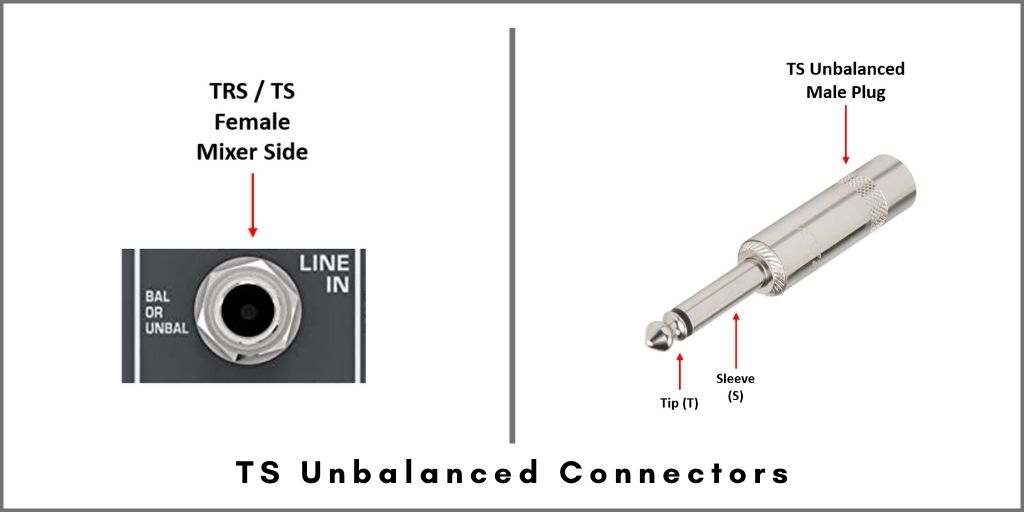
RCA: This is the plug connector you’re used to seeing with stereo equipment. The RCA connector is sometimes called a phono connector as well. It generally has a little nub at the end that you plug in, and is narrower at the tip than your typical TS connector.
Frequently Asked Questions About Balanced and Unbalanced Cables
When it comes to audio connections and audio quality, which one is better, and why?
Generally, because of the quality of the signal being able to both travel at longer distances and with less distortion, balanced cables are the better choice.
Unbalanced cables have more noise issues and need to be used with shorter distances, which limits their usefulness in many instances.
It comes down to the compatibility of the equipment you’re using. Remember that both the sending and receiving end have to be compatible for it to work properly. Ease of use and the ability to quell excess interference makes balanced cables a win.
While very short unbalanced cables can have a strong signal, because of noise and interference in longer distances, it’s hands down easier to focus on balanced cables.
When it comes to the world of cables and connectors, there are always exceptions. For example, some keyboards only accept a TS connection and tend to use unbalanced cables. Just remember that not everything is an exact science and there will always be exceptions to the rule, but in general, you can trust that balanced cables are your best bet.
How to Connect Unbalanced Cables with Balanced Equipment?
To be able to connect unbalanced cables with equipment that has balanced inputs, you need to convert unbalanced signals into balanced ones.
There are instances where you need to send an unbalanced signal like the one from an electric guitar or electric bass for long runs. In such a case, all you have to do is use a device called DI Box or Direct Box to convert to the right type of connector. Click the link to read about this device as we have dedicated an entire article to explain it.
Final Thoughts
As you have read in the article, it’s recommended to use balanced cables whenever possible as they will deliver a cleaner sound signal.
Of course, there are some exceptions where using an unbalanced cable is more practical, but a good rule of thumb is, if the cable runs are going to be longer than 20 feet, you’ll be better off by using balanced cables.
To convert unbalanced cables into balanced, all you have to do is use a direct box to make the conversion.