If you’re part of a growing band, you might already be familiar with the challenge of needing more audio channels than your equipment currently supports. Perhaps you’ve been using a passive mixer paired with a couple of powered speakers for your performances. But with your band’s expansion, the demand for more channels arises.
While purchasing a new mixer might not be in your budget right now, there’s good news. Remember that powered mixer you occasionally used in the past? It might just be the solution you’re looking for.
Indeed, you can utilize your powered mixer to enhance the channels of your passive mixer and vice versa. However, caution is vital. Making the connection without the right precautions could harm your equipment.
In this article, we’ll guide you through various methods to seamlessly integrate a powered mixer, effectively increasing the channel count on your passive mixer, or use a passive mixer to increase the number of available channels in your powered mixer.
Before we delve into the detailed steps, it’s essential to grasp some foundational concepts to ensure a safe and efficient connection. Let’s dive in!
Getting to Know Your Powered Mixer’s Input/Output Structure
If you’re looking to connect a powered mixer to a passive one to expand the number of channels, understanding the input/output structure of your audio mixers is essential to ensure that both your mixers work in harmony without causing damage to any of the devices.
Before connecting anything, the first thing you need to do is to check if your powered mixer has a line-level output that you can tap into to get the signal coming out of it at line level.
Please be very careful NEVER to connect the powered output to a line-level input on a passive mixer, as this will permanently damage the passive mixer and possibly the powered one as well.
To correctly combine passive and powered mixers, always take the following aspects into consideration before making any connections:
- Identify the Outputs on Your Powered Mixer: Most modern powered mixers will have various outputs. These can include speaker outputs, monitor outputs, effects send, and line-level outputs. The type of output you’ll be most interested in is the line-level output. This output carries a signal that’s suitable for connecting to the line-level input of another device, like your passive mixer. It is typically labeled as “Line Out,” “Rec Out,” “Mon,” “Monitor Out,” or something similar.
- Differentiate Between Powered and Line-Level Outputs: A powered mixer, as the name suggests, amplifies the sound, and the output is intended to be connected to speakers. It’s crucial to distinguish between these powered speaker outputs and line-level outputs. Connecting an amplified (speaker) output to a passive mixer’s line-level input is a sure recipe for damaging the equipment.
- Check for Balanced or Unbalanced Outputs: Some powered mixers will provide both balanced and unbalanced line-level outputs. The balanced outputs (often using XLR or TRS jacks) help reduce interference over long cable runs, while unbalanced outputs (often RCA or TS jacks) are more common in consumer-grade equipment. Determine which type you have, as this will dictate the type of cable you’ll need to make the connection.
- Understand the Signal Flow: When you’re expanding your channels by connecting two mixers, it’s crucial to know how the signal flows. The idea is simple: you want the main mix from your powered mixer to feed into one of the line-level inputs of your passive mixer. This way, you can blend the sound from both mixers and achieve a more extensive mix.
- Safety First: As already emphasized, never connect a powered (amplified) output to a line-level input. The excessive power from the powered output can cause irreversible damage to the circuits of a passive mixer, which is designed to handle much lower signal levels.
The image below shows the typical input/output structure of popular powered mixers. Pay special attention to the highlighted area, as it shows the line-level output you need to look for on your powered mixer.
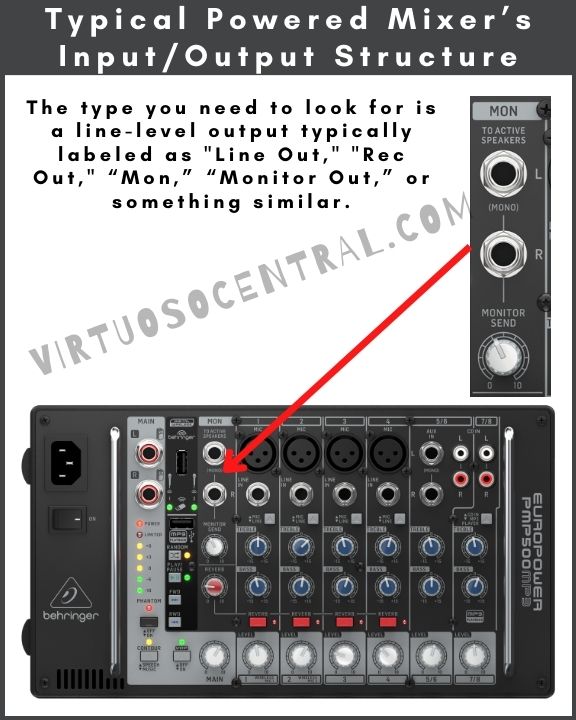
Understanding Your Passive Mixer’s Input/Output Structure
To correctly use a passive mixer to combine it with a powered mixer, always take the following aspects into consideration before making any connections:
- Identify the Inputs on Your Passive Mixer: Passive mixers will have a variety of inputs to cater to different sound sources. These can range from microphone inputs, line-level inputs, stereo inputs, and perhaps even phono inputs. The most common types you’ll encounter are mic inputs (usually XLR) and line-level inputs (often 1/4″ TRS or RCA jacks).
- Distinguish Between Mic and Line-Level Inputs: While it might seem trivial, it’s essential to understand the difference. Mic inputs are designed for signals from microphones, which are typically weaker and need more pre-amplification. Line-level inputs, on the other hand, are meant for signals from devices like CD players, keyboards, or even other mixers, as is the case in this article.
- Locate the Outputs: If your goal is to use a passive mixer to increase the channel count on a powered mixer, you would need to connect the output of the passive mixer to an available input channel in the powered one. Typically, you would use the main mix outputs, control room outputs, auxiliary sends, and sometimes sub-group outputs. For connecting to another mixer, like a powered mixer, you’ll most likely use the main mix outputs or auxiliary sends.
- Understand Signal Routing Options: Many passive mixers come with routing options like bus assignments, pan controls, and auxiliary sends. Getting to know these will allow you to direct your sound sources to specific outputs or effects with precision.
If you are not too clear about the different parts of an audio mixing board, here’s an article that provides you with the mixing console basics that will help you get familiarized with the different sections and knobs that make up a mixing board.
The image below shows the typical input/output structure of a few popular passive mixers. Pay special attention to the highlighted area, as it shows the line-level inputs and outputs you need to look for on your passive mixer. Keep in mind that they might be labeled differently on your mixer.
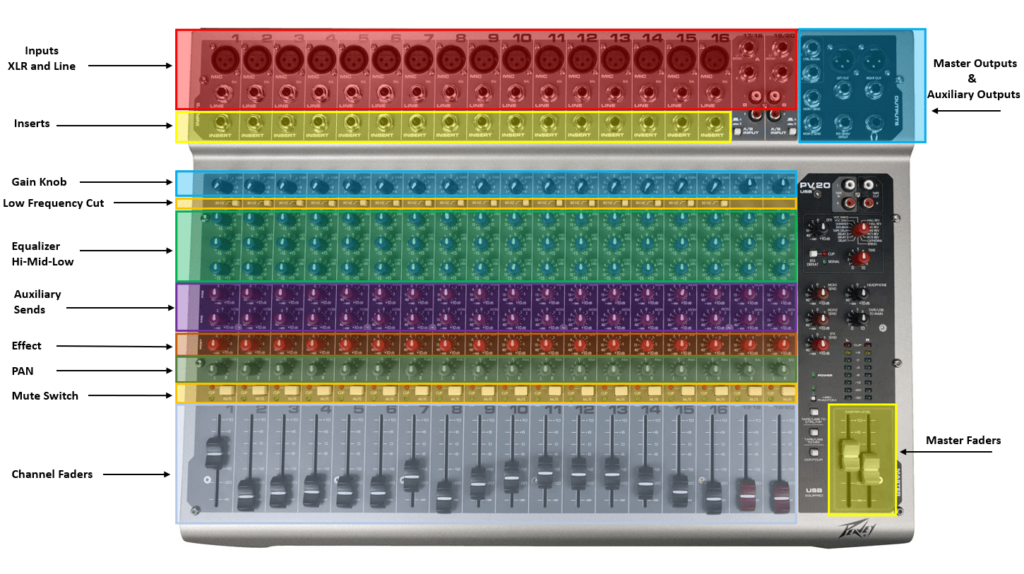
This is What You’ll Need to Make the Connection
Before starting to make the connection, make sure you have the necessary cables on hand. The type of cables you would use will depend on your mixers.
Most powered mixers use ¼” Jack connectors to route signals out of the “Line Out,” “Mon,” or “Monitor Out.” You might also have a “Rec Out,” which uses RCA connectors. If using ¼” jack Connectors, it will most likely be an unbalanced TS cable.
In some cases, more professional powered mixers offer balanced XLR or TRS cables to route line-level signals out of the mixer.
If you are not sure which type your mixers use, you can always check the manufacturer’s specifications in the manual or on their website.
Here is a short explanation of each type and a few suggestions you can buy if you don’t have the cables on hand.
Balanced XLR and TRS
XLR: XLR connectors can be either male or female and have three pins in a round shape. They’re mainly found on professional sound gear and mics. They’re popular choices for balanced cables.
Here are a few suggestions of XLR cables you can get:
TRS: The TRS connector looks like the end of the headphones you plug into devices. Some might know it as a jack plug. “TRS” means tip, ring, sleeve. The tip (T) carries the main signal, often linked to a red cable. The ring (R), typically linked to a black cable, carries an opposite signal. The sleeve (S) is for grounding or protection.
These are a few TRS cables you can grab to make the connection:
Unbalanced TS and RCA
TS: The TS connector has two parts: tip and sleeve. It uses two conductors. The long, thin part is the ground, while the pointy tip carries the sound. This will be the most likely cable you’ll need to make the connection, as is widely used in the industry for carrying line-level signal out of one mixer to connect it to another.
Here are a few TS cables you can buy if necessary:
RCA: You’ve likely seen this plug on stereo gear. Sometimes called a phono connector, it has a small bump at its end that you plug in. It’s thinner at the tip than a typical TS connector.

Preliminary Setup
Before physically connecting the mixers, a few preliminary steps will ensure a safer and more efficient setup.
Positioning: Arrange both mixers so that their input and output points are easily accessible. This minimizes the hassle when making connections.
Ventilation: Ensure there’s adequate space around and especially between the mixers. This allows for proper ventilation, reducing the risk of overheating, which can damage the equipment or degrade audio quality.
Power Down: Starting with both mixers powered off is a crucial step. This precaution prevents potential electrical surges that might damage the equipment. Additionally, it can prevent sudden loud noises or feedback, which could harm the speakers or, more importantly, the ears of anyone present.
Steps For Making the Connection
Connecting the mixers is straightforward, but precision is key to avoid potential damage.
- Start by making sure both mixers are powered off.
- On the powered mixer, turn the main volume down. Locate the ¼” main output jacks where you connect the speakers and use electrical tape to cover it so that none of your bandmates accidentally connect it to the mixer to avoid equipment damage.
- Identify the line-level output you will use to send the signal from the powered mixer to the passive mixer. Remember that it’s typically labeled as “Line Out,” “Rec Out,” “Mon,” “Monitor Out,” or something similar.
- Use the correct cable and connect it to the line-level output. Most likely, you will be using a Dual 1/4″ TS to dual 1/4″ TS.
- At this point, you need to identify an available input channel on the passive mixer to receive the signal coming from the powered mixer and connect the cable. I recommend using a stereo channel.
- Turn on both mixers and play a sound source on the passive mixer while slowly increasing the volume on both mixers until you hear the sound coming out of the speakers.
- At this point, set the mixers to produce a good sound by adjusting the gain, volume, and EQ as necessary. Always monitor the VU meter to make sure the signal is not saturating. It should always be in the green or yellow area at maximum.
The Other Way Around – Connecting a Passive Mixer to Expand a Powered Mixer Channel Count
A passive mixer does not amplify the signal; it only combines audio signals at line-level. By connecting a passive mixer’s output to a powered mixer, you effectively expand the number of channels you can mix.
The powered mixer then amplifies the combined signals for output to the speakers. This setup is useful for situations where the number of inputs on a powered mixer is insufficient for your needs.
Here are the steps to connect a passive mixer to a powered mixer to expand the channel count:
- Ensure you have the appropriate cables, as mentioned previously, typically XLR or 1/4-inch cables.
- Connect the output of the passive mixer to an input channel on the powered mixer using an XLR or 1/4-inch cable. The passive mixer’s output will typically be labeled as “Main Out,” “Stereo Out,” or something similar.
- Adjust the volume levels on the passive mixer. This step involves setting the individual channel levels and the master output level to ensure a clean signal is sent to the powered mixer. Never allow the signal to saturate, meaning that the VU meter should never get above the green or yellow LEDs, or “0dB.”
- On the powered mixer, set the level for the channel to which the passive mixer is connected. Start with a lower setting to avoid sudden high volume or feedback.
- Test and adjust by sending audio through the passive mixer and adjusting the levels on both mixers. Your goal is to balance the sound from the channels of both mixers, ensuring there’s no distortion and that the mix sounds cohesive.
- Fine-tune EQ and effect as necessary. To know how here’s an article that explains how to EQ different sound sources.
- Continuously monitor the sound through headphones or speakers connected to the powered mixer. Adjust as needed during use.
Real-Life Example – From One of Our Readers
I got an email from one of the readers of my blog asking me the following question:
“I currently use a Behringer Xenyx X1222USB analog mixer for our main live PA system. However, as our band has grown, we need more input channels. I also own a Behringer PMP500MP3 powered mixer, which I primarily use at home. I’m wondering if I can integrate the PMP500 as a sub-mixer into the main Xenyx system, utilizing its line-level stereo inputs.”
Following what is explained in this article, this is what I responded:
“If you check out the PMP500 powered mixer, you’ll notice that it offers a monitor output labeled “MON” that provides a line-level signal.
This output (MON) is a line-level output usually used to connect active speakers on stage to serve as monitors. Please look at the image below.
For this connection, you would need a Dual 1/4″ TS to dual 1/4″ TS stereo interconnect cable to go from the MON outputs (L and R) to the Xenyx mixer. You could use channel 11/12, as it is a stereo channel by default.
You would need to keep the MAIN volume on the PMP500MP3 all the way down, meaning at “0.” Then you can use the LEVEL knobs on each channel to dial in the volume for each channel and use the MONITOR SEND knob as the main volume going to the Xenyx mixer.
Before you begin, ensure that all the channel levels and the MONITOR SEND are set at “0” to start with, then slowly increase the volume until you get a signal on the Xenyx mixer. Please, make sure that the MAIN knob stays at “0” while using the powered mixer to avoid damaging the amp. Also, I would recommend using tape to cover the 1/4″ main output jacks where you connect the speakers so that none of your bandmates accidentally connect it to the mixer to avoid equipment damage.”
Conclusion
Connecting a passive mixer to a powered mixer or vice versa can offer a multifaceted approach to sound mixing by increasing input options, offering more control over sound sources, and promoting cost efficiency.
By following the right connection procedures and cautionary measures, as explained in this article, you can effectively optimize your sound setups and manage multiple audio sources with precision and ease.
For more articles like this one, visit my site at virtuosocentral.com