You’ve got the camera, you’ve got the sound, and now you need the lighting. In the whirlwind of videography, you might be caught up with so many elements you ignore the lighting. This is not something you want to do.
Lighting is a crucial aspect of videography. Amateur filmmakers assume that because they have the right camera, they’re able to neglect lighting. Without proper lighting, the project will look unprofessional and unlit.
You don’t want to distract people who view your work with poor lighting. The essential knowledge for lighting is learning the 3 point lighting setup. This is the first thing taught in any videography lesson.
Whether it is for your YouTube channel, streaming, or video production, you must step up your lighting game. Let’s break it down.
What Is a 3 Point Lighting Setup?
3 point lighting is a traditional method of illuminating a subject. It’s used in video and photography productions. It also works perfectly well for YouTube content creators, to illuminate a subject on stage or for live streaming. All you need is three quality lights and an understanding of how to use them.
Even if you only have one light or ring light, the principles still apply. Think of this as a guide to keep in mind during videography projects. Once you have enough practice, you’ll be able to experiment and expand on what you know.
In a 3 point lighting setup, you need three essential lights: the key light, the fill light, and the back light. By placing these three lights in the right positions and adjusting the lights’ brightness and color temperature, you can achieve perfect illumination that will make your videos stand out.
The first thing you want to think about before even lighting a scene is the light’s motivation. Think of the look you’re going for and how it serves the project’s tone. Once you can answer the initial questions, you’ll know how to get there with the lighting package you have.

How to Do a Proper 3 Point Lighting Setup for YouTube Videos
Key Light
The key light is the biggest and brightest source in your lighting set up. It’s where the prime exposure of your scene comes from. Typically, videographers place the key light slightly off to the side, at about a 45-degree angle, in front of the subject. However, don’t feel limited by this; try different angles to see what works best.
Since you already decided on the project’s look, you can shape the light to fit the aesthetic. If the project is dramatic and moody, then you’ll want low-key lighting. That means higher contrast and deep shadows.
If the project calls for a lighthearted and joyful tone, then you can use high-key lighting. To ensure that the subject is evenly lit, you can use different diffusion methods.
Once you set up the key light, you’ll be able to see where the shadows fall. If you only have one light, you can adjust this to create a more dramatic image. Even though you won’t fully create a high-key environment, you don’t have to settle for only one mood.
Once you have the key light set, then you see where your fill light comes in.
Fill Light
Even if you’re happy with the key lighting, bringing in a fill light can add a great dimension to your image. If you’re going for that high-key look, the fill light can “fill” the shadows caused by the key light. If you want to even it out altogether, make the fill light as bright as the key.
This is where you can control the contrast and overall feeling with more flexibility. The fill ratio will decide the contrast of your video.
The fill light doesn’t always have to be a light aimed towards the subject. Sometimes, it’s aimed towards a surface, and the fill comes from the bouncing reflections.
For example, if you’re using a key light and it’s bouncing off a white wall, that bounced light is helping fill in shadows. If you want to reduce that bounce, you can use light diffusers to control how the light enters your image.
You can also illuminate any significant shadows in the image to give it more detail.
You’ll want to position the fill light toward the shadows. This means placing it at a similar angle to the key light but on the opposite side, usually at around 45 degrees.
Back Light
The third and final source of the 3 point setup lighting is the backlight. It is also called the “rim light” or “hair light.” This is usually placed behind the subject, and it creates a rim of light or outline around their head.
The primary purpose of this light is to separate the subject from the background and give depth to the image. Place this light behind the subject and try to make it come from a higher angle. Then, you can adjust to see how intense you want it to be.
While people are happy with just using a key and fill, the backlight adds highlights that can elevate your image to another level.
Here are some examples of 3 point lighting kits that would deliver excellent results for your video recordings (Links to Amazon):
- GVM LED 3 Point Video Lighting Kit
- Neewer 3 Pack Dimmable LED Lighting Kit
- Pixel RGB Full Color LED Video Lighting Kit
3 Point Lighting Diagram
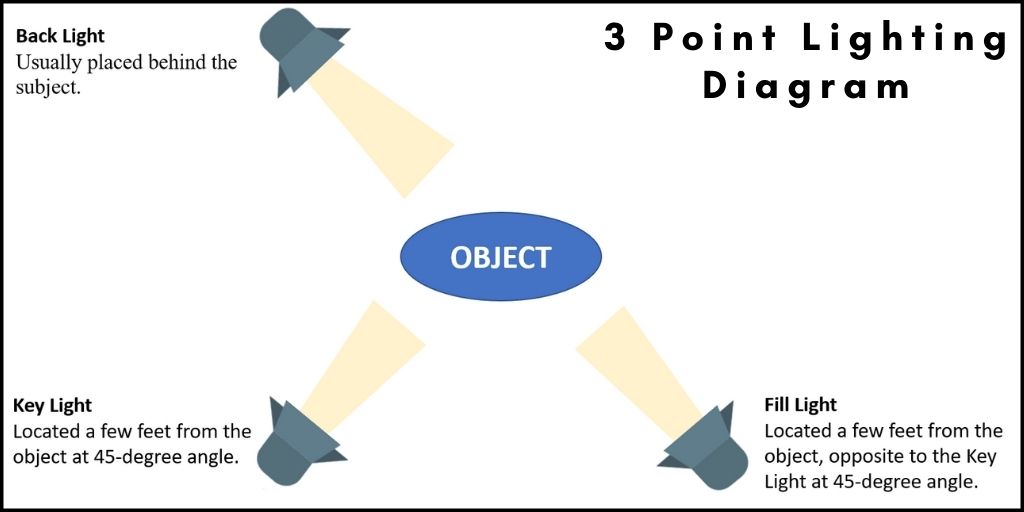
Using a Ring Light as the Main Lighting Setup for YouTube Videos
An alternative video lighting setup for evenly lighting a subject that delivers excellent results for recording YouTube videos and streaming is by using a ring light.
Let’s say you don’t want to use a 3 point lighting setup because you don’t have space or because you don’t want to deal with the setup; in that case, a ring light is a good alternative.
With a ring light, all you have to do is place it in front of the subject and turn it on. The ring will disperse the light evenly. The only drawback is that it needs to be placed close to the subject. Some ring lights come with a stand and mount to install the camera.
Suppose you are a solo YouTube content creator and shoot video in a small area. In that case, a ring light works perfectly well and delivers excellent results. But if instead, you shoot your videos in a larger area, a ring light is not enough; for such a case, a 3 point lighting setup should be the choice.
Here are some examples of ring light setups with stands that fit different devices (Links to Amazon):
- Pixel 19″ Ring Light Kit – Fits mobile phone, iPad, and DSLR cameras
- Inkeltech 18″ Ring Light – Fits mobiles phone and DSLR cameras
- Cshidworld 18″ Ring Light – Fits mobiles phone and DSLR cameras
- Neewer 18″ Ring Light Kit – Fits mobiles phone and DSLR cameras
Brightness and Color Temperature are Key Elements in a Video Lighting Setup
Most LED lighting for videos come with controls either on the back of the unit or accessible through an app to adjust the brightness and color temperature to achieve the desired lighting effect.
By selecting a warmer color temperature (2700K to 3000K), the videos will project a more cozy and inviting ambiance that attracts the viewer. Using cool white (3000K to 4900K) creates a warm and welcoming feeling that can go well depending on the type of videos you create.
For a more invigorating and crisp scene, use daylight color temperature from 5000K to 7000K.
In case you didn’t know, the color temperature of light is a way to describe a light source’s appearance, and it’s measured in Kelvin (K). In photography and video, the commonly used color temperatures range from 2700K to 7000K.
The lower the number, the warmer the light is, and it tends to be more yellowish. The higher the number, the brighter it is, and the light tends to be whiter.
What’s Next?
A 3 point lighting setup is the first step to any good project. Once you get used to it, you’ll want to experiment with different creative versions of it. Lighting is something you learn and continue to experiment with. As a vlogger or a narrative storyteller, lighting for videos should be a fun and rewarding experience.
Once you have the basics down, you’ll be able to push your project to the next level by improving the lighting. This means learning about all the different lights that are available and what they all do.
Take Your Video Projects to the Next Level
There are many elements that you need to consider when you are a videographer. It’s essential to learn the three-point lighting setup, no matter what type of footage you’re shooting. It’s not just lighting for vloggers and youtube creators; it’s the foundation for all the different video lighting setups.
Don’t make the mistake that other videographers make of placing all your emphasis on the camera’s quality without considering sound or lighting.
Having the right microphone to shoot your videos and the proper lighting setup will reflect on your videos’ quality and make them stand out from the rest. The first step is to learn the basics, and then you can build on that.
If you’d like to know more about how to elevate your work, particularly with sound, feel free to contact us!